Starting the diagnostics program, The main menu screen, C-2 c-2 – Epson Equity 286 PLUS User Manual
Page 196
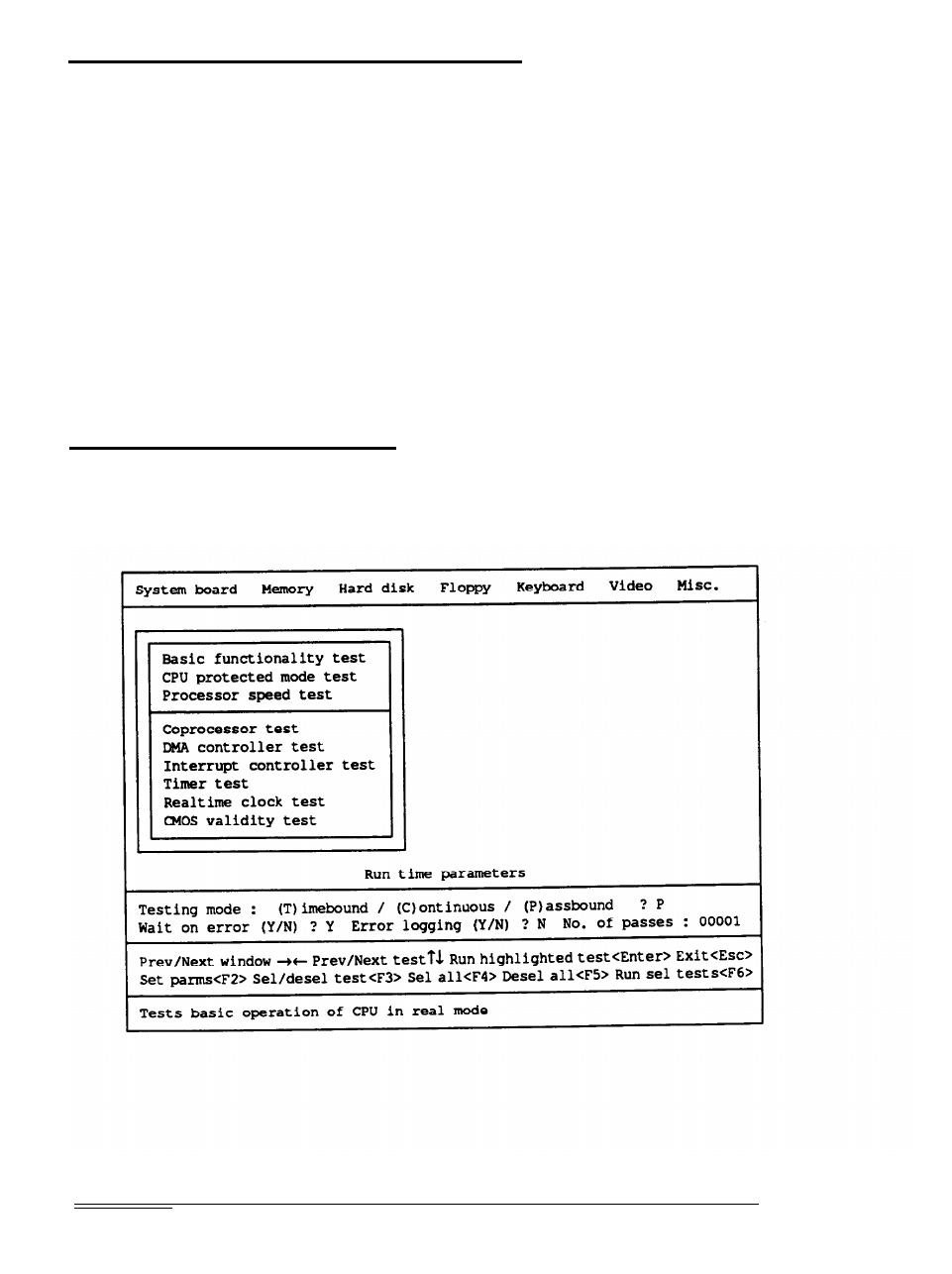
Starting the Diagnostics Program
To start the diagnostics program follow these steps:
1.
Insert the Reference diskette in drive A.
2.
Type
A
:
and press
Enter
to log onto drive A.
3.
Type
AMIDIAG
and press
Enter
to run System
diagnostics. You see a title screen.
4.
Press any key to continue. You see the Main menu.
The Main Menu Screen
The Main menu screen looks like this:
C-2
Performing System Diagnostics
