Epson Equity 286 PLUS User Manual
Page 122
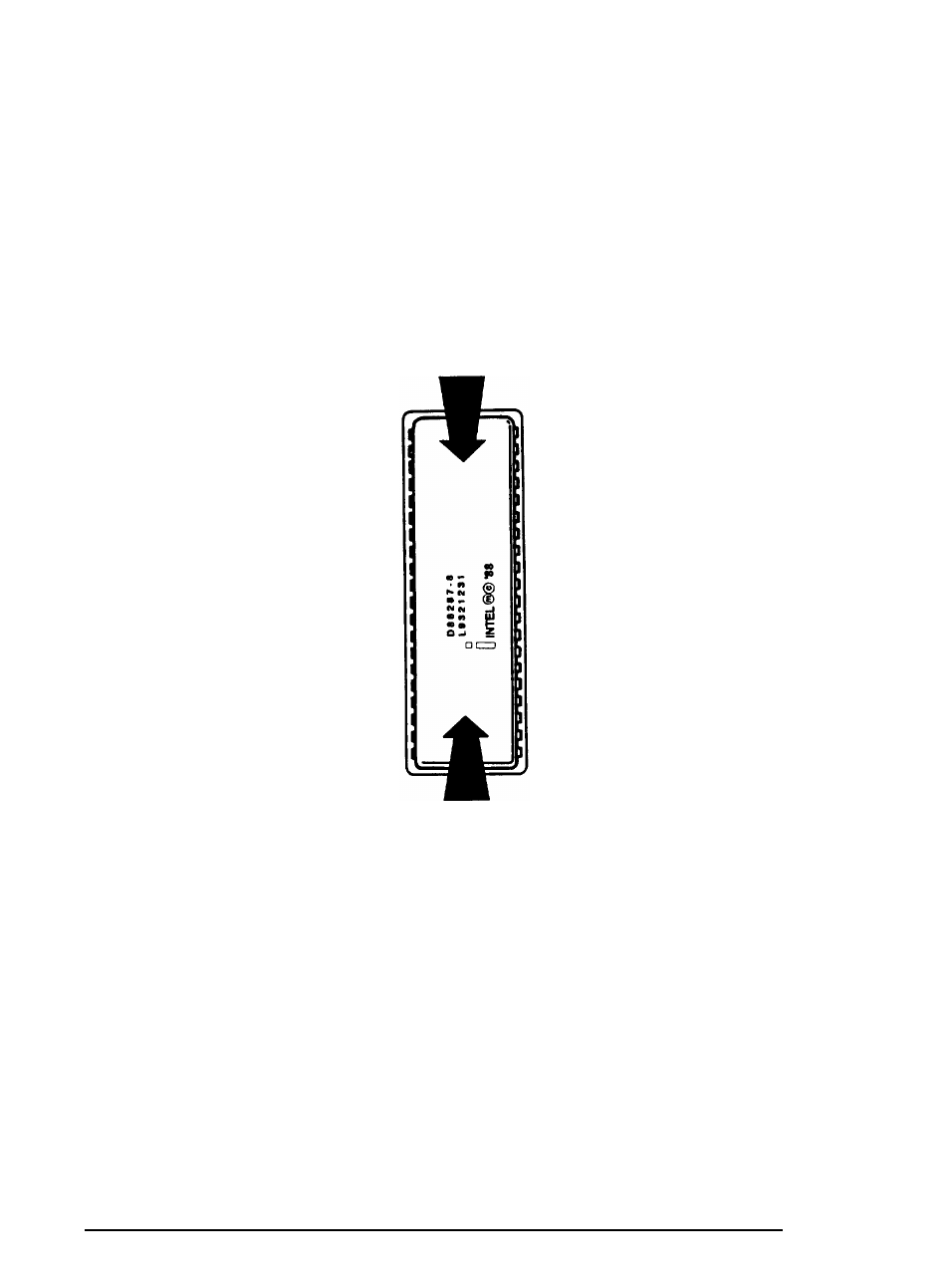
Caution
If you insert the math coprocessor in the wrong position,
you could permanently damage it and destroy the
components on the main system board.
7.
Set the coprocessor on the socket and line up all of the pins
on the coprocessor with the holes in the socket. Then gently
push the coprocessor into the socket, pressing evenly on
both ends, as shown below.
If the coprocessor does not go in smoothly, do not force it;
pull it all the way out and try again, keeping it straight as
you insert it. Examine the coprocessor to be sure it is
inserted all the way into the socket.
8.
Replace the subassembly. See page 5-33.
9.
Follow the steps on page 5-41 to replace the computer’s
cover. Then see “Post-installation Setup,” following that
section, for instructions on configuring your computer for
use with your math coprocessor.
5-32
Installing and Removing Options
