Epson Equity 286 PLUS User Manual
Page 168
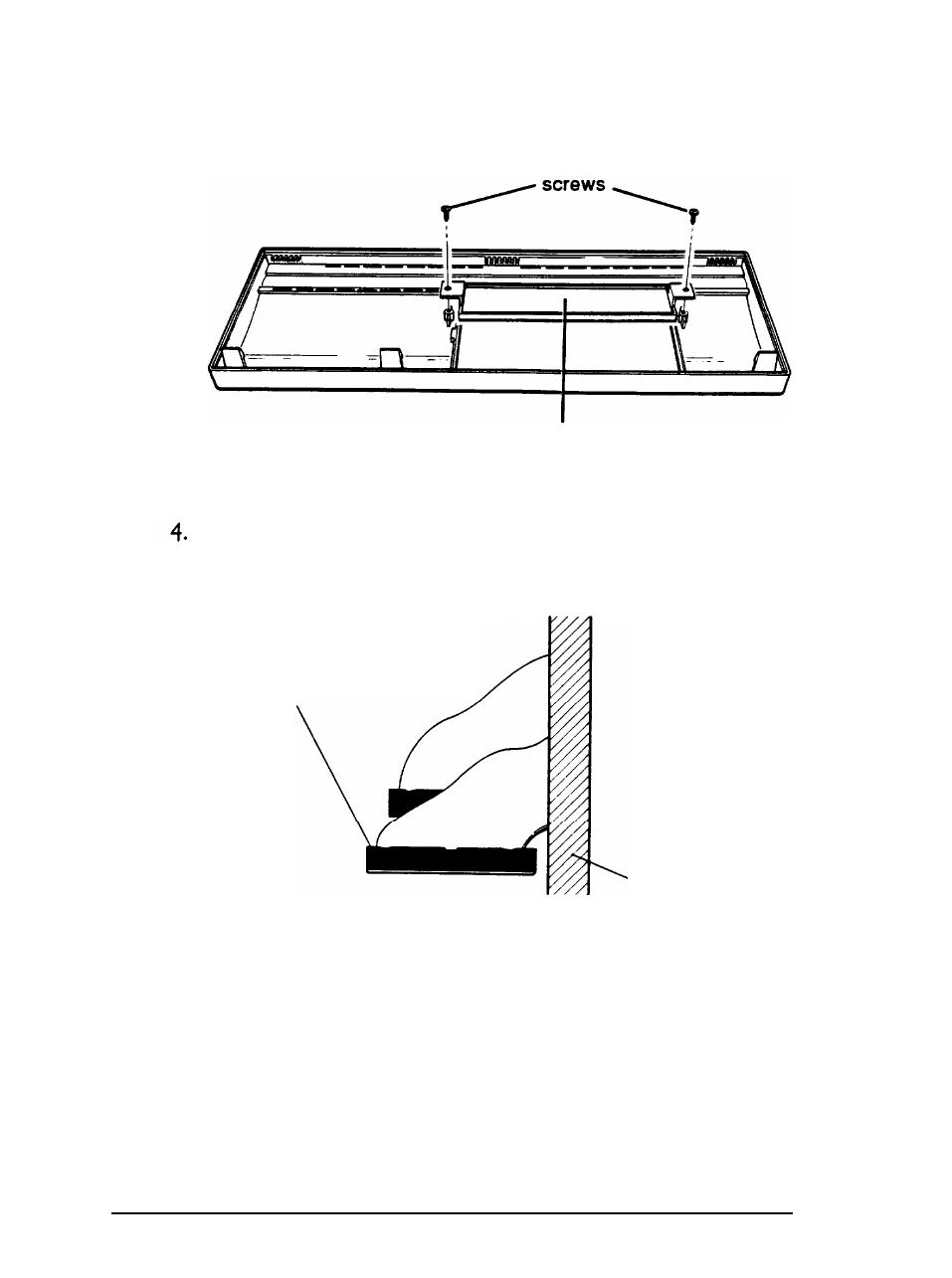
3.
Place the front panel face down and use a
remove the screws securing the slot cover
out the slot cover, as shown below.
screwdriver to
to the panel. Lift
slot cover
Set the front panel, slot cover, and screws aside.
The hard disk drive cable is connected to the main system
board on the left side of the subassembly, as shown below.
hard disk drive cable
‘subassembly
Grasp the connector and pull it straight up to remove it
from the socket. Do not pull only on the cable.
5.
The diskette drive cable is connected to the socket just
behind the hard disk drive socket; disconnect it in the same
manner.
Installing and Removing Disk Drives
B-29
