Labelling, 3- 12 – Epson Equity 286 PLUS User Manual
Page 259
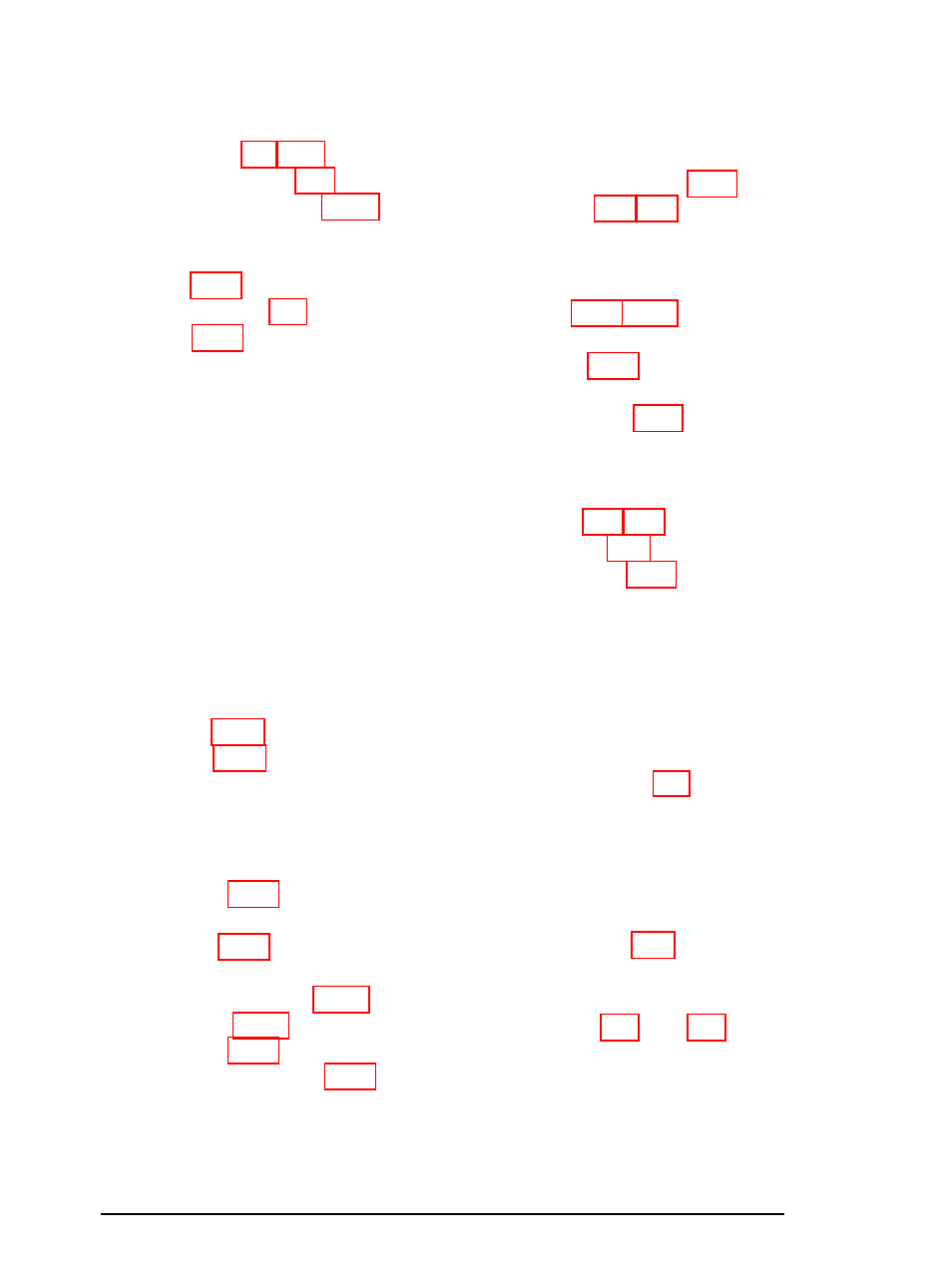
Epson Consumer Information
Center number, intro-4, D-l
Error logging, C-6-7
Error messages, 2-2,2-16, D-2-3
ESPEED program, 4-3-6
Expanded memory, 2-11-12,
Extended memory, 2-3, 2-11-12,
F
Files,
AUTOEXEC.BAT, 4-l-2
backing up, 3-18-20
batch, 4-1-2
CONFIG.SYS, 4-7-10
copying, 3- 18-20
EMM286.SYS 4-7-10
Floppy disk drive, see Diskette
drive
Floppy disks, see Diskettes
FORMAT, 3- 18, C-2l-22
Formatting,
diskettes, 3-18, C-2l-22
hard disk, 3-19, C-16-17
physical, C-16-17
H
Hard disk, see also Diskette drive
backing up, 3-20
configuring, 2-5-8
controller, 2-15
diagnostics, C-12-20
drive cable, B-12-14, B-29,
formatting, 3-19, C-16-17
how they work, 3-7-9, 3-19
Hard disk,
installing, B-l-55
installing MS-DOS on, 3-l
jumpers, B-4-7
loading MS-DOS from, 3-16
master drive, B-4, B-6
mounting frames, B-7-10
mounting plate, B-10-12
parking the heads, 3-20-21
partitions, 3-19, C-16
physically formatting, C-16-l7
precautions, 3-20
preparing for moving, 3 -20-21
preparing for use, 3-19
problems, D-12-15
removing, B-l-55
setting types, 2-5-8
slave drive, B-4, B-6
specifications, A-3
storage capacity, 3-19
tests, C-12-20
types, 2-5-8
HDSIT, 3-20-21
HELP program, Intro-2
Help, where to get, Intro-4
Hercules card, see Video cards
Hercules emulation, 4-17-18
High-density diskette, 3-9
High speed, 2-10-l1, 4-3-6
I
Identifying your system, D-l-2
Inserting diskettes, 3-16-17
Interfaces, 2-14-15, A-2
J
Jumper settings, 1-8, l-14, 5-2,
5-5-8, B-4-7
Index
3
