8 settings, Monthly statistics annual statistics, Storage/installation/start-up – KACO Powador XP500-XP550-HV TL User Manual
Page 38
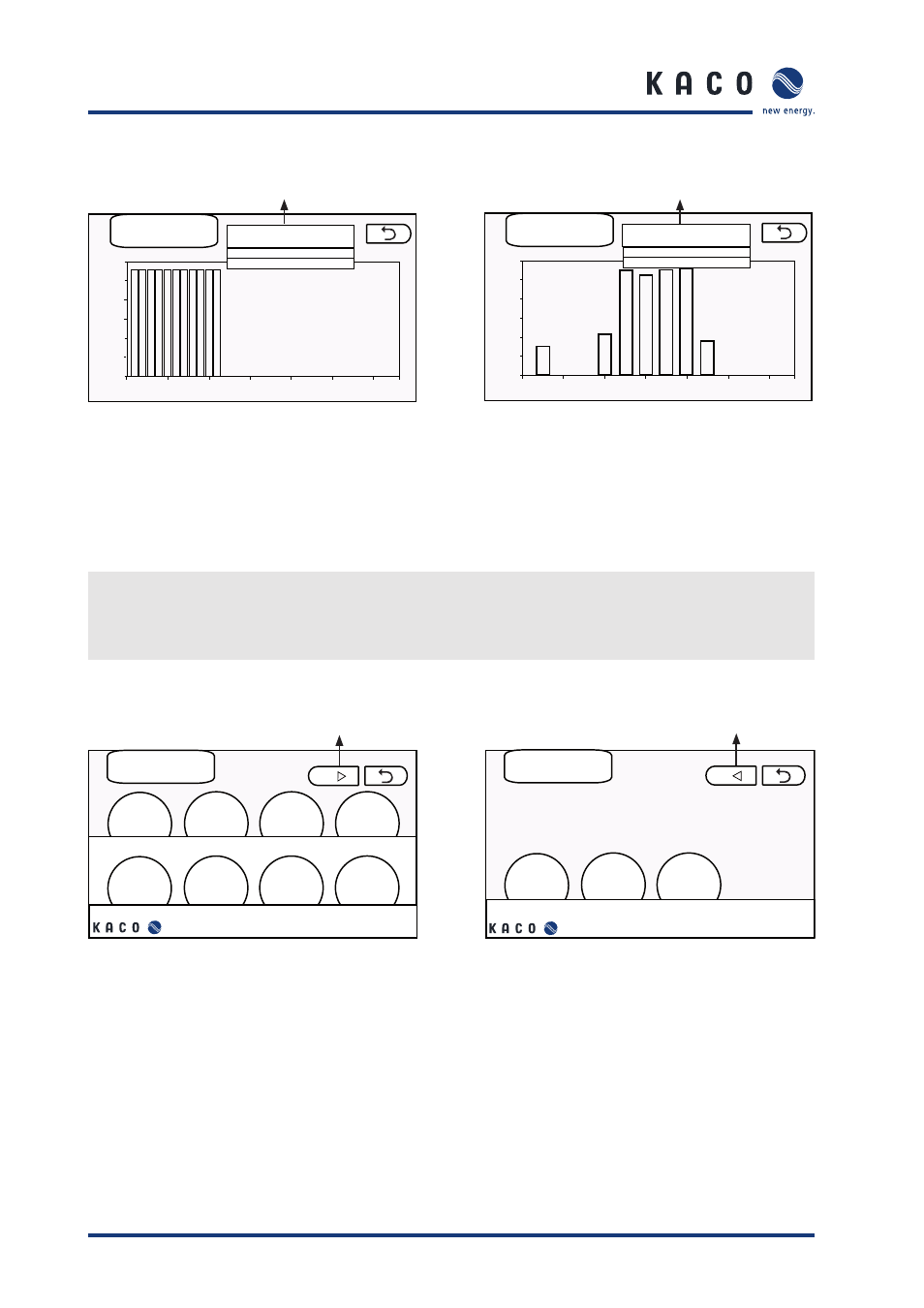
Page 38
Operating Instructions Powador XP500/550-HV-TL
Storage/Installation/Start-up
Monthly statistics
Annual statistics
30
25
20
15
10
5
0
0
100
300
400
500
600
200
Parameter selection
PV power (kW)
Month
Jan, 2009
12
10
8
6
4
2
0
0
3000
9000
12000
15000
18000
6000
Parameter selection
Grid power (kW)
Year
2009
Figure 29: “Month” screen with monthly
statistics for the last nine months
Figure 30: “Year” screen with annual statistic
5.10.8 Settings
Change settings
"
Use this menu to change the settings that influence how the inverter operates.
"
Use the buttons in the upper right-hand corner to switch between the two screens.
Button for switching
Digital
Date/Time
Setup (1/2)
Analog
Recording
Language &
Country
RS485
User
configuration
Network
Button for switching
Setup (2/2)
Software
upgrade
Service
Information
Figure 31: “Setup (1/2)” screen
Figure 32: “Setup (2/2)” screen
