KACO Powador XP500-XP550-HV TL User Manual
Page 29
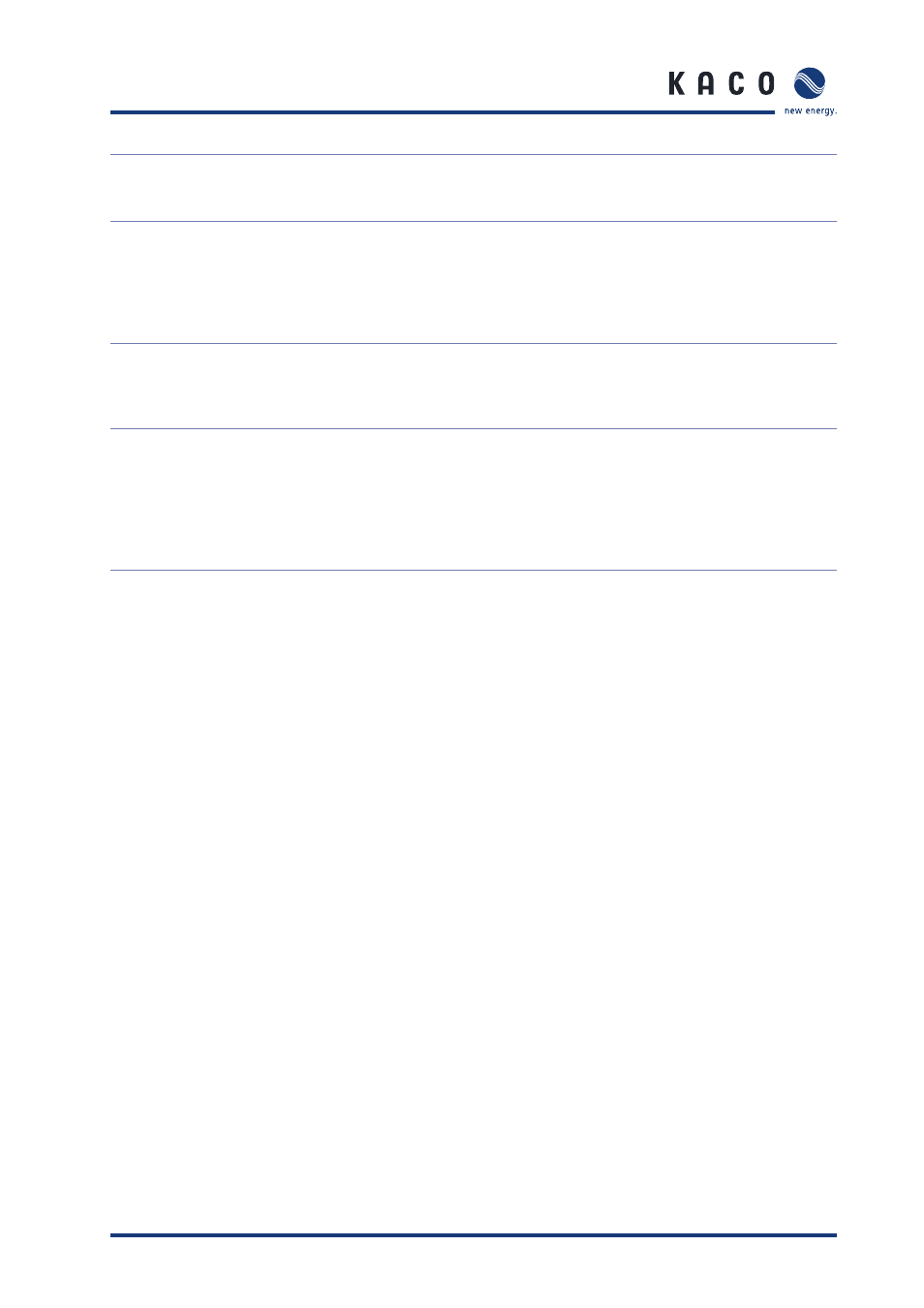
Operating Instructions Powador XP500/550-HV-TL
Page 29
Storage/Installation/Start-up
MPP start
In this state, the inverter controls the PV voltage. Reference of the PV voltage
is determined by MPPT start voltage which is calculated at “Initializing MPP”
state.
MPPT
If the PV voltage approximates the MPP start voltage (value of “MPPT V
Start” parameter), the MPPT will start. The inverter follows the MPP target
value automatically, which is varied by irradiance values. If the MPP target
value is out of the allowable MPPT range ([MPP start voltage - MPP Range
lower] ~ [MPP start voltage + MPP range upper]), the system will return to the
“Initializing MPP” state and will recalculate the MPPT start voltage.
System stop (Disconnected)
When the “OFF” button in the GUI is selected, the PV Array side contactor
and the Grid side contactor are turned off and the system stops. If the output
power of inverter is kept below value of “MPPT P stop” parameter during
time of “MPPT T stop” parameter, connection to the grid is terminated.
Fault
If a fault occurs during operation, the system stops. The system resets the
fault and tries to remove the fault. In the case that system removes a fault
successfully, system restarts all by itself. The system tries to remove the fault
at intervals of “MPPT Start” parameter since the last try until trial count
reaches to the number set in an “Auto Fault Reset Count” parameter. After
the number reaches to the “Auto Fault Reset Count” parameter, the system
will log an error and the system will not try to restart.
Table 3: Operating states
