KACO watchDOG User Manual
Kaco watch dog quick start, Watch dog card installation
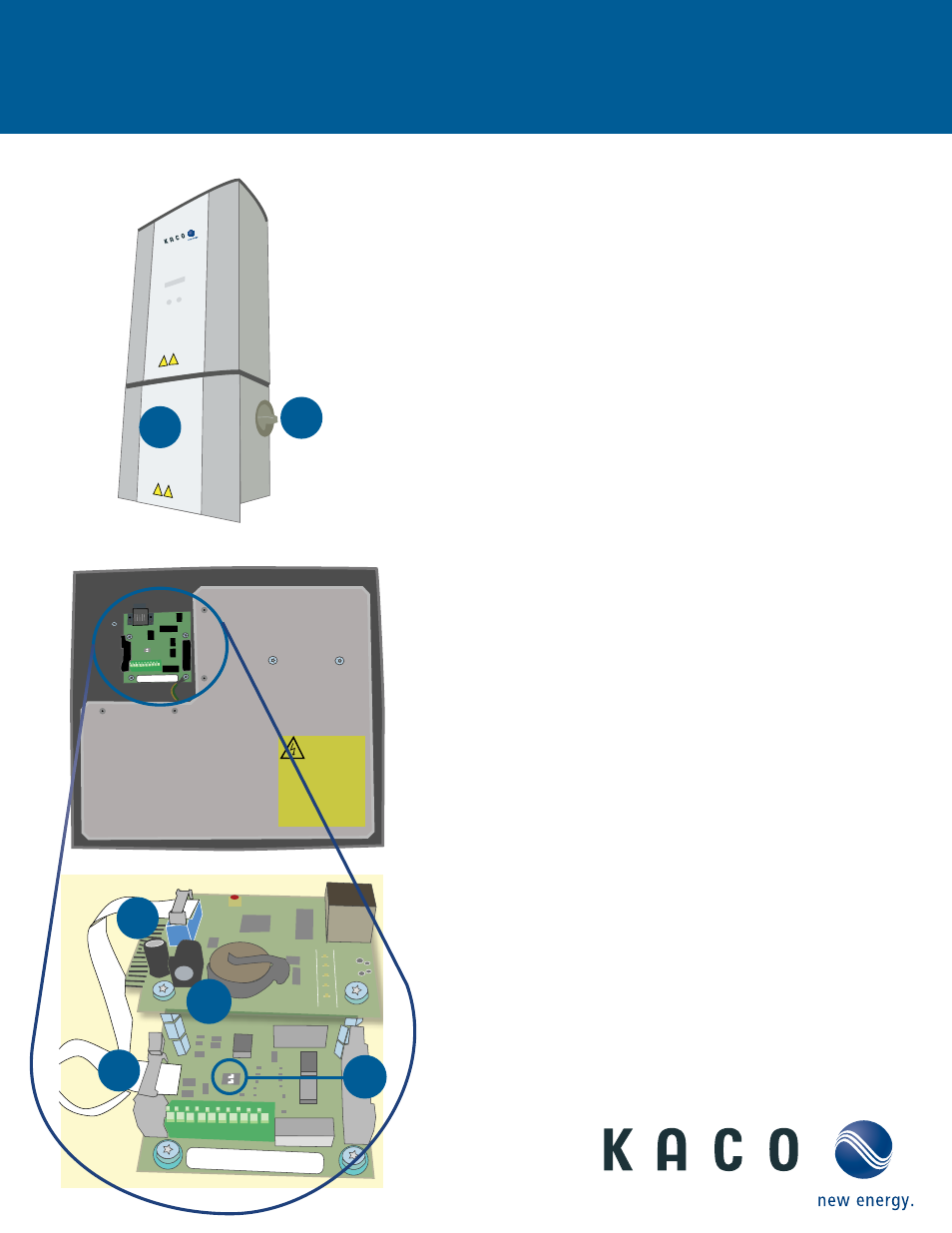
ON ON
1 2
ACT
LNK
APPL
COMM
S
D1
D2
D3
D4
D5
R9
R8
R22
R21
R20
watchDOG Card Installation
1. Turn off the PV system by setting the
AC/DC switch to the off position.
2. Remove the bottom cover of the inverter.
3. Use the supplied ribbon cable to connect
the watchDOG to the connection terminal
on the left side of the card.
4. Install the card in the left upper corner
as shown. The two upper holes of the
watchdog should snap into the upper
nylon standoffs.
5. Using the two screws supplied with the
watchDOG card, secure the
card to the two standoffs through the
bottom two holes.
6. Move either of the two dip switches into
the ON position if a single inverter is
connected. If multiple inverters are used
please make sure ONLY the last inverter
(furthest from the watchDOG) has one
switch in the ON position.*
*(Refer to Section 5.7 in the Inverter installation manual for the RS485 addressing &
wiring between inverters)
1
5
6
KACO watchDOG quick start
2
CAUTION!
HAZARDOUS VOLTAGE
Before opening disconnect the
PV generator and the grid.
Note the order of the electrical connection.
1. Disconnect and verify AC and DC
wiring is not energized
2. GND
3. N
4. L1 and L2
5. Interfaces
6. Return
7. Hot
Disconnect in reverse order
ON ON
1 2
4
3
