3 inverter, 4 power grid, 5 faults and warnings – KACO Powador XP500-XP550-HV TL User Manual
Page 36: Correct current faults, Storage/installation/start-up
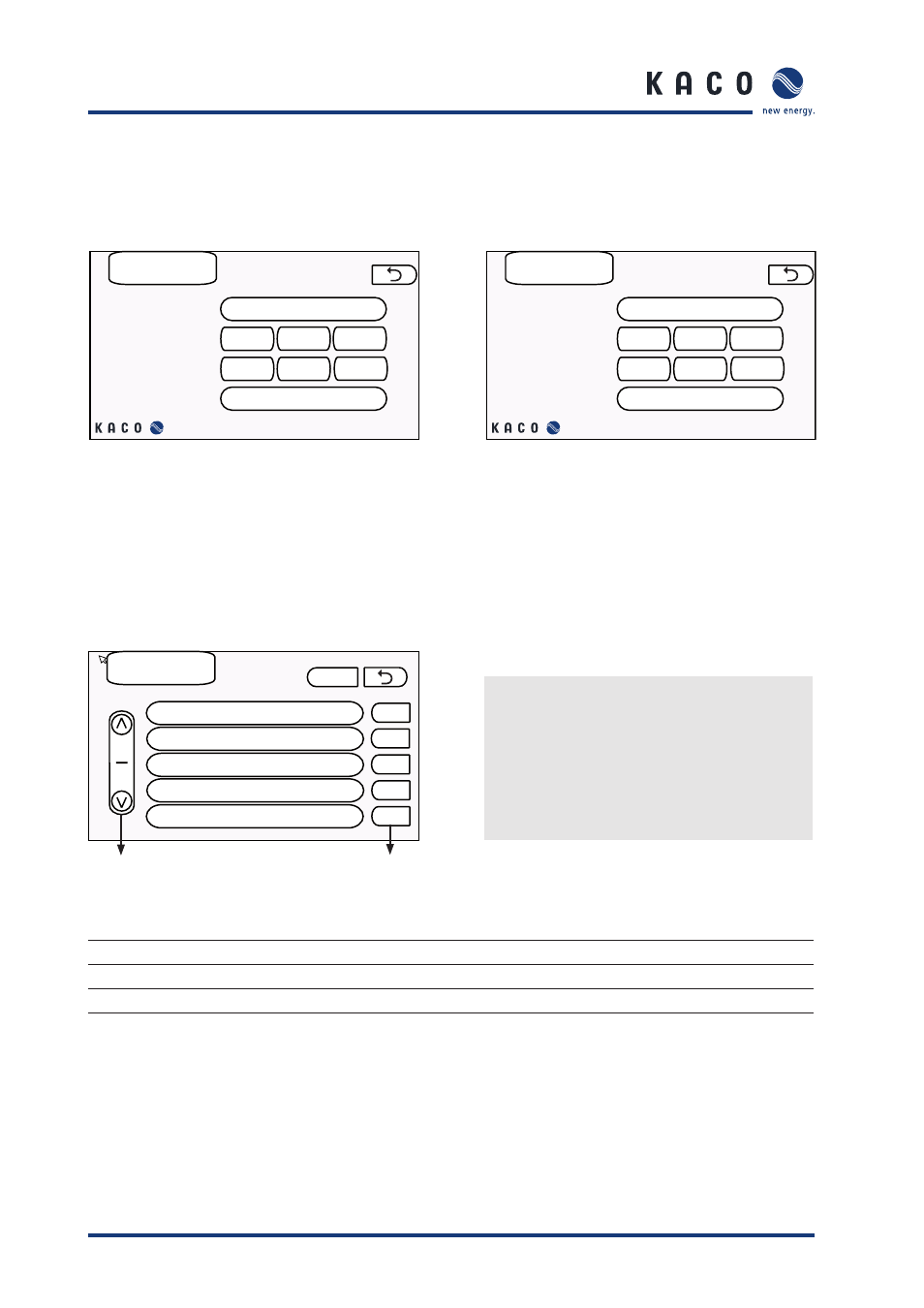
Page 36
Operating Instructions Powador XP500/550-HV-TL
Storage/Installation/Start-up
5.10.3 Inverter
Display of measured values for the inverter.
5.10.4 Power grid
Display of measured values for the power grid.
Inverter
Heatsink (°C)
Voltages (V)
Currents (A)
Frequency (Hz)
0.0
0.0
0.0
0.0
0.0
0.0
0.0
0.0
Grid
Power (kW)
Voltages (V)
Currents (A)
Frequency (Hz)
0.0
0.0
0.0
0.0
0.0
0.0
0.0
0.0
Figure 23: “Inverter” screen
Figure 24: “(Power) Grid” screen
5.10.5 Faults and warnings
Display current faults and warnings.
2
3
Code Fault message
Arrows
Scroll through several pages
Symbols for
types of errors
Fault reset
Fault
F
W
L3
L3
L3
Correct current faults
"
Press “Fault reset”.
The control unit is instructed to correct current
faults. After a few seconds have passed, the
fault list is empty.
Figure 25: “Fault” screen
Icon
Fault type
F (red)
Serious fault
W (yellow)
Warning
