3 communication port set-up – Yaskawa YASNAC PC NC PLC Programming Manual User Manual
Page 206
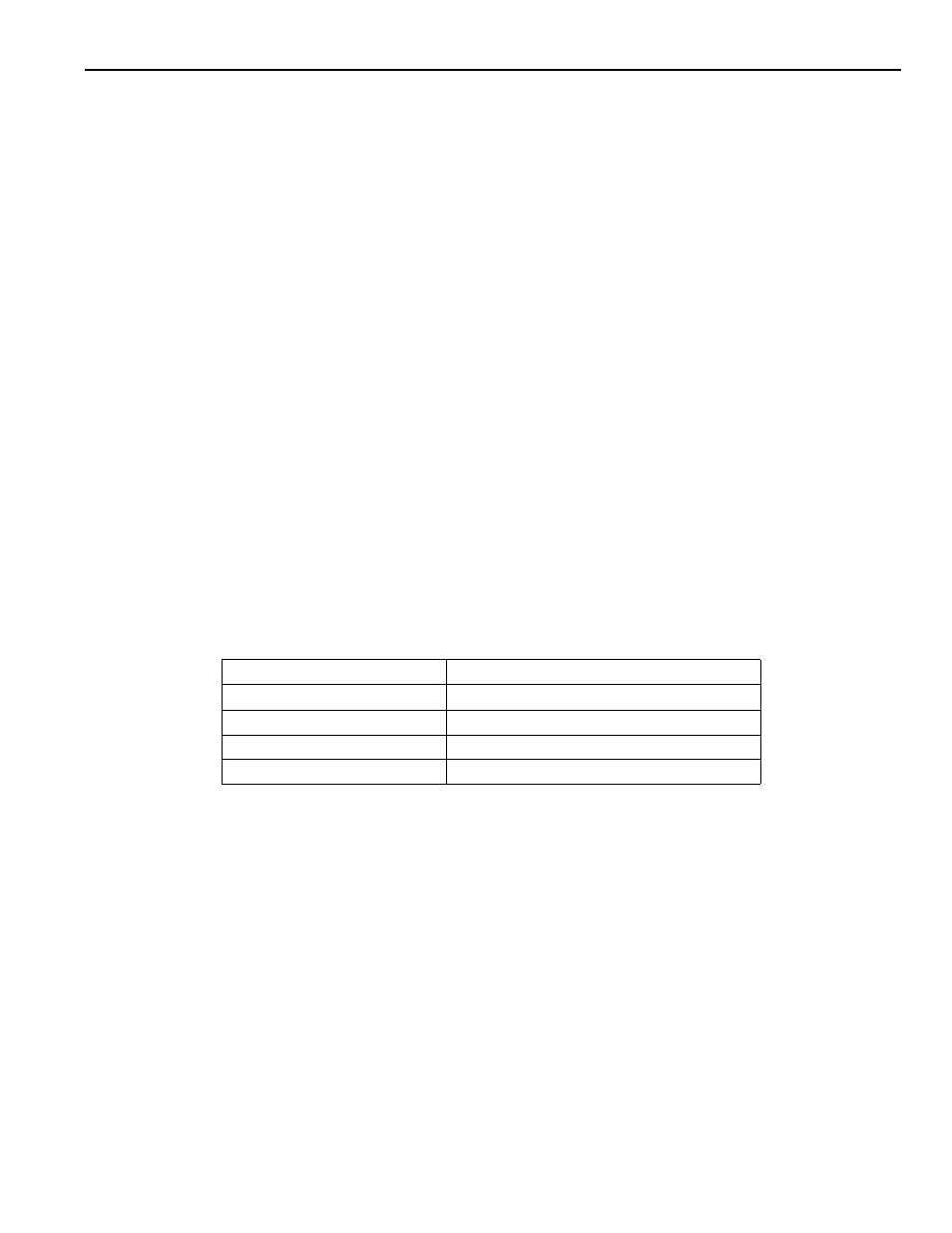
11 - 7
YASNAC PCNC PLC Programming Manual Chapter 11: YASNAC Paradym-31 DLL
11.8.3 Communication Port Set-up
BOOL yncSetupComm(WIZCOMM*,HWND)
BOOL STS=TRUE/FALSE
struct{
BOOL OPEN/CLOSE; TRUE=OPEN FALSE=CLOSE
INT COMMTYPE;
RS232C,ETHERNET,DUALPORT
#DEFINE SERIALCOMM1;
Serial communication selection
#DEFINE DUALPORTCOMM2;Communication selection via bus
(unused)
#DEFINE ETHERNETCOMM3;Communication selection via
Ethernet (unused)
INT PORTNO
Can be designated by 1 ~ 4
#DEFINE COM11;
Port number for RS232C
#DEFINE COM22;
Port number for RS232C
#DEFINE COM33;
Port number for RS232C
#DEFINE COM44;
Port number for RS232C
CHAR IP_ADDR[16];15 characters + termination
}WIZCOM
HWND:Handling number of WIZDOM’s main window
Main window handling is obtained from WIZDOM application. It is used for Windows
display during error occurrence.
The communication speed is automatically set-up. When an error occurs, the following
message is displayed in the message box.
Message Contents
Meaning
Already Used
It has already been used.
Communication Error
An error occurs during communication.
Communication Time Out
There is no response.
Communication Parameter Error
An error occurs in a communication parameter.
