Yaskawa YASNAC PC NC PLC Programming Manual User Manual
Page 172
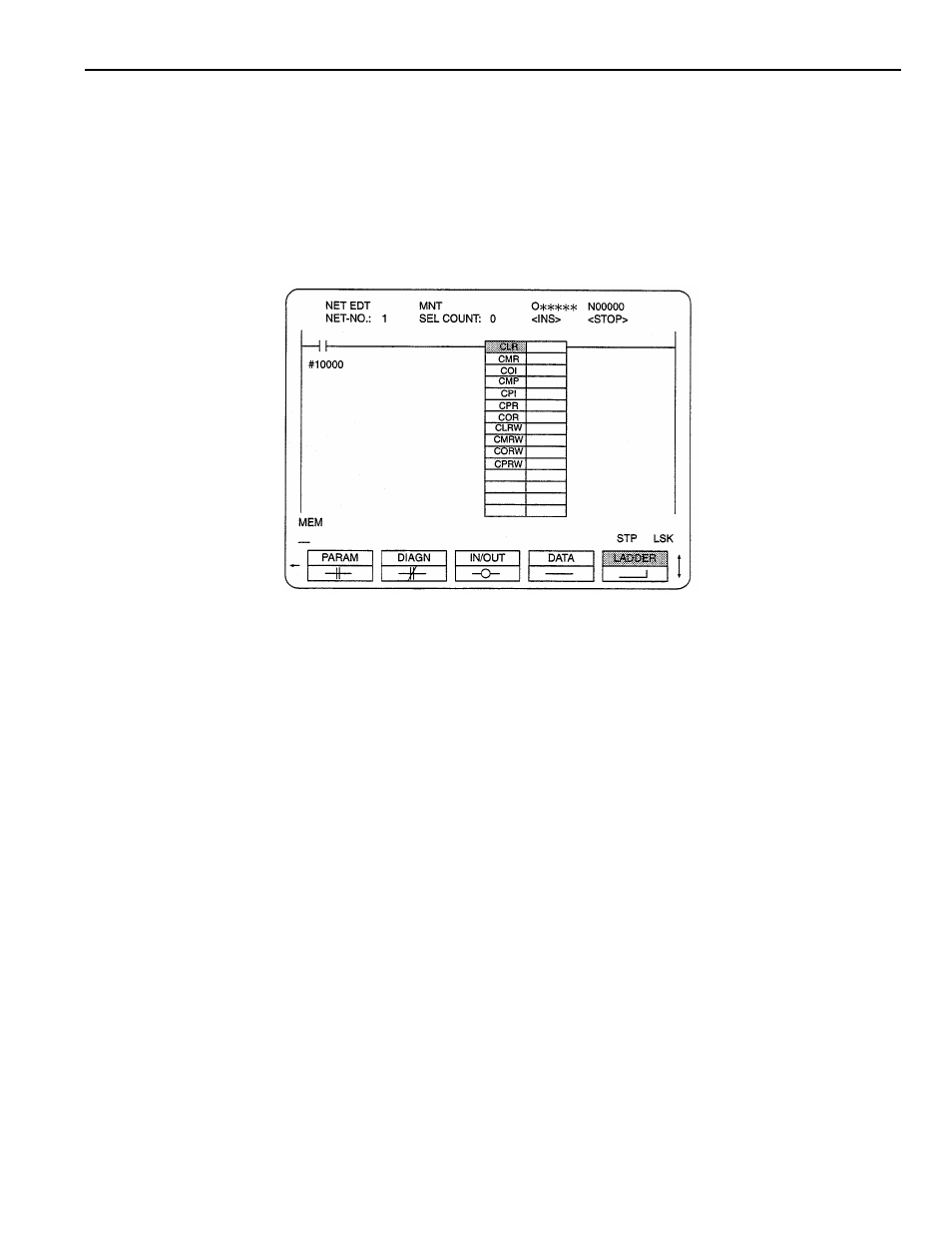
8 - 24
YASNAC PCNC PLC Programming Manual Chapter 8: Online Editing
(3) Example of Input-CMP Instruction
The operation and screen display are explained below using the input of CMP instruction as
an example.
Key-in “C” to the key buffer area.
The pop-up menu showing five instructions beginning with “C” is displayed. The charac-
ter “C” which has been keyed-in is not displayed in the key buffer display area.
To cancel the pop-up menu, press the [
RST
] key.
Fig. 8. 13 Pop-up Menu Screen after Keying-in “C”
ó The CMP instruction format is displayed in the pop-up screen when “C” is input.
Select the instruction to be input from the pop-up menu by moving the cursor onto it
and then input the numbers by using the keyboard.
The screen given below is an example of a screen when the CMP instruction is selected.
If another instruction is selected, the pop-up screen meeting the input instruction is dis-
played.
After inputting the operand, depress the [
INS
] key to insert the input instruction to the
ladder. If the operand has been input correctly, the input instruction is inserted to the
ladder and displayed in the manner as shown in Fig. 8.14. However, if the operand has
not been input correctly, the following warning message is displayed.
“INPUT ERROR”
The system enters the state where the input of operands is waited for.
