Yaskawa YASNAC PC NC PLC Programming Manual User Manual
Page 145
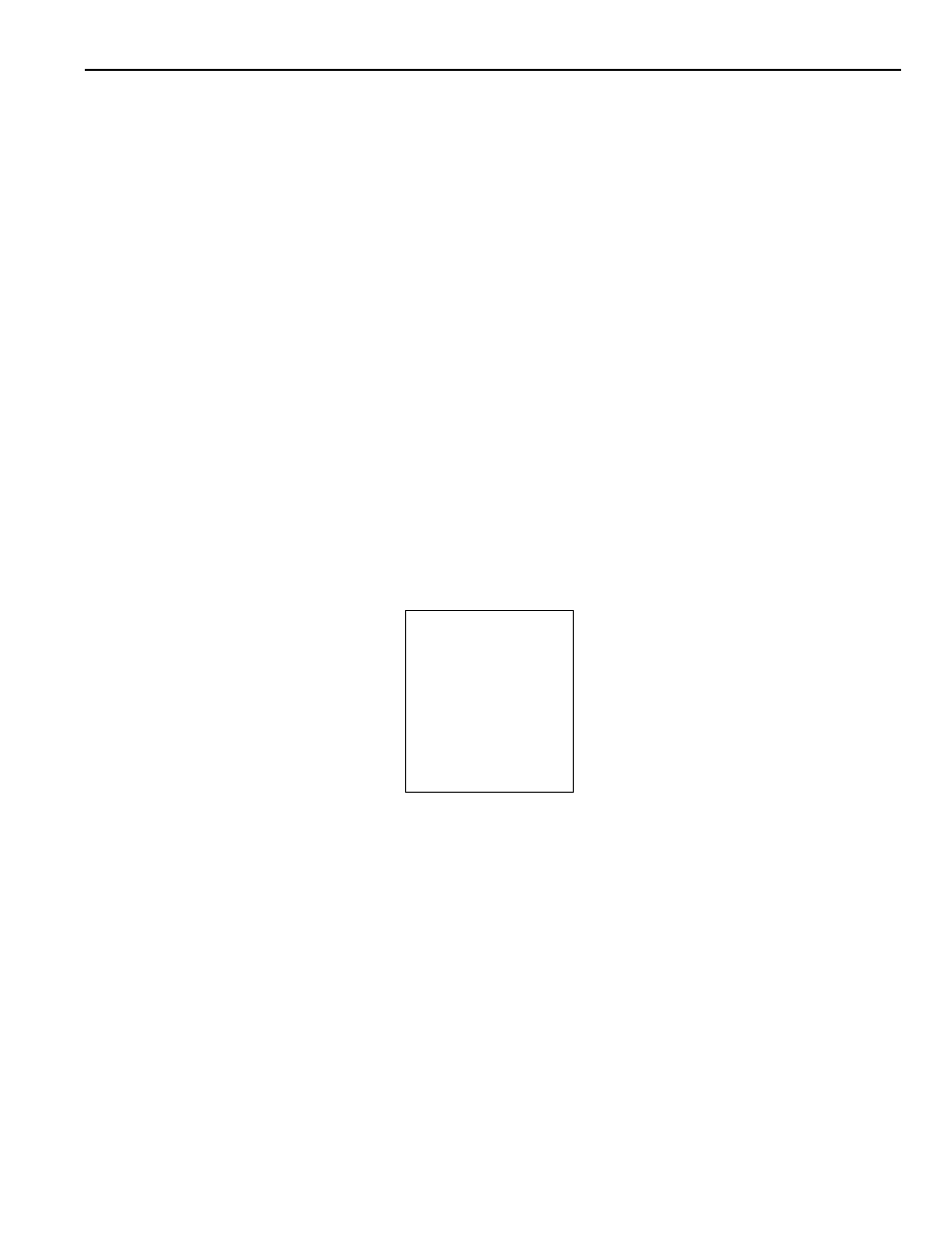
7 - 18
YASNAC PCNC PLC Programming Manual Chapter 4: Sequence Control Method
7.4.2
Linker Operation
The linker generates the link binary file from the object output from the compiler by using the
linker instruction.
(1) Link Module File
It is necessary to create the link module file before starting the J1LLINK.
The object files to be linked are designated by this file.
(a) Link module file name
File name can be assigned as required. However, the extension must be “.LNK”.
Example: FILE1.LNK
(b) Link module file format
•
Designate all object files to be linked as indicated below.
•
There are no restrictions on the start line/column for the entry of characters.
•
(The maximum number of characters per line is 80 including the path name.)
•
Designation of the link module file must be made in one line, within 80 characters
including path name.
•
The high-speed and low-speed scan ladder are executed in the order they are
designated in this file.
(2) Starting the Linker
J1LLINK file1.LNK [file2] [ENTER]
Description of parameters:
file1: Link module designation file name (input)
file2: Binary file name (output)
Entry for the items in [] can be omitted.
If the entry is omitted for file2, the same file name as file 1 is assigned.
If only “J1LLINK” is input, the guide messages for inputting the parameters is displayed.
KANKYOU.OBJ
LADHI.OBJ
LADLOW1.OBJ
LADLOW2.OBJ
LADLOW3.OBJ
MESSAGE.OBJ
DATA.OBJ
SYMBOL.OBJ
