Yaskawa YASNAC PC NC PLC Programming Manual User Manual
Page 199
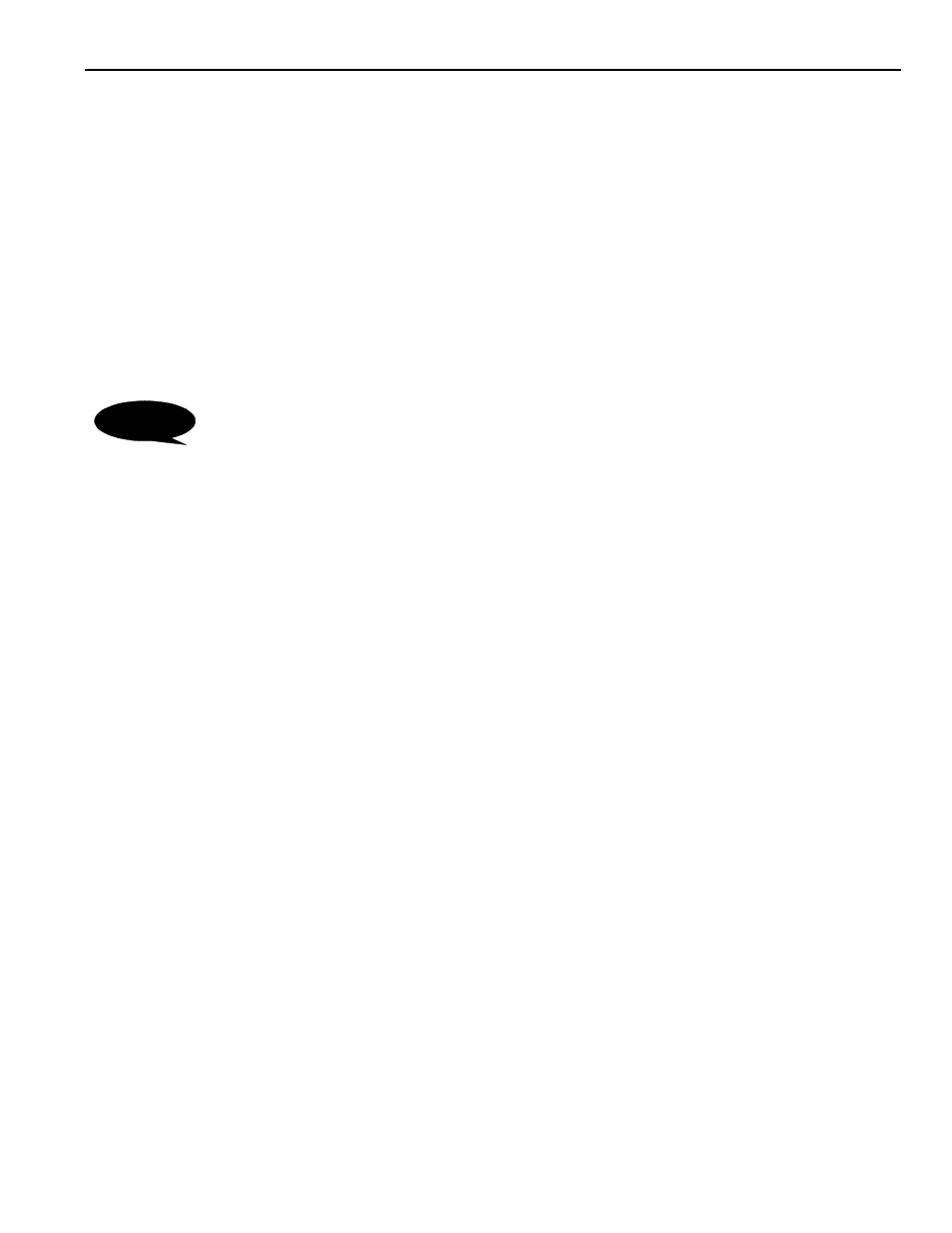
10 - 9
YASNAC PCNC PLC Programming Manual Chapter 10: YASNAC Paradym-31
10.9 Restrictions in Paradym-31 Debug Mode
The following restrictions exist when the CNC device is in the Paradym-31 debug mode.
(1) The ladder display and ladder on-line edit function of the CNC device are disabled. When
the ladder display key is pressed, the warning message “P31 is being selected” is shown
on the CNC display.
(2) The input/output of the NC data (parameter, working program, offset data) based on the
Paradym-31 is disabled. (In the case of YASNAC J100M, J100L, parameter input/output
based on PC card is possible).
10.10 Additional Parameters
pm5014 d5: Paradym-31 debug mode selection parameter
0: Invalidate the communication between the Paradym-31 and CNC device
1: Validate the communication between the Paradym-31 and CNC device
• When this parameter is changed, the NC alarm “ALM0050: PARAM
REQUIRING POWER OFF” is displayed. Therefore, after the NC power is
turned off, turn the NC power on again.
• This parameter is enabled only when the rotary switch used for system set-up
is “4”.
Important
- Tag Generator (30 pages)
- MP3300iec (82 pages)
- 1000 Hz High Frequency (18 pages)
- 1000 Series (7 pages)
- PS-A10LB (39 pages)
- iQpump Micro User Manual (300 pages)
- 1000 Series Drive Option - Digital Input (30 pages)
- 1000 Series Drive Option - CANopen (39 pages)
- 1000 Series Drive Option - Analog Monitor (27 pages)
- 1000 Series Drive Option - CANopen Technical Manual (37 pages)
- 1000 Series Drive Option - CC-Link (38 pages)
- 1000 Series Drive Option - CC-Link Technical Manual (36 pages)
- 1000 Series Drive Option - DeviceNet (37 pages)
- 1000 Series Drive Option - DeviceNet Technical Manual (81 pages)
- 1000 Series Drive Option - MECHATROLINK-II (32 pages)
- 1000 Series Drive Option - Digital Output (31 pages)
- 1000 Series Drive Option - MECHATROLINK-II Technical Manual (41 pages)
- 1000 Series Drive Option - Profibus-DP (35 pages)
- AC Drive 1000-Series Option PG-RT3 Motor (36 pages)
- Z1000U HVAC MATRIX Drive Quick Start (378 pages)
- 1000 Series Operator Mounting Kit NEMA Type 4X (20 pages)
- 1000 Series Drive Option - Profibus-DP Technical Manual (44 pages)
- CopyUnitManager (38 pages)
- 1000 Series Option - JVOP-182 Remote LED (58 pages)
- 1000 Series Option - PG-X3 Line Driver (31 pages)
- SI-EN3 Technical Manual (68 pages)
- JVOP-181 (22 pages)
- JVOP-181 USB Copy Unit (2 pages)
- SI-EN3 (54 pages)
- SI-ET3 (49 pages)
- MECHATROLINK-III (35 pages)
- EtherNet/IP (50 pages)
- SI-EM3 (51 pages)
- 1000-Series Option PG-E3 Motor Encoder Feedback (33 pages)
- 1000-Series Option SI-EP3 PROFINET (56 pages)
- PROFINET (62 pages)
- AC Drive 1000-Series Option PG-RT3 Motor (45 pages)
- SI-EP3 PROFINET Technical Manual (53 pages)
- A1000 Drive Option - BACnet MS/TP (48 pages)
- 120 Series I/O Modules (308 pages)
- A1000 12-Pulse (92 pages)
- A1000 Drive Software Technical Manual (16 pages)
- A1000 Quick Start (2 pages)
- JUNMA Series AC SERVOMOTOR (1 page)
- A1000 Option DI-101 120 Vac Digital Input Option (24 pages)
