SMA WEBBOX-BT-20 User Manual
Page 80
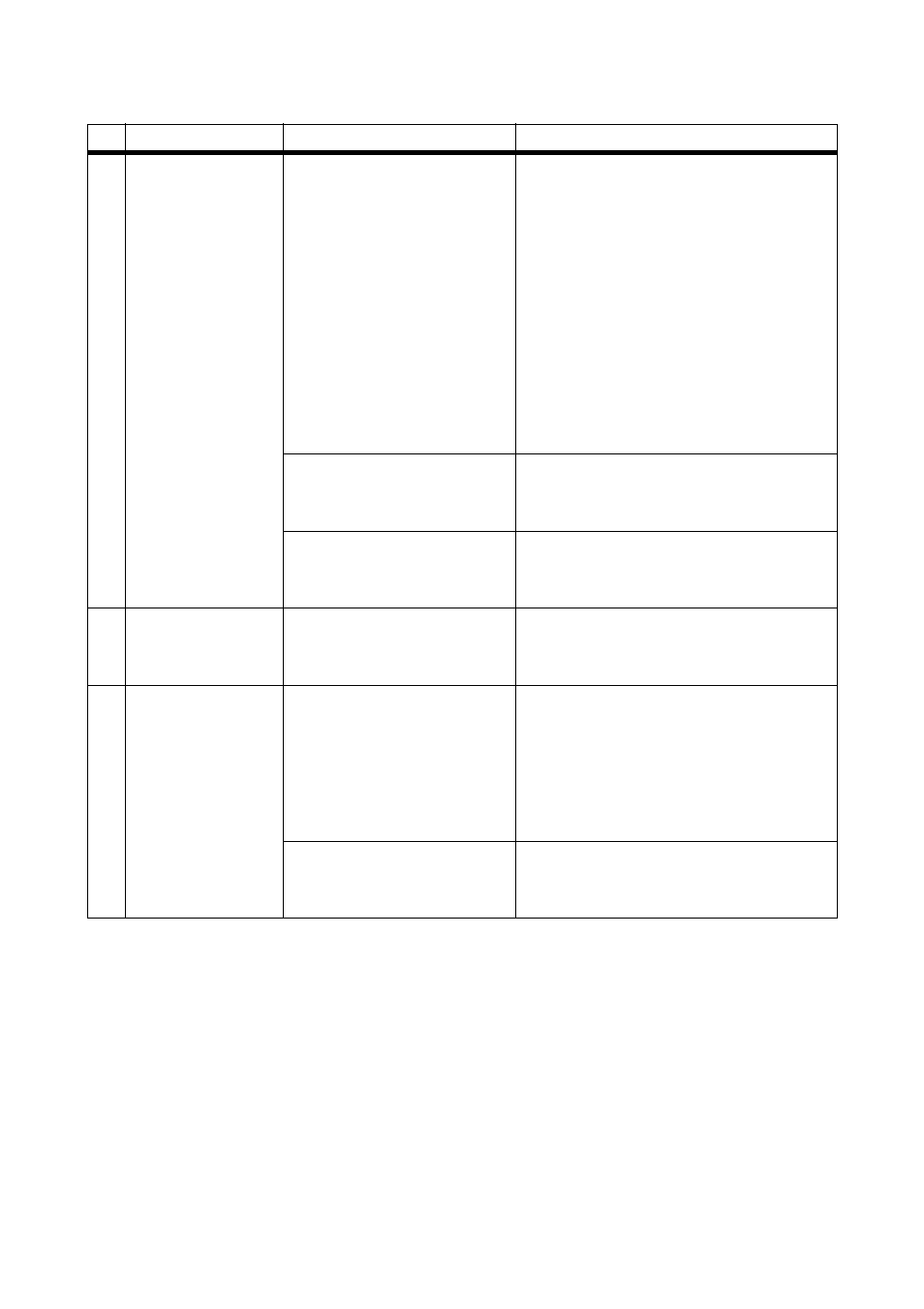
Troubleshooting
SMA Solar Technology AG
80
SWebBox20-BA-en-13
User Manual
2
Inverter cannot be
accessed.
Parameters for the Bluetooth
communication have been
changed.
When setting the parameters that regulate
the Bluetooth connection (e.g. parameters
for transmission power and country
parameters), communication via Bluetooth
is interrupted for a time, as the inverters
perform a restart of the communication
interface. This does not affect inverters
with upgraded SMA Bluetooth
Piggy-Back.
• Wait until the inverter has performed
a restart. The inverter can then be
accessed again.
Inverter with upgraded SMA
Bluetooth Piggy-Back is in
night mode.
• Wait until the inverter has returned
to normal operation. It can then be
accessed again.
Inverter is not set to the NetID
of the PV plant and
commissioned.
• The inverter must be set to the NetID
of your PV plant and commissioned.
Contact your installer.
3
The Sunny WebBox
shows other
inverters.
The NetID that is set has
already been assigned by
another Bluetooth PV plant.
• You must assign the PV plant a
NetID that is not already in use.
Contact your installer.
4
An inverter is shown
in the plant tree as
an unknown device.
The inverter with integrated
Bluetooth has an old firmware
version (only for inverters
SB 3000TL-20,
SB 4000TL-20,
SB 5000TL-20).
• Ensure that the inverter with
integrated Bluetooth has the latest
firmware version (see technical
description "Firmware Update with
SD Card" at www.SMA-Solar.com).
• Contact your installer.
The new inverter type is not
recognised by the
Sunny WebBox.
• Perform a self-update of the
Sunny WebBox (see page 64).
No. Problem
Cause
Remedy
