6 operation, 1 plant view, 1 plant status – SMA WEBBOX-BT-20 User Manual
Page 37: 2 setting parameters for a device class, Operation, Plant view, Plant status, Setting parameters for a device class
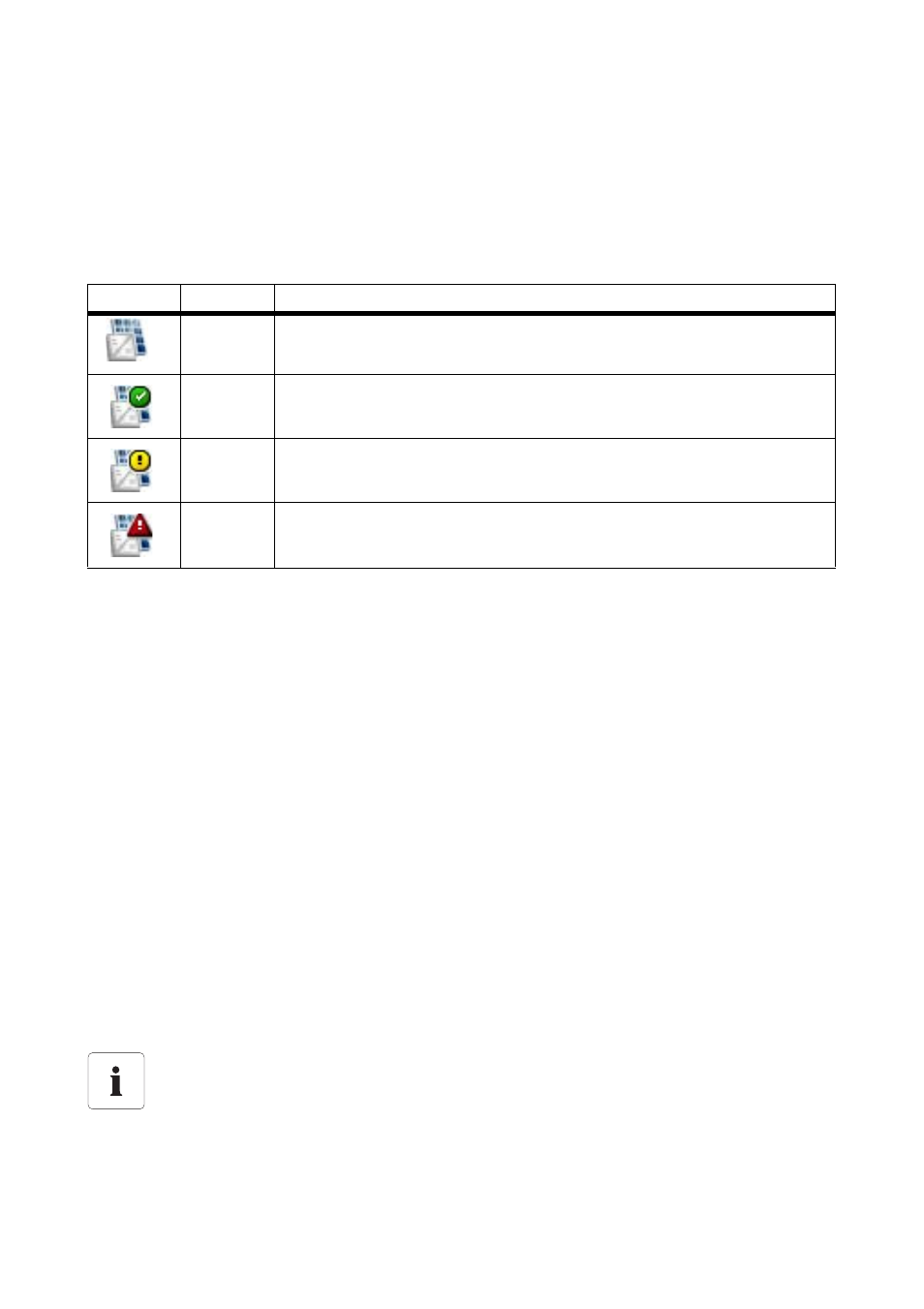
SMA Solar Technology AG
Operation
User Manual
SWebBox20-BA-en-13
37
6 Operation
6.1 Plant View
6.1.1 Plant Status
6.1.2 Setting Parameters for a Device Class
A device class refers to devices of the same type. You can configure all the devices in a device class
simultaneously. It is not possible to configure different device classes at the same time. Save the
changes made to one device class before processing another device class.
To configure all the devices in a device class, proceed as follows:
1. Select the plant in the plant tree.
2. Select "Settings" in the device menu.
☑ The parameter groups of the whole plant are displayed.
3. Select the parameter group that contains the parameter to be configured.
☑ The individual device classes are listed. It may take a moment for all data to be read from
the devices.
4. Select [Edit] below the appropriate device class.
5. Change desired parameters for the whole device class.
6. Select [Save].
☑ The settings are transferred to all devices of the same device class.
Symbol
Status
Meaning
Neutral
The plant status is unknown and is currently being updated.
OK
All devices of the plant are working correctly.
Warning
At least one device in the plant is displaying the status "Warning".
No device is displaying the status "Fault".
Fault
At least one device in the plant is displaying the status "Fault".
Saving after parameter changes
An hourglass displays the saving process. After saving the changes in the Sunny WebBox,
the data is transferred to the device. The saving procedure may take several hours if the
device (e.g. an inverter) is in night mode. When the device is started, the data is transferred
to the main memory and the hourglass is no longer shown.
