9 service functions, 1 performing own update of the sunny webbox, 1 information – SMA WEBBOX-BT-20 User Manual
Page 64: Service functions, Performing own update of the sunny webbox, Information
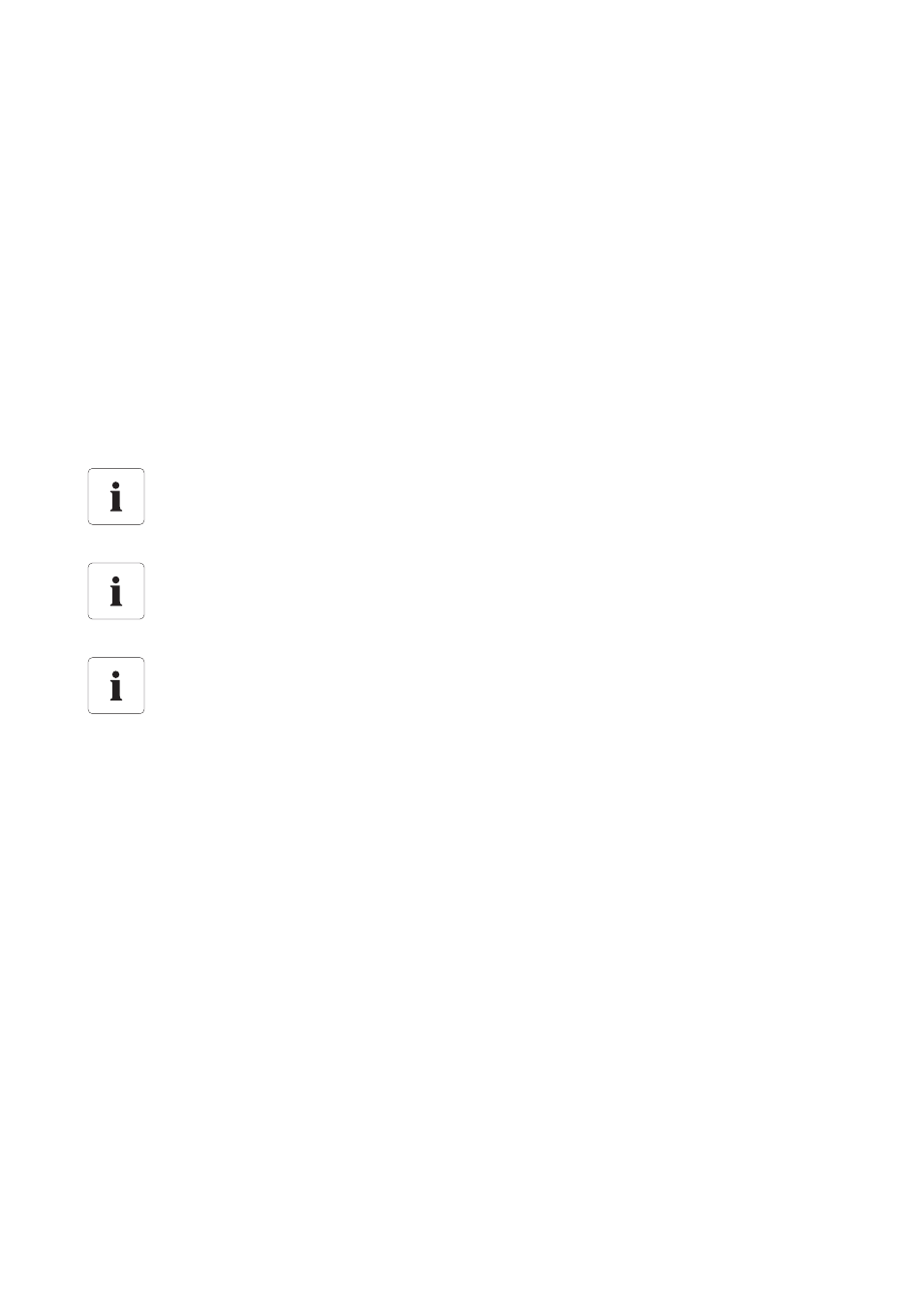
Service Functions
SMA Solar Technology AG
64
SWebBox20-BA-en-13
User Manual
9 Service Functions
9.1 Performing Own Update of the Sunny WebBox
9.1.1 Information
You have the option of updating the Sunny WebBox firmware. You can perform the firmware update
via the Internet or locally via the SD card. The existing settings of the Sunny WebBox and data from
the PV plant remain available after the update procedure. In order to keep the Sunny WebBox
firmware up to date at all times, automatic firmware updates via the Internet are recommended.
The update process is indicated by the orange flashing "SYSTEM" LED and occasionally by a red light
chaser across all the LEDs. The firmware update is complete when the "SYSTEM" glows green.
An update process can take up to 20 minutes.
Reading off the current Sunny WebBox firmware version
You can read off the current Sunny WebBox firmware version from the bottom left of the
status line on the user interface.
Temporarily no access to user interface
During the update process, the Sunny WebBox restarts and you will not be able to access
the Sunny WebBox user interface for a short period of time.
Do not disconnect the Sunny WebBox from the electricity grid during the update
process.
