1 icon bar, Icon bar – SMA WEBBOX-BT-20 User Manual
Page 19
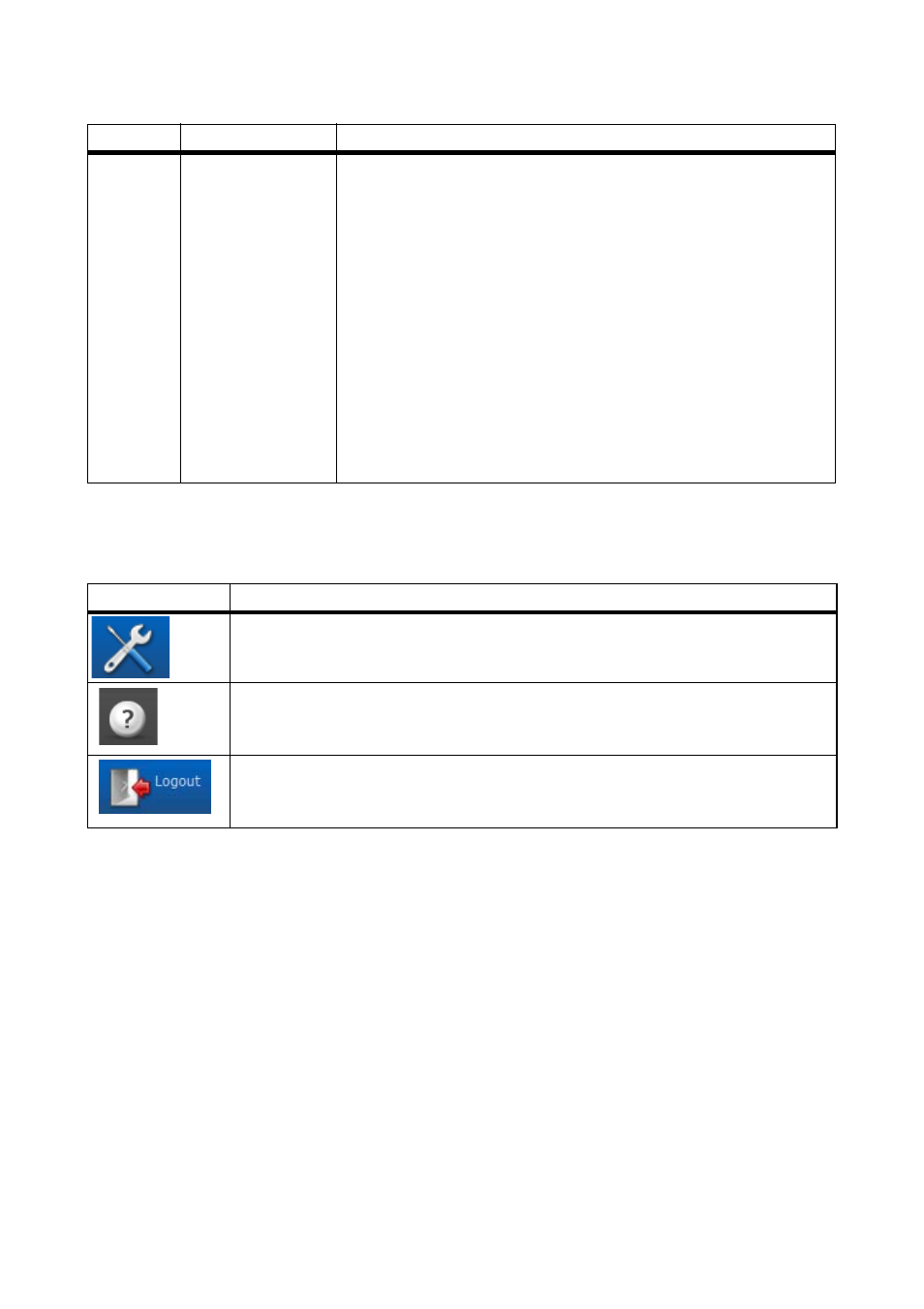
SMA Solar Technology AG
Sunny WebBox with Bluetooth: Basics
User Manual
SWebBox20-BA-en-13
19
4.1.1 Icon Bar
The icon bar gives you quick access to the main functions of the Sunny WebBox.
E
Status bar
The status bar reflects the current status of the Sunny WebBox and
contains the following content:
• Serial number
• Software version
After logging into the Sunny WebBox, the status bar also contains:
• Information on the password status
• Information on the device update
• SMA Grid Guard (only for installers)
• Current user group
• Connection status to the PV plant
• Current date and time
Symbol
Meaning
The Settings button opens the Sunny WebBox settings. You can also configure
the settings of the Sunny WebBox via the plant tree "Sunny WebBox" > "Settings".
The Help button opens the Sunny WebBox help.
The user can log out of the Sunny WebBox user interface via the "Logout" button.
Item
Description
Meaning
- SUNNY PORTAL (75 pages)
- SB 2.5-1VL-40 (60 pages)
- SB 2.5-1VL-40 Service Manual (36 pages)
- SB 240 (78 pages)
- FLX Pro 17 (12 pages)
- FLX Series GSM Option Kit (48 pages)
- FLX Series Sensor Interface Option (51 pages)
- FLX Series PLA Option (62 pages)
- FLX Series (248 pages)
- 25000TL (52 pages)
- 25000TL Installation (40 pages)
- 25000TL Service Manual (46 pages)
- CBL-DC-CMB8-10 (24 pages)
- 25000TL Quick Installation Guide (36 pages)
- STP 60-10 Replacing a Defective Fan (12 pages)
- STP 60-10 Replacing Defective Surge Arresters (12 pages)
- Webconnect Systems in SUNNY PORTAL (69 pages)
- STP 12000TL (68 pages)
- STP 60-US-10 Installation (232 pages)
- 485 Data Module Type B (24 pages)
- STP 12000TL Quick Installation Guide (28 pages)
- 1000-US (52 pages)
- STP 24000TL-US (78 pages)
- STP 17000TL (60 pages)
- STP 20000TL (2 pages)
- SB 6000TL Service Manual (46 pages)
- MULTIFUNCTION RELAY (32 pages)
- SB 5000TL (60 pages)
- SB 5000TL Quick Installation Guide (32 pages)
- FANKIT01-10 (24 pages)
- SB 7700TL-US (28 pages)
- FANKIT02-10 (24 pages)
- SB 7700TL-US Installation (96 pages)
- SUNNY MINI CENTRAL (48 pages)
- DC Disconnect Switch For SB 3800-U (32 pages)
- SB 4000-US (100 pages)
- DB-DC-DISCON (4 pages)
- SB 3800-U (86 pages)
- POWER BALANCER (28 pages)
- SB 8000-US (104 pages)
- SB 11000TL‑US (40 pages)
- SMC 11000TL (24 pages)
- SBCBTL6 (36 pages)
- SB 11000TL‑US Installation (92 pages)
- SMC 11000TL Installation (96 pages)
