3 changing the plant name, 2 device view, 1 device status – SMA WEBBOX-BT-20 User Manual
Page 38: 2 setting the device parameters, Changing the plant name, Device view, Device status, Setting the device parameters, 2 device view 6.2.1 device status
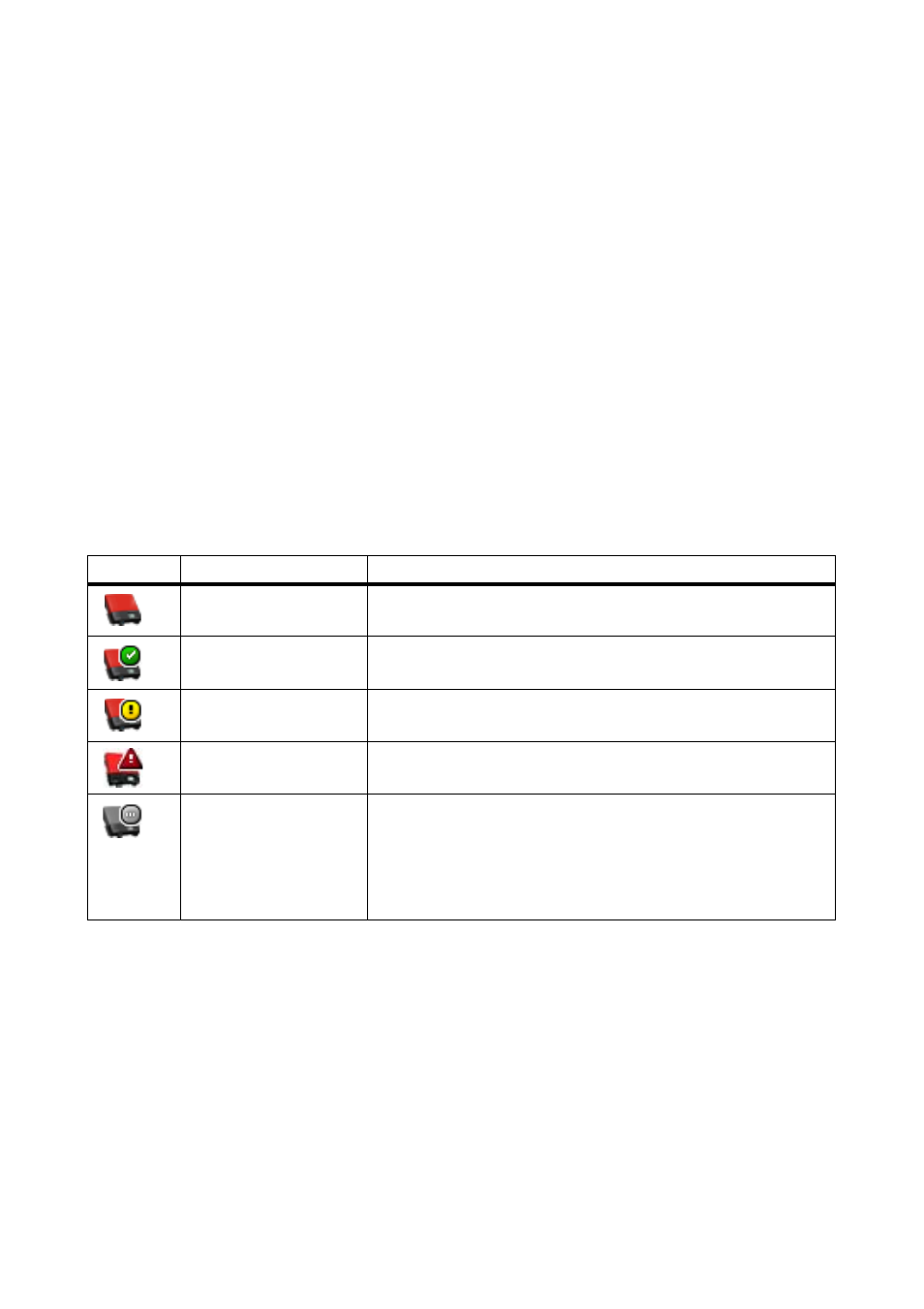
Operation
SMA Solar Technology AG
38
SWebBox20-BA-en-13
User Manual
6.1.3 Changing the Plant Name
1. Select the Sunny WebBox in the plant tree and select "Settings" in the device menu
or
Select the "Settings" button in the icon bar.
2. Select the "Type Label > Type Label" parameter group.
3. Select [Edit].
4. Select the desired plant name in the "Plant name" field.
5. Select [Save].
6.2 Device View
6.2.1 Device Status
Devices have a particular status, which is shown by the symbols in the plant tree and on the overview
page of the device.
6.2.2 Setting the Device Parameters
You can configure a device via its parameters. The setting of device parameters is dependent on the
user group.
To change device parameters, proceed as follows:
1. Select the appropriate device in the plant tree.
2. Select "Settings" in the device menu.
☑ The parameter groups of the device are displayed.
Symbol
Status
Meaning
Neutral
The status of the device is currently being updated.
OK
The device is ready for operation and working correctly.
Warning
The device is currently not operating correctly. It may be
possible to automatically remedy the fault.
Fault
The device is in a fault state. There is a problem with the
device. Please check the device.
Communication fault
The device cannot communicate at present. This may happen
at night, for example, when the inverter is not operating. This
symbol is also displayed if you have taken the device out of
operation. To remove the device from the plant tree, select the
[Remove] button.
