2 troubleshooting for the bluetooth connection, Troubleshooting for the bluetooth – SMA WEBBOX-BT-20 User Manual
Page 79
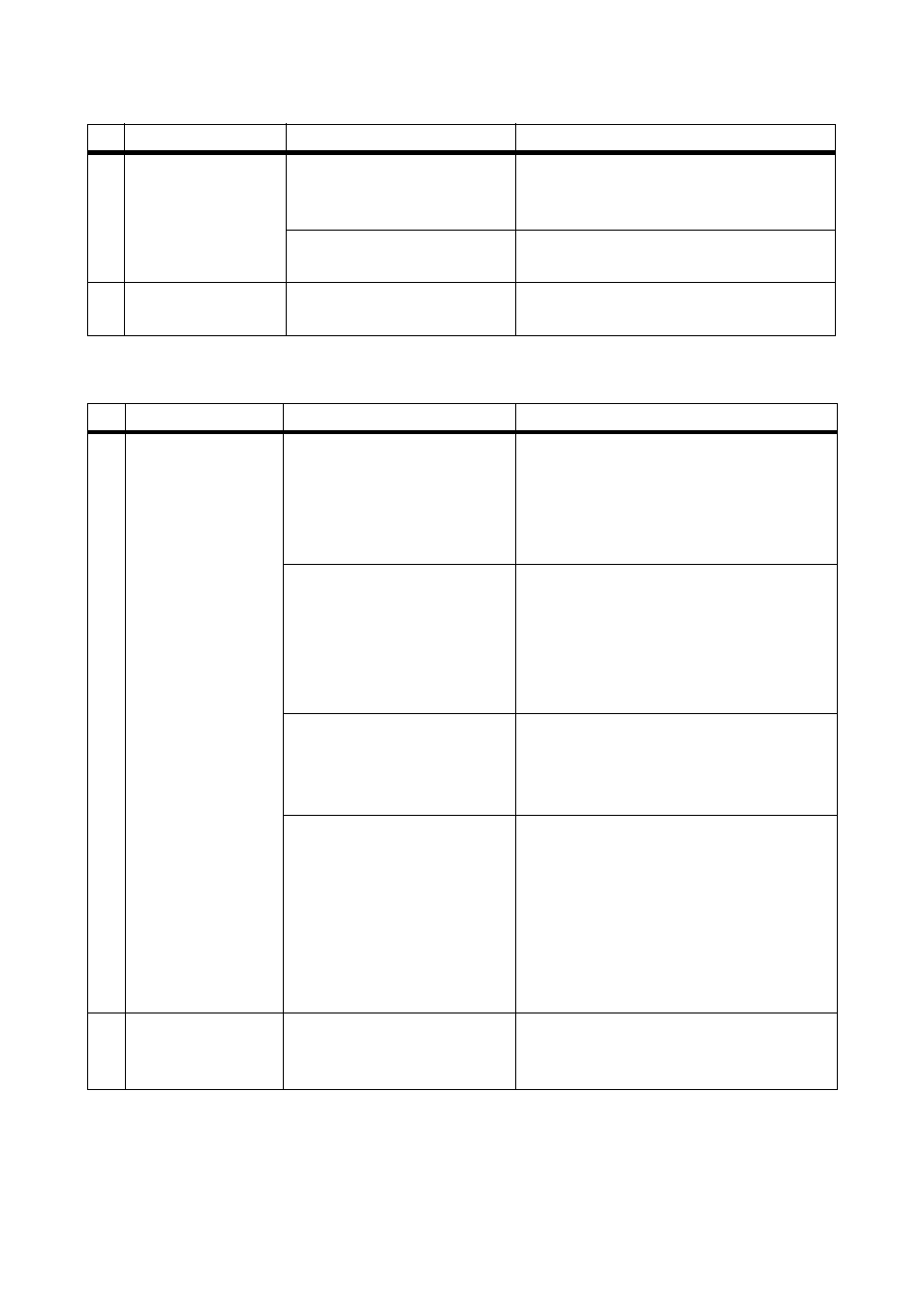
SMA Solar Technology AG
Troubleshooting
User Manual
SWebBox20-BA-en-13
79
10.2 Troubleshooting for the Bluetooth Connection
12 Windows does not
display the LAN
connection.
The driver of the network card
(Ethernet card) is not
installed.
• Check the installation of the network
adapter in the device manager and
reinstall the driver.
The network card is faulty.
• Replace the faulty network card with
a new one.
13 Fault in the display
of the user interface.
JavaScript is not enabled.
• Enable JavaScript in your Internet
browser.
No. Problem
Cause
Remedy
1
The Sunny WebBox
displays no
Bluetooth devices.
An incorrect NetID has been
set.
• Set the NetID of the PV plant
(see installation manual of the
Sunny WebBox with Bluetooth) and
repeat the commissioning.
• Contact your installer.
The connection quality to the
Bluetooth plant is too poor.
• Reduce the distance to the devices
or use an SMA Bluetooth repeater
to extend the radio coverage.
Repeat the commissioning
(see installation manual of the
Sunny WebBox with Bluetooth).
Four masters are already
connected to the Bluetooth
plant.
• Remove a master and repeat the
commissioning (see installation
manual of the Sunny WebBox with
Bluetooth).
Two participants are already
connected to the device via
which you wish to establish
connection to the Bluetooth
plant.
• Change the position of the
Sunny WebBox to establish a
connection to the plant via another
device, or remove a master from the
plant. Further information on
SMA Bluetooth can be found in the
download area of
www.SMA-Solar.com
2
Inverter cannot be
accessed.
The Bluetooth connection has
been interrupted.
• Wait until the Sunny WebBox
automatically restores the
connection.
No. Problem
Cause
Remedy
