2 saving plant data on an sd card, 4 integrated ftp server, 1 information on the integrated ftp server – SMA WEBBOX-BT-20 User Manual
Page 61: Saving plant data on an sd card, Integrated ftp server, Information on the integrated ftp server, Activating/deactivating the integrated ftp server
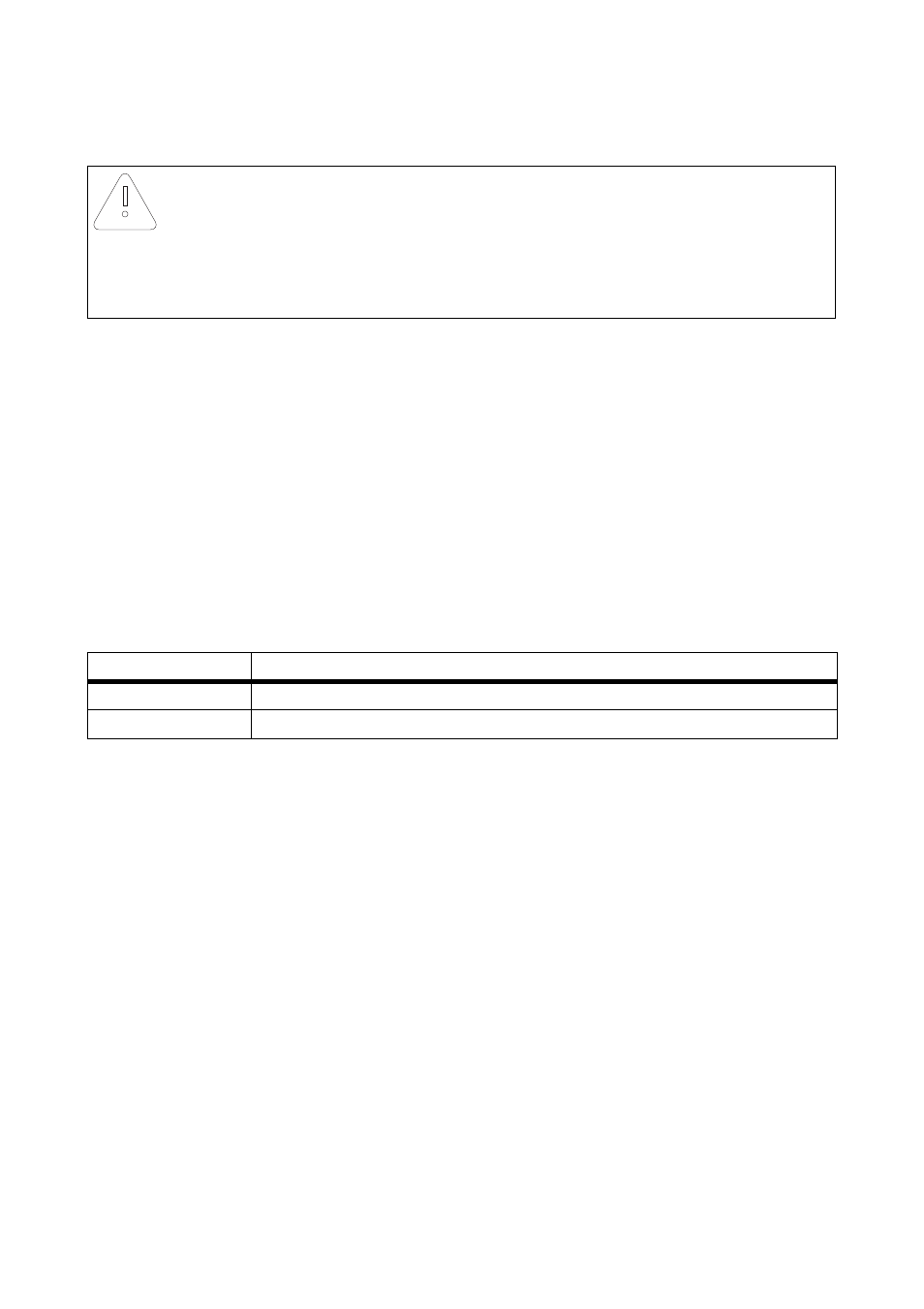
SMA Solar Technology AG
Managing Plant Data
User Manual
SWebBox20-BA-en-13
61
8.3.2 Saving Plant Data on an SD Card
Please observe the information on the SD card (see Section 11.1 ”Information on the SD Card”
• Insert the SD card into the SD card slot of the Sunny WebBox.
8.4 Integrated FTP Server
8.4.1 Information on the Integrated FTP Server
The Sunny WebBox is equipped with an integrated FTP server. Via the FTP server, you can access the
saved plant data. The FTP server is deactivated by default. You can call up the data with any FTP
program or Internet Explorer. The FTP server is protected by the passwords of the relevant user group.
Please note that for logging into the integrated FTP server, the English name (user identifier) for the
corresponding user group and the associated password must be entered:
To select a data format in which the data is to be provided, refer to Section 7.6 ”Data Recording”
(page 50).
8.4.2 Activating/Deactivating the Integrated FTP Server
Activating the integrated FTP server
1. Select the Sunny WebBox in the plant tree and select "Settings" in the device menu.
2. Select the "Device > FTP server" parameter group.
3. Select [Edit].
4. In the "Activated" field, select "Yes" in order to activate the integrated FTP server.
5. Select [Save].
Deactivating the integrated FTP server
1. Select the Sunny WebBox in the plant tree and select "Settings" in the device menu.
2. Select the "Device > FTP server" parameter group.
3. Select [Edit].
4. In the "Activated" field, select "No" in order to deactivate the integrated FTP server.
5. Select [Save].
NOTICE
Data loss on the SD card possible
Do not remove the SD card while the "SD CARD" LED is flashing green or orange. This can
damage the file system of the SD card and lead to data loss. Depending on the amount of
data, the writing process can take some time.
User identifier
User group
"Installer"
For the "Installer" user group
"User"
For the "User" user group
