6 forgotten the password, Forgotten the password – SMA WEBBOX-BT-20 User Manual
Page 31
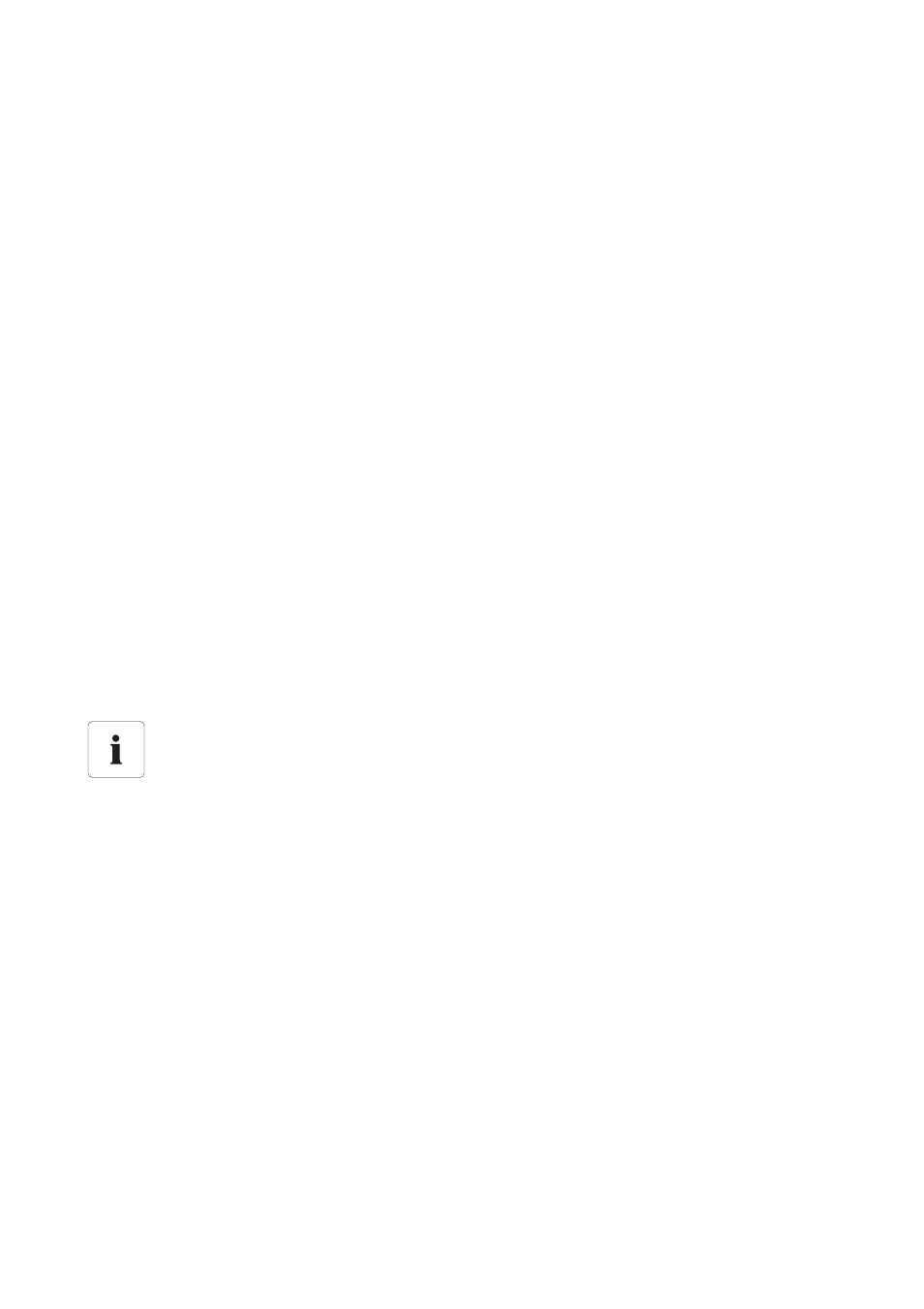
SMA Solar Technology AG
Sunny WebBox with Bluetooth: Basics
User Manual
SWebBox20-BA-en-13
31
4.2.6 Forgotten the Password
If you have forgotten the plant password, you can unlock the devices of your PV plant with a
Personal Unlocking Key (PUK). There is one PUK per user group ("User" and "Installer") for each
inverter and each Sunny WebBox.
Procedure:
1. Request PUKs for inverters and Sunny WebBox.
2. Unlock inverters via Sunny Explorer using the PUKs.
3. Unlock Sunny WebBox using the PUK.
Requesting PUKs for inverters and Sunny WebBox
1. Download the application form for PUKs in the "Service" area of www.SMA-Solar.com.
2. Complete the application form and sign it.
3. Send the application form to the SMA Service Line:
– Send the application form by e-mail (see Section 12 ”Contact” (page 86)).
or
– Send the application form by fax (see Section 12 ”Contact” (page 86)).
or
– Send the application form by post (see Section 12 ”Contact” (page 86)).
☑ The SMA Service Line will check the application and send you the requested PUKs.
Unlocking inverters using the PUK
1. Log into the inverter via Sunny Explorer using the PUK (see Sunny Explorer user manual).
2. Set a new password (see Sunny Explorer user manual).
Unlocking Sunny WebBox using the PUK
1. Start the Internet browser (e.g. Internet Explorer).
2. Enter the IP address of the Sunny WebBox in the address line and press the enter key.
3. In the "User" field, select the user group for which the SMA Service Line has generated the PUK.
4. Enter the PUK in the "Password" field.
5. Change the password of the Sunny WebBox (see Section 7.1 ”Changing the Password of the
Sunny WebBox” (page 42)). To do this, use the plant password that you previously set via
Sunny Explorer.
☑ The Sunny WebBox shows the inverters in the plant tree without the padlock symbol. You have
access rights to all inverters in the relevant user group.
Unlocking several inverters using the PUK
Each PUK can only be used for one inverter and one user group.
• If you requested PUKs for several inverters, you must unlock each inverter individually
using the corresponding PUK.
