5 network settings, 1 information on network settings, 2 using dynamic network settings (dhcp) – SMA WEBBOX-BT-20 User Manual
Page 47: Network settings, Information on network settings, Using dynamic network settings (dhcp)
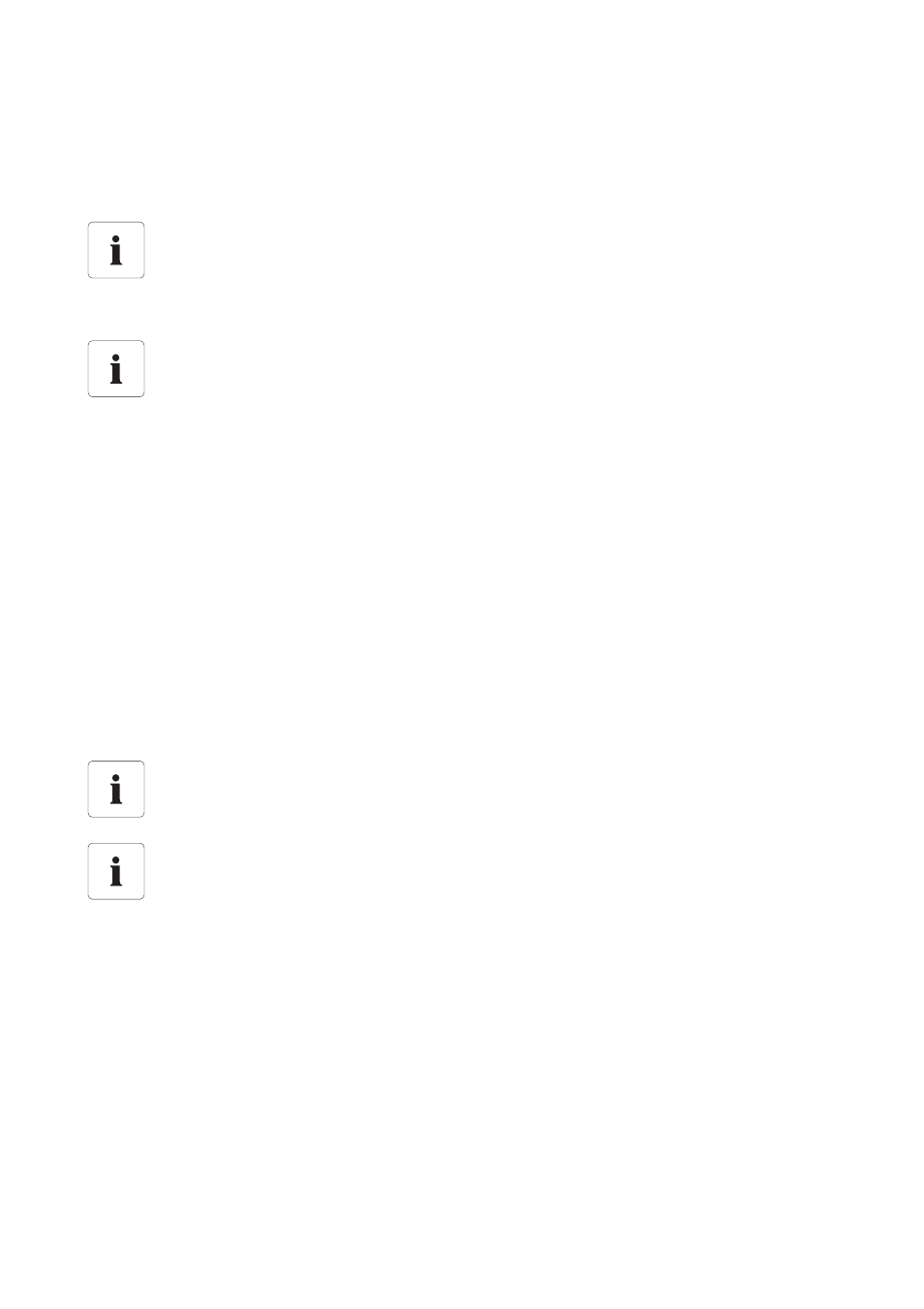
SMA Solar Technology AG
Configuring the Sunny WebBox
User Manual
SWebBox20-BA-en-13
47
7.5 Network Settings
7.5.1 Information on Network Settings
You can assign the Sunny WebBox static network settings or have these obtained dynamically via a
DHCP server. It is also possible to use a proxy server for the Internet connection.
If you would like to make the Sunny WebBox available on the Internet so that you can directly access
the Sunny WebBox via Sunny Portal for example, you must set up port forwarding on your router.
For this, you may need to adjust the HTTP port and the NAT port (see Section 7.5.5 ”Setting the HTTP
Port” (page 49) and Section 7.5.3 ”Configuring Static Network Settings (Deactivating DHCP)”
(page 48)).
7.5.2 Using Dynamic Network Settings (DHCP)
When using the DHCP (Dynamic Host Configuration Protocol), the Sunny WebBox obtains your
network settings (IP address, subnet mask, gateway and DNS server) via a DHCP server.
Changing advanced network settings
Do not change any network settings of devices if you are unsure of the consequences of
the change. Changing values can result in the existing network not functioning or only
partially functioning. If you have any questions, contact your network administrator.
Sunny WebBox Assistant
It is recommended to use the Sunny WebBox Assistant for commissioning the
Sunny WebBox and integration into a network. You can obtain Sunny WebBox Assistant
on the Internet at www.SMA-Solar.com.
Default settings
DHCP is activated in the Sunny WebBox by default.
DHCP server requirements
If you want to obtain the network settings for the Sunny WebBox via DHCP, check your
DHCP server in advance. The DHCP server must extend the lease of the assigned IP
address. If the DHCP server assigns a new IP address after the lease has expired, we do
not recommend using DHCP.
Calling up the user interface via the URL http://WebBox"serial number" only works if
your DHCP server has a DNS function.
If your DHCP server does not have a DNS function but you want to use DHCP, you can
call up the user interface via the current IP address of the Sunny WebBox. You can
determine the current IP address via the SD card (see page 73). Alternatively, you can find
the Sunny WebBox IP address in the DHCP server. A DHCP server can normally list all
devices that have obtained an IP address from it. You can then identify the Sunny WebBox
using its MAC address. You can find the MAC address of your Sunny WebBox on the type
label.
