2 firmware update via the internet (recommended), Firmware update via the internet (recommended) – SMA WEBBOX-BT-20 User Manual
Page 65
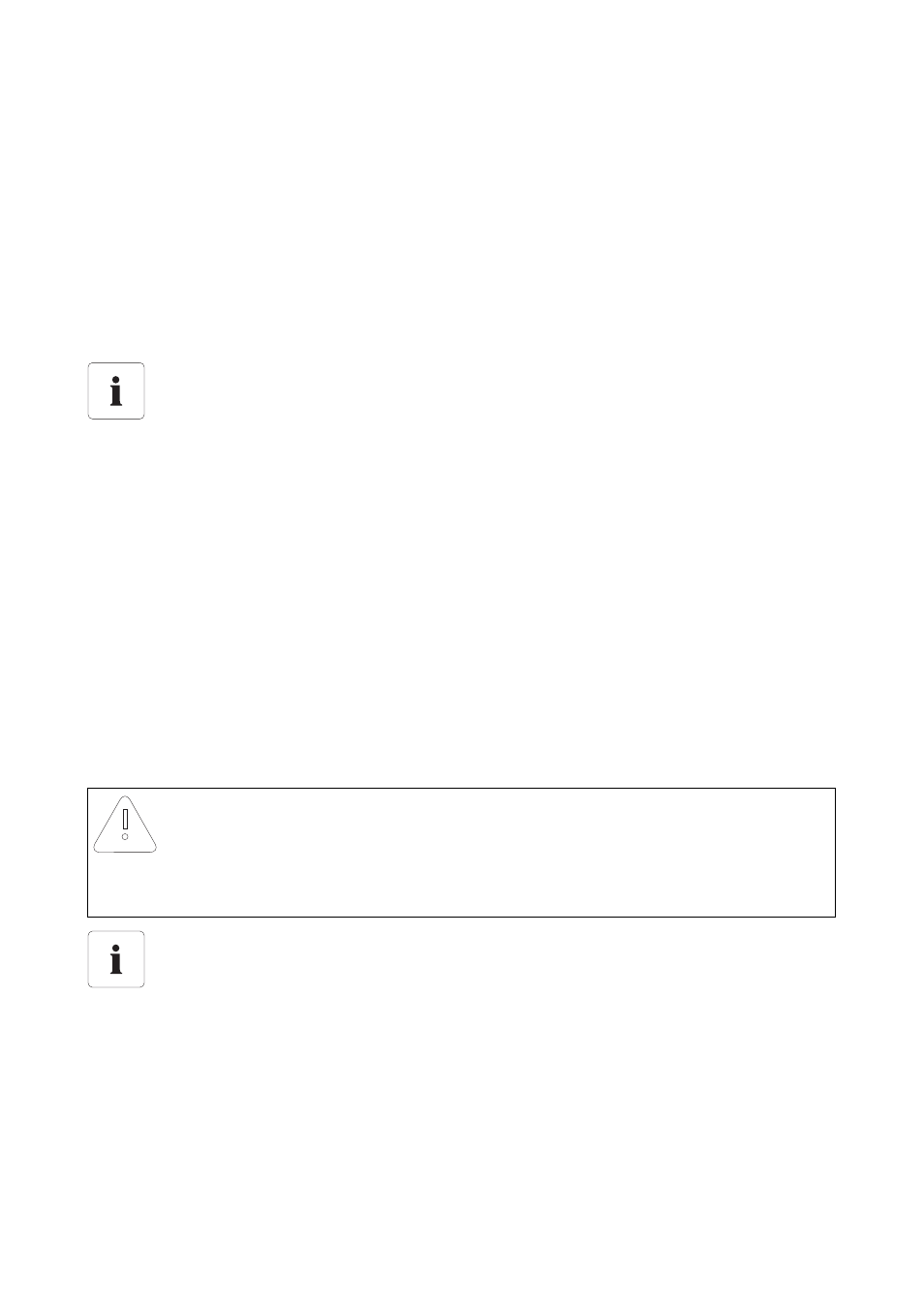
SMA Solar Technology AG
Service Functions
User Manual
SWebBox20-BA-en-13
65
9.1.2 Firmware Update via the Internet (Recommended)
If the Sunny WebBox has Internet access, you can update the Sunny WebBox automatically or
manually via the Internet.
Activating/deactivating automatic firmware update
If the automatic firmware update is activated, the Sunny WebBox checks once a day whether a new
firmware update is available. If a new firmware update is available, the Sunny WebBox downloads
the firmware update from the Internet and starts the update process. The update process starts
automatically at night between 11 p.m. and 11:30 p.m.
1. Select the Sunny WebBox in the plant tree and select "Settings" in the device menu.
2. Select the "Device > Update" parameter group.
3. Click on [Edit].
4. In the "Automatic update" field, select "Yes" in order to activate the automatic firmware update
(default setting).
or
In the "Automatic update" field, select "No" in order to deactivate the automatic firmware
update.
5. Select [Save].
Performing a manual firmware update
1. Select the Sunny WebBox in the plant tree and select "Settings" in the device menu.
2. Select the "Device > Update" parameter group.
3. In the "Check for update and install it" field, select [Execute].
☑ The Sunny WebBox checks whether a new firmware update is available. If a new firmware
update is available, the Sunny WebBox downloads the firmware update from the Internet and
starts the update process.
Unexpected termination of an automatically performed update process
If an automatically performed Sunny WebBox update process is interrupted, e.g. by a
power outage, the Sunny WebBox restarts the update process at the next specified time
interval.
NOTICE
Loss of plant data possible!
Only perform a manual firmware update when the PV plant is not in operation (e.g. at
night). Otherwise, this can lead to gaps in the recording of plant data.
You can also perform the manual firmware update if the automatic firmware update is
activated.
