2 csv files, Csv files – SMA WEBBOX-BT-20 User Manual
Page 51
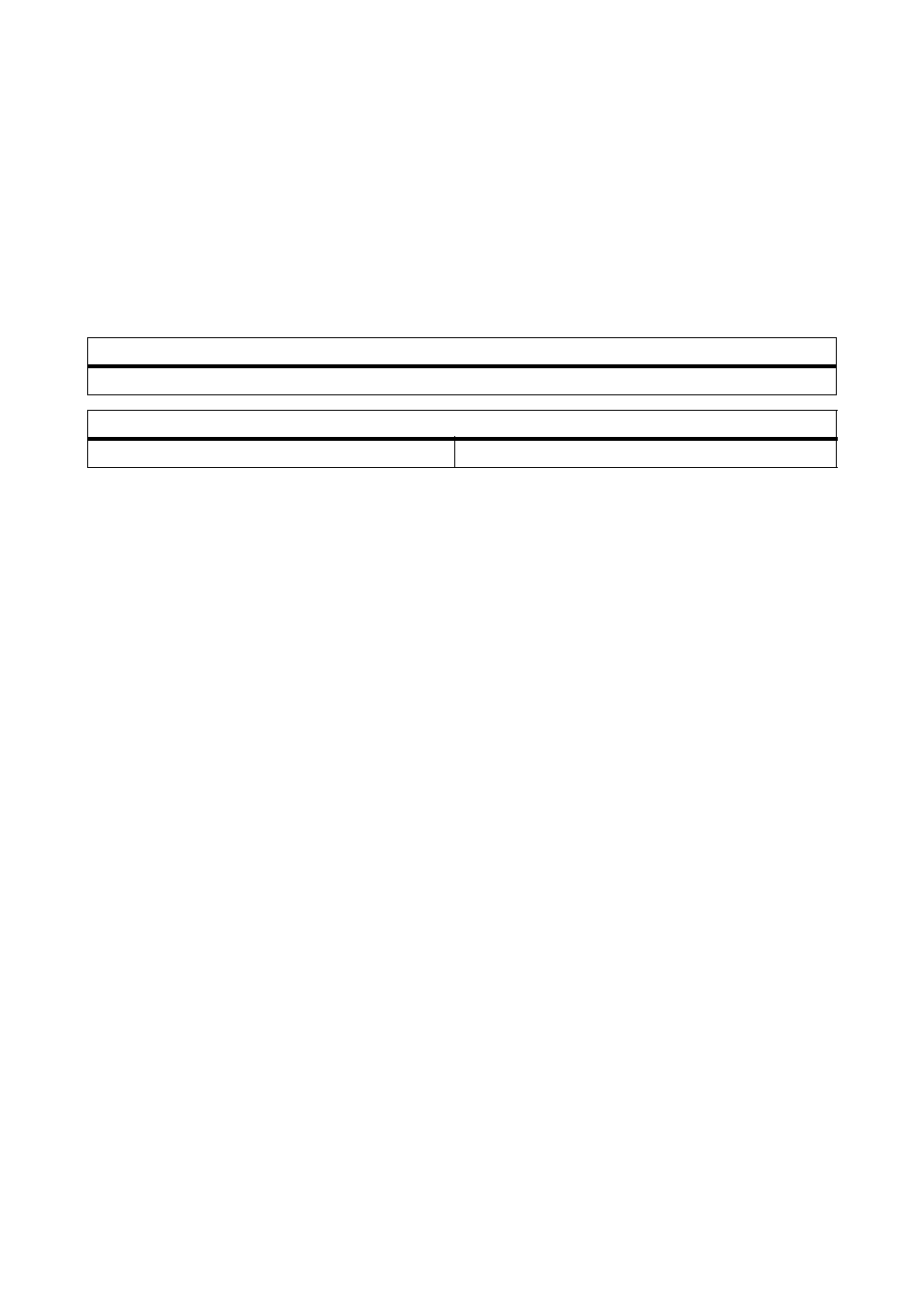
SMA Solar Technology AG
Configuring the Sunny WebBox
User Manual
SWebBox20-BA-en-13
51
7.6.2 CSV Files
Information on CSV files
The Sunny WebBox saves the collected data of the PV plant in the appropriate daily CSV file every
five minutes. The content of the existing data is added to this. Individual data is always separated by
a semicolon in the file. The decimal separator and the time format within the files are dependent on
the country-specific settings of the Sunny WebBox (see Section 7.3 ”Country Settings” (page 45)).
Directory path and structure of the file name
Example: Daily report file from 2010-03-01: .../CSV/2010/03/2010-03-01.csv
Activating data export in CSV format
1. Select the Sunny WebBox in the plant tree and select "Settings" in the device menu.
2. Select the "Data Recording > Export" parameter group.
3. Select [Edit].
4. In the "Data export in CSV format" field, select "Yes".
5. Select [Save].
Deactivating data export in CSV format
1. Select the Sunny WebBox in the plant tree and select "Settings" in the device menu.
2. Select the "Data Recording > Export" parameter group.
3. Select [Edit].
4. In the "Data export in CSV format" field, select "No".
5. Select [Save].
Directory path
.../CSV/[YYYY]/[MM]/
Filename structure
[YYYY]-[MM]-[DD].csv
CSV file
