2 plant time, 1 information on plant time, 2 setting the date and time – SMA WEBBOX-BT-20 User Manual
Page 43: Plant time, Information on plant time, Setting the date and time, 2 plant time 7.2.1 information on plant time
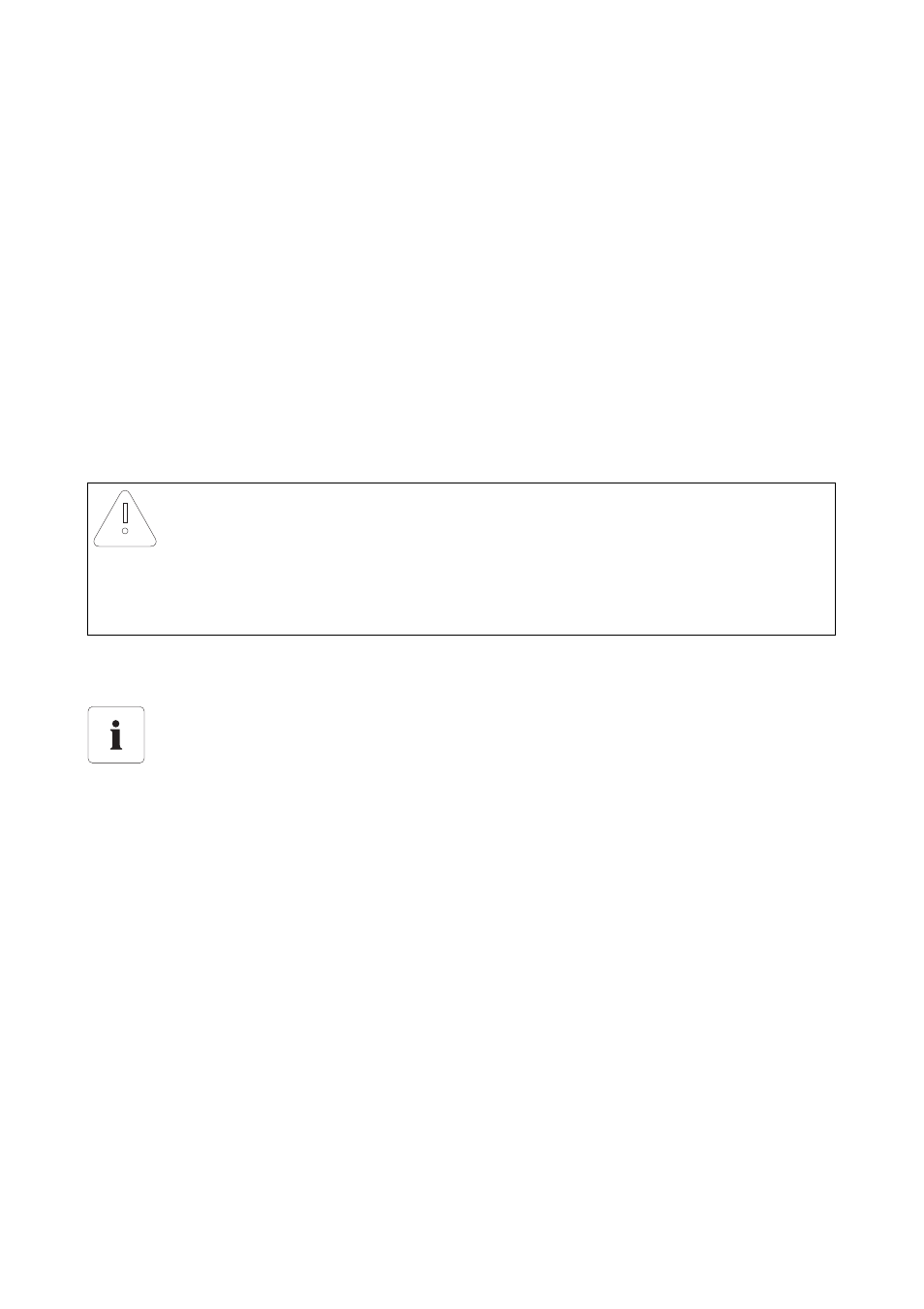
SMA Solar Technology AG
Configuring the Sunny WebBox
User Manual
SWebBox20-BA-en-13
43
7.2 Plant Time
7.2.1 Information on Plant Time
The date and time of a PV plant is referred to as plant time.
When operating your Bluetooth PV plant with the Sunny WebBox, all connected Bluetooth devices
adopt the plant time of the Sunny WebBox.
If additional communication products (e.g. Sunny Beam with Bluetooth or Sunny Explorer) are added
to the PV plant, the new communication products automatically adopt the existing PV plant time.
If you change the plant time, all the inverters will adapt immediately to the new plant time. Additional
communication products in the plant only adopt the plant time after some time (max. 7 hours later).
The plant time can be manually adjusted in the Sunny WebBox or synchronised via the Internet.
With "Automatic time synchronization", the Sunny WebBox synchronises the date and time with
Sunny Portal once a day. You do not need to register in Sunny Portal to do this.
7.2.2 Setting the Date and Time
1. Select the Sunny WebBox in the plant tree and select "Settings" in the device menu
or
Select the "Settings" button in the icon bar.
2. Select the "Device > Time settings" parameter group.
3. Select [Edit].
4. In the "Standard/Daylight Saving Time conversion on" field, select "Yes" in order to activate
automatic adjustment between Summer and Winter Time (default setting).
or
In the "Standard/Daylight Saving Time conversion on" field, select "No" in order to deactivate
automatic adjustment between Summer and Winter Time. When the clocks change, the date
and time must be manually adjusted.
5. In the "Set plant time" field, set the current date and time of the PV plant.
6. In the "Time zone" field, select the time zone in which the PV plant is located:
"((UTC+01:00) Amsterdam, Berlin, Bern, Rome, Stockholm, Vienna").
7. Select [Save].
NOTICE
Possibility of data loss when changing the plant time
Please note that changing the time can have an effect on the data already recorded.
If for example the time or date were put back, the recorded data could be overwritten.
Only change the plant time when it is necessary.
Automatic time synchronisation
You can also synchronise the plant time automatically via the Internet (see Section 7.2.4
”Activating/Deactivating Automatic Time Synchronisation” (page 44)).
