6 setting the nat port, 6 data recording, 1 information on data recording – SMA WEBBOX-BT-20 User Manual
Page 50: Setting the nat port, Data recording, Information on data recording
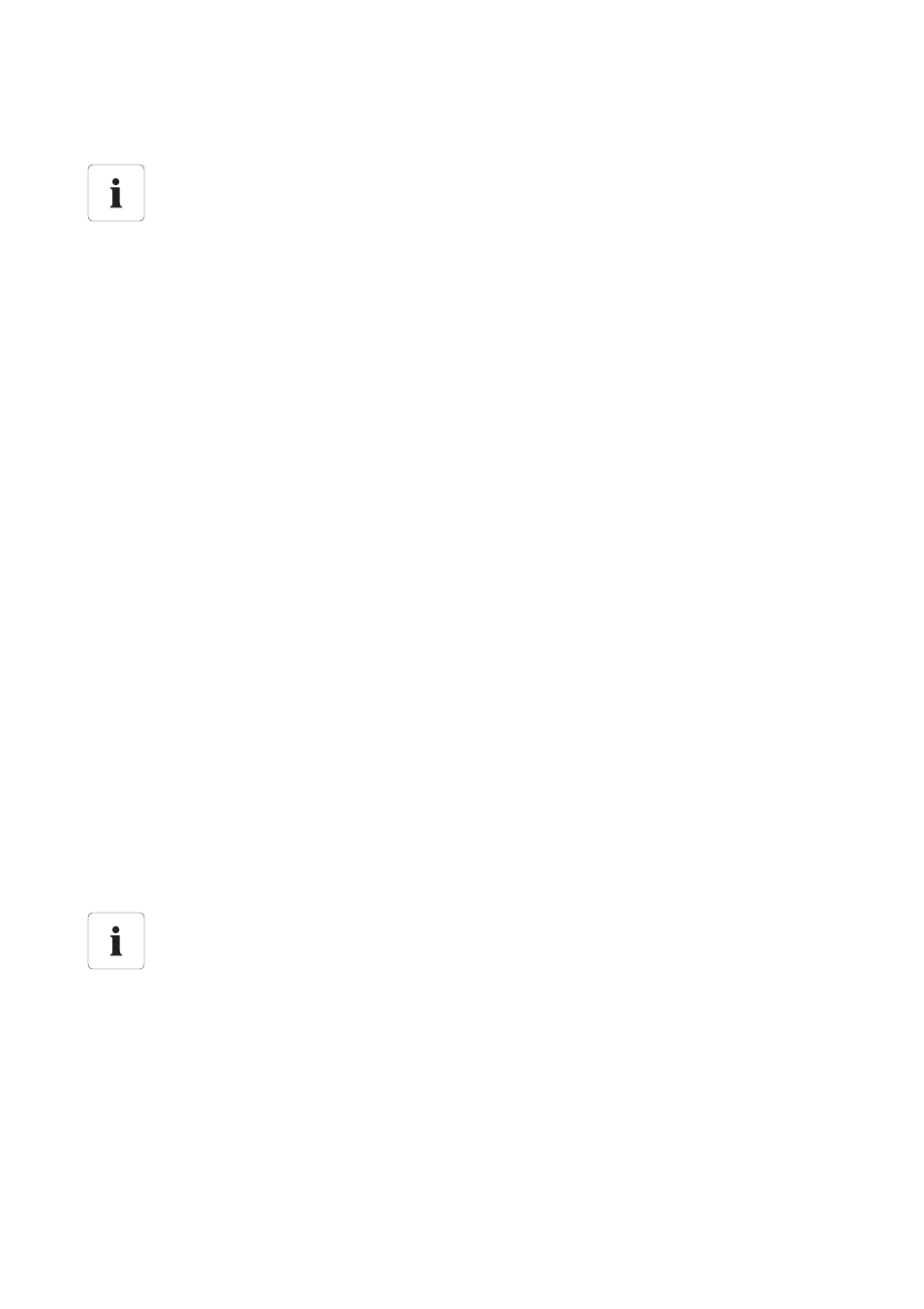
Configuring the Sunny WebBox
SMA Solar Technology AG
50
SWebBox20-BA-en-13
User Manual
7.5.6 Setting the NAT Port
During data transmission to Sunny Portal, the Sunny WebBox communicates which IP address and
which port can be used to access the Sunny WebBox on the Internet. You must set up port forwarding
on the router and enable the desired port (see router manual). The default setting for the NAT port is
80. If there are several Sunny WebBoxes in your local network, you must select different NAT ports.
If you have selected an NAT port other than 80, you must also set the new NAT port in the
Sunny WebBox.
1. Select the Sunny WebBox in the plant tree and select "Settings" in the device menu.
2. Select the "External Communication > Ethernet > Nat" parameter group.
3. Select [Edit].
4. Set the desired port in the "Port" field.
5. Select [Save].
7.6 Data Recording
7.6.1 Information on Data Recording
The Sunny WebBox can output the collected data of the PV plant in various data formats and make
these available via the integrated FTP server or the SD card.
The following data formats are possible:
• Comma Separated Value (CSV) (see Section 7.6.2 ”CSV Files” (page 51))
• Extensible Markup Language (XML) (see Section 7.6.3 ”XML Files” (page 52))
All data is stored at the selected recording interval in the relevant directory for the data format.
You can also set the name of the measured values (see Section 7.6.4 ”Setting the Measurement
Name to the Local Language” (page 53)).
Adjusting the network ports
Changing ports is only required in rare cases. Before adjusting the ports, contact your
network administrator.
Effect on existing PV plant data
Changes to the format apply to all future data exports, e.g. data on the SD card and data
on the internal FTP server.
