2 security and password concept, 1 user groups, 2 plant password – SMA WEBBOX-BT-20 User Manual
Page 29: Security and password concept, User groups, Plant password, 2 security and password concept 4.2.1 user groups
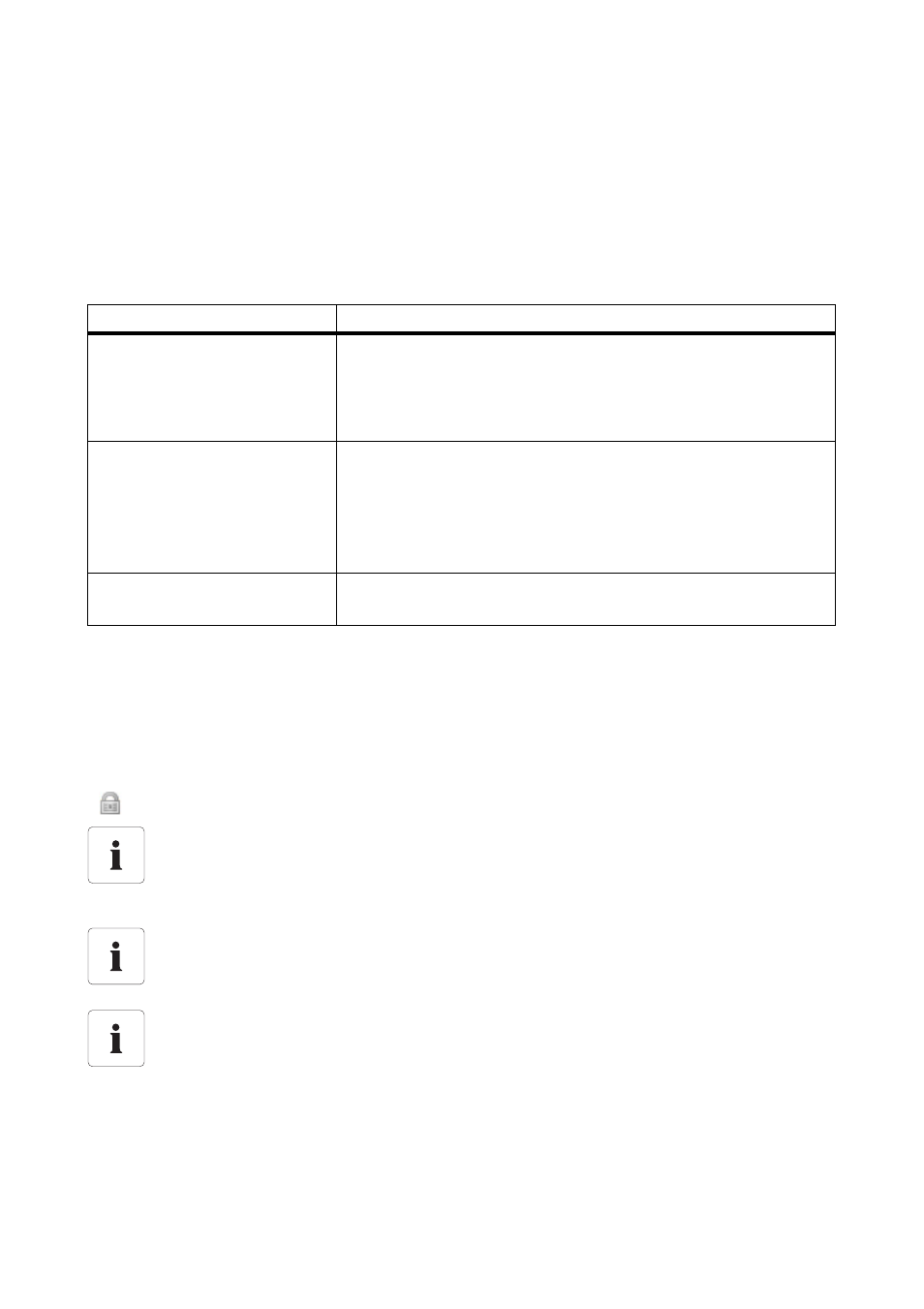
SMA Solar Technology AG
Sunny WebBox with Bluetooth: Basics
User Manual
SWebBox20-BA-en-13
29
4.2 Security and Password Concept
4.2.1 User Groups
SMA Solar Technology AG generally distinguishes between the two user groups: "User" and
"Installer". After entering the SMA Grid Guard code, installers can also configure advanced settings
on devices. The user groups have the following rights:
4.2.2 Plant Password
The plant password of the relevant user group is the same for all devices of a plant. After logging in
with the plant password ("User"/"Installer"), you can configure several devices of your plant at the
same time. If the password for the device does not match the plant password, for instance when
adding a new device to an existing plant, the device is shown in the plant tree with a padlock symbol
(
).
User group
Right
User
This user group enables the user to view all information relating to
the display, such as instantaneous values and parameter settings.
Settings that affect functionality cannot be modified.
The user can choose any plant password for the user group "User".
Installer
In addition to user rights, this user group can configure and change
plant parameters that affect functionality.
This user group also has the option of resetting the plant password
of the user and – after entering the SMA Grid Guard code –
configuring advanced settings on devices.
Installer with SMA Grid Guard
rights
The installer can modify the SMA Grid Guard parameters of
devices.
Unauthorised access to your PV plant
The plant password protects your plant against unauthorised access.
• After initial login, you should change the default password for both user groups.
Plant password on delivery
All devices are delivered with the user password 0000 and the installer password 1111.
Plant password for an existing plant featuring Sunny Beam with Bluetooth
If the Sunny WebBox is retrofitted in an existing plant that has a Sunny Beam, the
Sunny WebBox must have the same plant password set as the Sunny Beam.
