8 managing plant data, 1 information on the plant data, 2 sunny portal – SMA WEBBOX-BT-20 User Manual
Page 56: 1 information on sunny portal, Managing plant data, Information on the plant data, Sunny portal, Information on sunny portal, 2 sunny portal 8.2.1 information on sunny portal
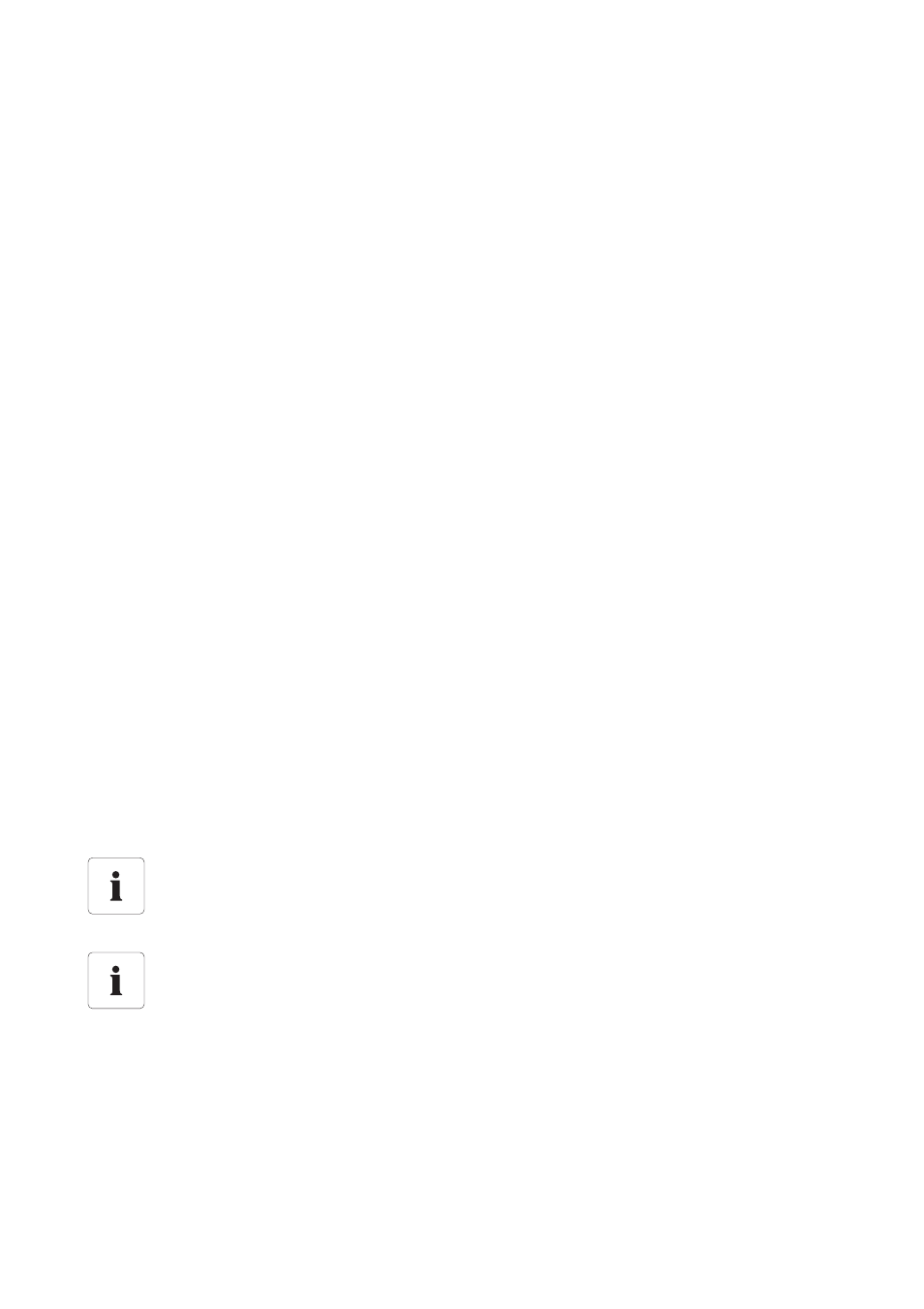
Managing Plant Data
SMA Solar Technology AG
56
SWebBox20-BA-en-13
User Manual
8 Managing Plant Data
8.1 Information on the Plant Data
The Sunny WebBox can display instantaneous values and parameters of the registered devices and
pass them on for subsequent processing (e.g. via Sunny Portal, FTP Push, internal FTP server, SD card).
Depending on the device type, SMA devices provide different instantaneous values and parameters
that can be displayed and edited via the Sunny WebBox according to user group. Instantaneous
values are measured or calculated values for the device, such as temperature and power.
Parameters are used to configure the device and can be edited depending on the user's rights.
To find out which instantaneous values and parameters are provided by a device, refer to the manual
of the relevant device.
The Sunny WebBox saves all continuously recorded values from the connected devices on the 1 GB
internal drive. If the memory capacity of the internal drive is reached, all values that are older than
twelve months are overwritten. Save the plant data on an external drive at regular intervals using the
Sunny WebBox functions provided.
8.2 Sunny Portal
8.2.1 Information on Sunny Portal
The Sunny WebBox gives you the option of automatically sending all relevant plant data of your
PV plant to the Sunny Portal Internet portal. Sunny Portal is suitable for the individual presentation of
plant data of any power class and offers extensive evaluation and notification functions. Further
information on Sunny Portal is available at www.SunnyPortal.com.
Before you can use Sunny Portal, you must register via the Sunny WebBox (see page 57).
If you are already registered with the PV plant in Sunny Portal, you must adjust the plant identifier
(see page 60). This can be the case, for example, if the Sunny WebBox is replaced.
Possible delays in visualisation and notifications
Please note that there can be delays in Sunny Portal displaying the transmitted data of the
your PV plant and it may send you notifications if necessary.
Text message notification on your mobile phone
You can use Sunny Portal to generate report e-mails, which you can have automatically
sent to your mobile phone via a third party supplier.
