4 setting the time format, 5 setting the unit of temperature, 4 changing the device name of the sunny webbox – SMA WEBBOX-BT-20 User Manual
Page 46: Setting the time format, Setting the unit of temperature, Changing the device name of the sunny webbox
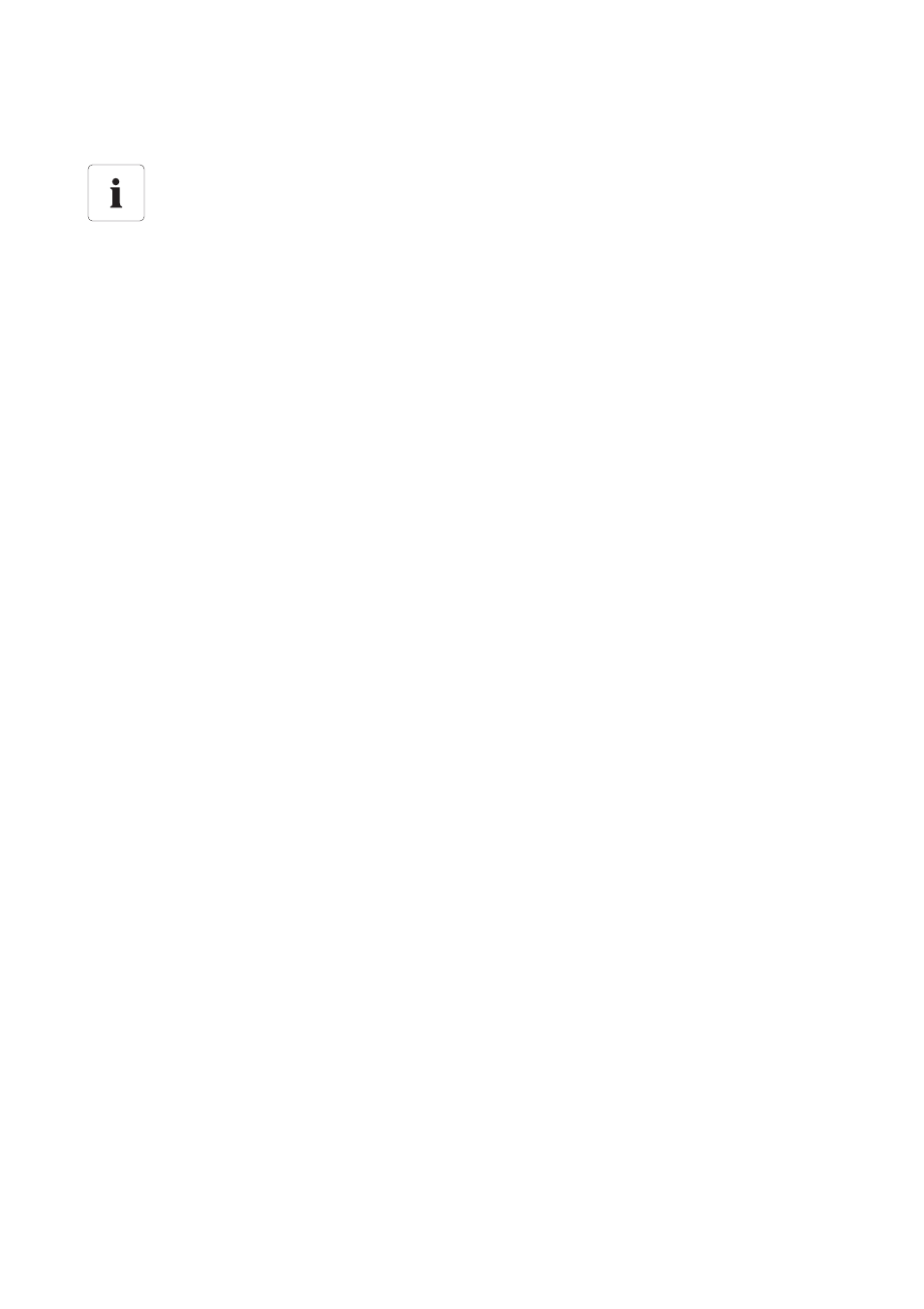
Configuring the Sunny WebBox
SMA Solar Technology AG
46
SWebBox20-BA-en-13
User Manual
7.3.4 Setting the Time Format
1. Select the Sunny WebBox in the plant tree and select "Settings" in the device menu
or
Select the "Settings" button in the icon bar.
2. Select the "Device > Country settings" parameter group.
3. Select [Edit].
4. In the "Time format" field, select the desired time format ("hh"=12-hour format,
"HH"=24-hour format, "mm"=minutes, "ss"=seconds)(default setting: "HH:mm").
5. Select [Save].
7.3.5 Setting the Unit of Temperature
1. Select the Sunny WebBox in the plant tree and select "Settings" in the device menu
or
Select the "Settings" button in the icon bar.
2. Select the "Device > Country settings" parameter group.
3. Select [Edit].
4. In the "Unit of temperature" field, select the desired unit of temperature (default setting: "Celsius").
5. Select [Save].
7.4 Changing the Device Name of the Sunny WebBox
1. Select the Sunny WebBox in the plant tree and select "Settings" in the device menu
or
Select the "Settings" button in the icon bar.
2. Select the "Type Label > Type Label" parameter group.
3. Select [Edit].
4. Enter the desired device name in the "Device name" field.
5. Select [Save].
☑ The device name of the Sunny WebBox is set.
Effect on existing PV plant data
Changes to the format apply to all future data exports, e.g. data on the SD card and data
on the internal FTP server.
