1 working with fixed cycles, Machine-specific cycles, Defining a cycle using soft keys – HEIDENHAIN TNC 320 (34055x-06) Cycle programming User Manual
Page 42: Working with fixed cycles, Using fixed cycles 2.1 working with fixed cycles
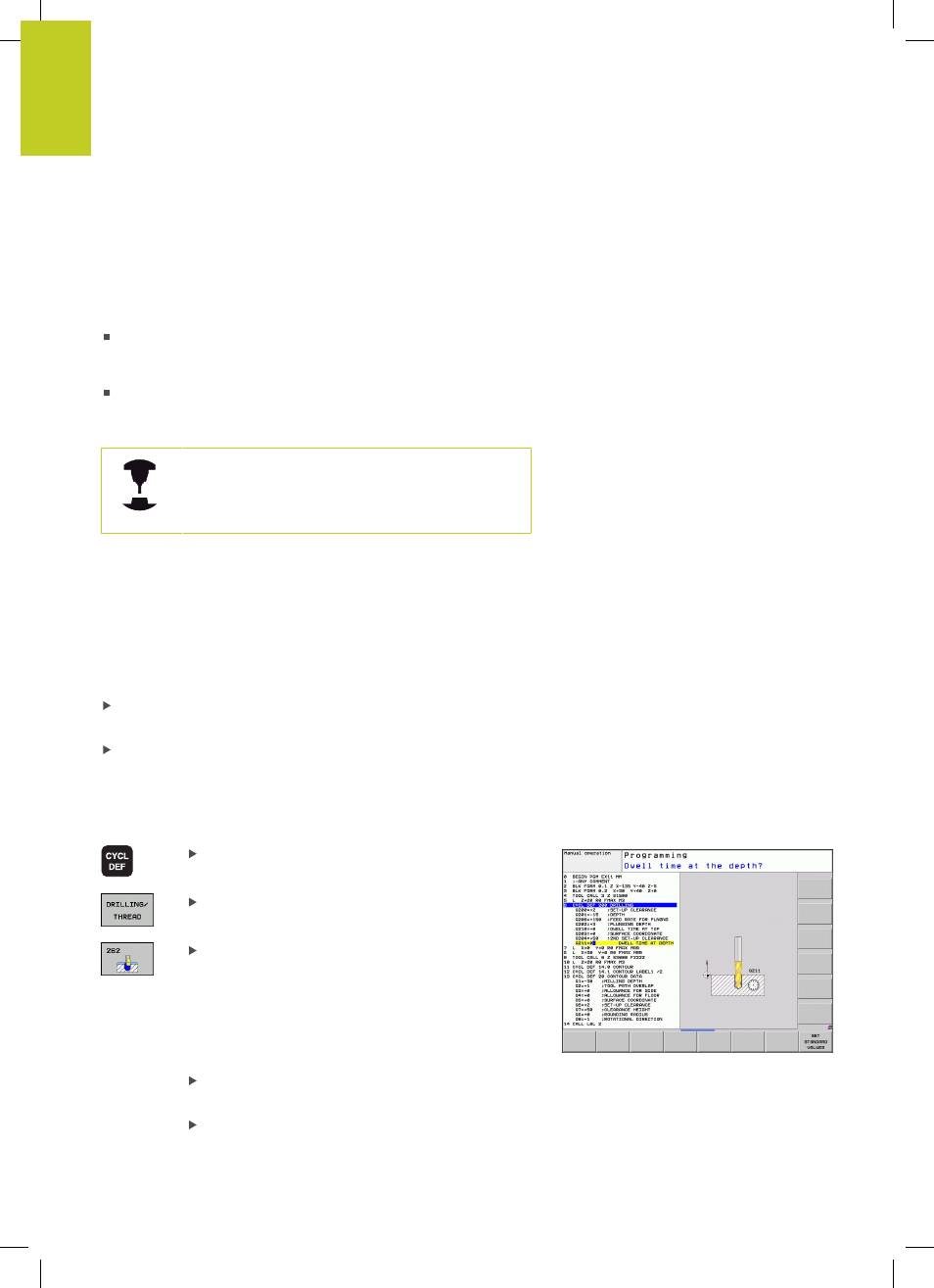
Using Fixed Cycles
2.1
Working with fixed cycles
2
42
TNC 320 | User's Manual Cycle Programming | 5/2013
2.1
Working with fixed cycles
Machine-specific cycles
In addition to the HEIDENHAIN cycles, many machine tool builders
offer their own cycles in the TNC. These cycles are available in a
separate cycle-number range:
Cycles 300 to 399
Machine-specific cycles that are to be defined through the
CYCLE DEF key
Cycles 500 to 599
Machine-specific touch probe cycles that are to be defined
through the TOUCH PROBE key
Refer to your machine manual for a description of the
specific function.
Sometimes machine-specific cycles use transfer parameters that
HEIDENHAIN already uses in standard cycles. The TNC executes
DEF-active cycles as soon as they are defined (See "Calling a
cycle", page 44). It executes CALL-active cycles only after they
have been called (See "Calling a cycle", page 44). When DEF-
active cycles and CALL-active cycles are used simultaneously, it is
important to prevent overwriting of transfer parameters already in
use. Use the following procedure:
As a rule, always program DEF-active cycles before CALL-active
cycles
If you do want to program a DEF-active cycle between the
definition and call of a CALL-active cycle, do it only if there is no
common use of specific transfer parameters
Defining a cycle using soft keys
The soft-key row shows the available groups of
cycles
Press the soft key for the desired group of cycles,
for example DRILLING for the drilling cycles
Select the desired cycle, for example THREAD
MILLING. The TNC initiates the programming
dialog and asks all required input values. At the
same time a graphic of the input parameters
is displayed in the right screen window. The
parameter that is asked for in the dialog prompt is
highlighted
Enter all parameters requested by the TNC and
conclude each entry with the ENT key
The TNC ends the dialog when all required data
has been entered
