Touch probe data, Touch probe table 13.3 – HEIDENHAIN TNC 320 (34055x-06) Cycle programming User Manual
Page 261
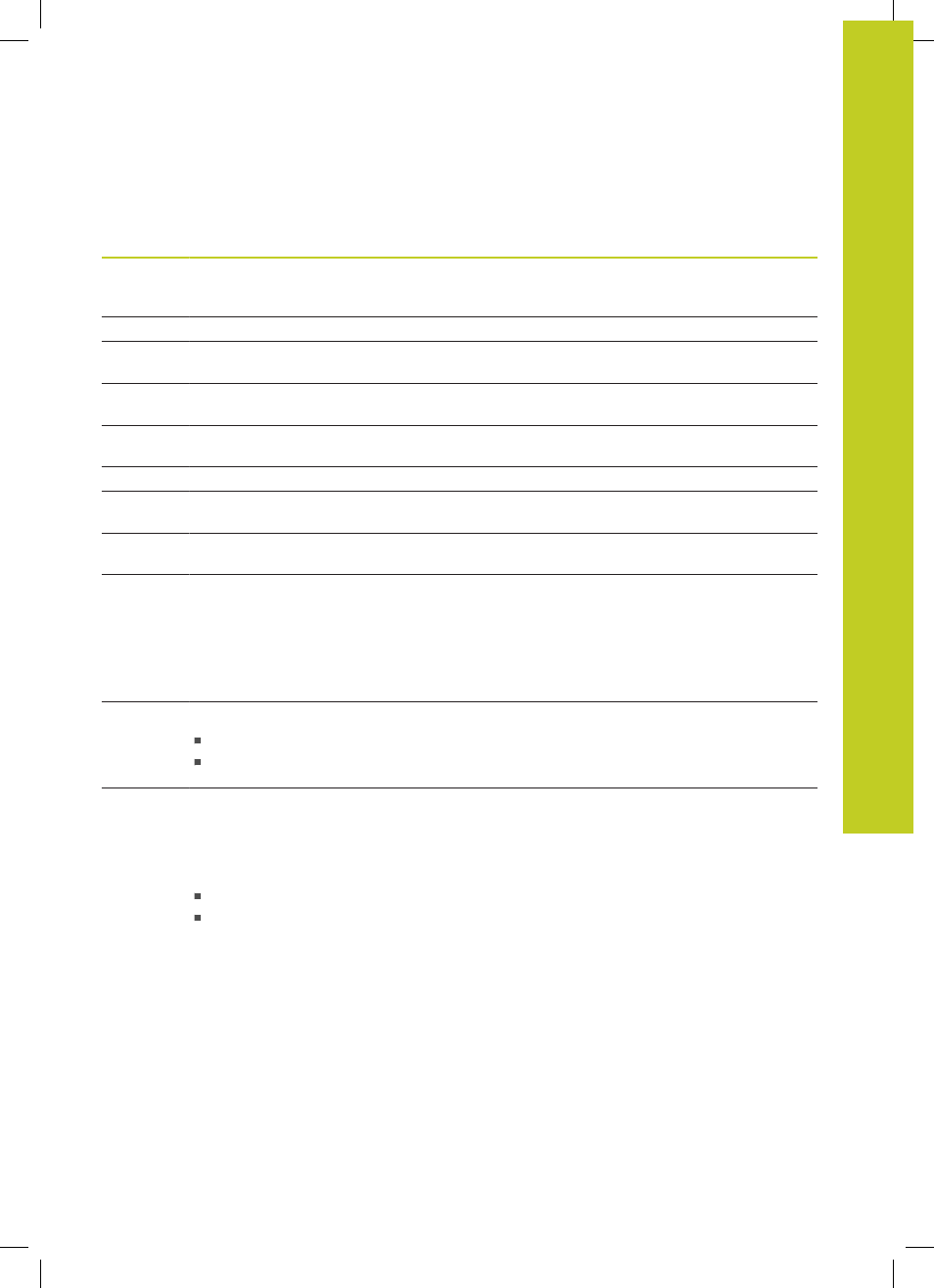
Touch probe table 13.3
13
TNC 320 | User's Manual Cycle Programming | 5/2013
261
Touch probe data
Abbr.
Inputs
Dialog
NO
Number of the touch probe: Enter this number in the
tool table (column:
TP_NO) under the appropriate tool
number
–
TYPE
Selection of the touch probe used
Selection of touch probe?
CAL_OF1
Offset of the touch probe axis to the spindle axis for the
reference axis
TS center misalignmt. ref. axis?
[mm]
CAL_OF2
Offset of the touch probe axis to the spindle axis for the
minor axis
TS center misalignmt. aux. axis?
[mm]
CAL_ANG
The TNC orients the touch probe to the orientation angle
before calibration or probing (if orientation is possible)
Spindle angle for calibration?
F
Feed rate at which the TNC is to probe the workpiece
Probing feed rate? [mm/min]
FMAX
Feed rate at which the touch probe pre-positions, or is
positioned between the measuring points
Rapid traverse in probing cycle?
[mm/min]
DIST
If the stylus is not deflected within the defined path, the
TNC outputs an error message
Maximum measuring path? [mm]
SET_UP
In
SET_UP you define how far from the defined (or
calculated) touch point the TNC is to pre-position the
touch probe. The smaller the value you enter, the more
exactly you must define the touch point position. In
many touch probe cycles you can also define a set-
up clearance that is added to the
SET_UP machine
parameter.
Set-up clearance? [mm]
F_PREPOS
Defining speed with pre-positioning:
Pre-positioning with speed from
FMAX: FMAX_PROBE
Pre-positioning with machine rapid traverse:
FMAX_MACHINE
Pre-positioning at rap. traverse?
ENT/NO ENT
TRACK
To increase measuring accuracy, you can use
TRACK
= ON to have an infrared touch probe oriented in the
programmed probe direction before every probe
process. In this way the stylus is always deflected in the
same direction:
ON: Perform spindle tracking
OFF: Do not perform spindle tracking
Orient touch probe cycles?
Yes=ENT, No=NOENT
