8 axis-specific scaling (cycle 26), Effect, Please note while programming – HEIDENHAIN TNC 320 (34055x-06) Cycle programming User Manual
Page 231: Cycle parameters, Axis-specific scaling (cycle 26)
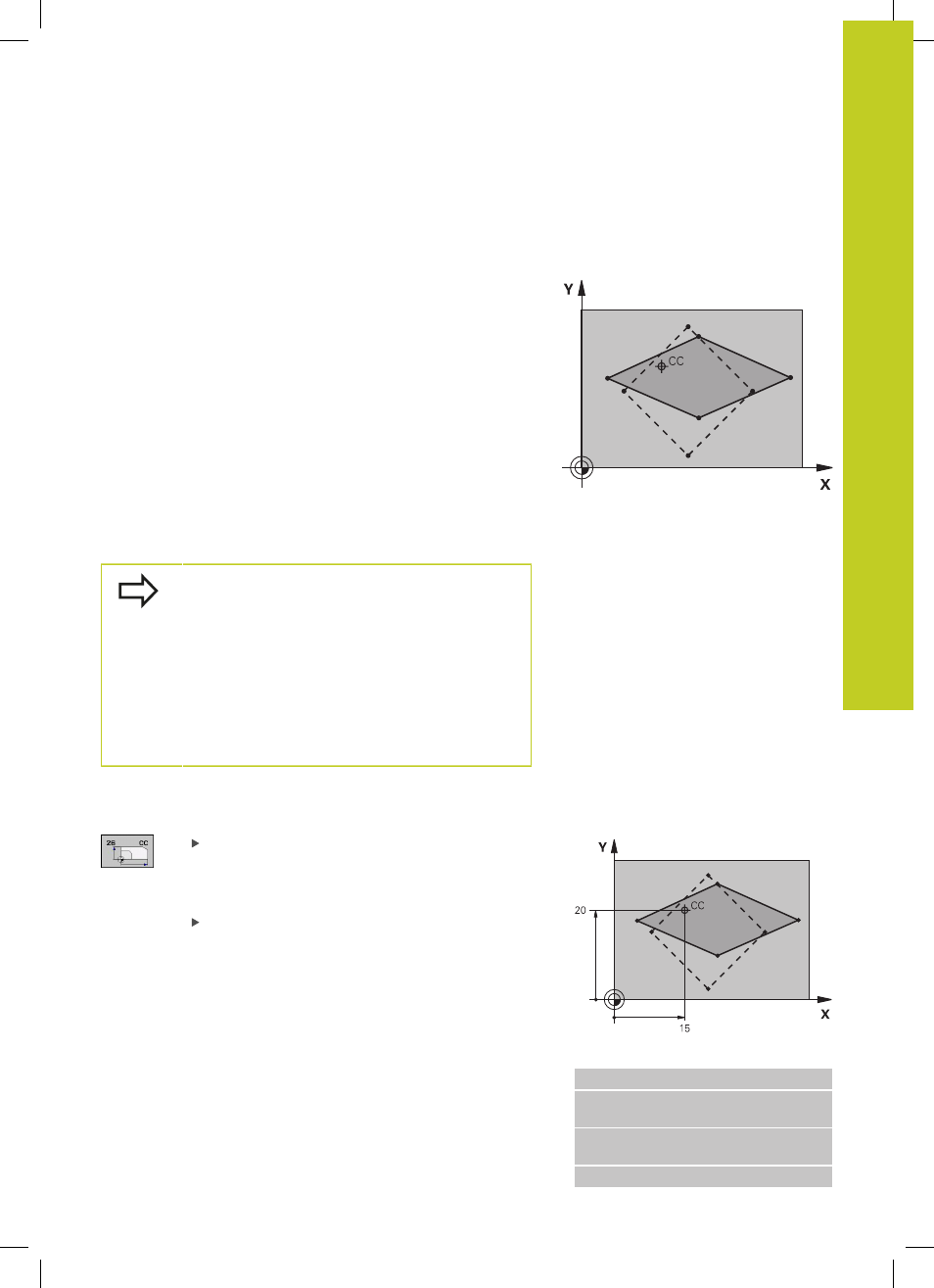
AXIS-SPECIFIC SCALING (Cycle 26)
11.8
11
TNC 320 | User's Manual Cycle Programming | 5/2013
231
11.8
AXIS-SPECIFIC SCALING (Cycle 26)
Effect
With Cycle 26 you can account for shrinkage and oversize factors
for each axis.
SCALING becomes effective as soon as it is defined in the
program. It is also effective in the Positioning with MDI mode of
operation. The active scaling factor is shown in the additional status
display.
Resetting
Program the SCALING cycle once again with a scaling factor of 1
for the same axis.
Please note while programming:
Coordinate axes sharing coordinates for arcs must be
enlarged or reduced by the same factor.
You can program each coordinate axis with its own
axis-specific scaling factor.
In addition, you can enter the coordinates of a center
for all scaling factors.
The size of the contour is enlarged or reduced with
reference to the center, and not necessarily (as in
Cycle 11 SCALING) with reference to the active
datum.
Cycle parameters
Axis and scaling factor: Select the coordinate axis/
axes by soft key and enter the factor(s) involved
in enlarging or reducing. Input range: 0.000000 to
99.999999
Center coordinates: Enter the center of the axis-
specific enlargement or reduction. Input range
-99999.9999 to 99999.9999
NC blocks
25 CALL LBL 1
26 CYCL DEF 26.0 AXIS-SPECIFIC
SCALING
27 CYCL DEF 26.1 X 1.4 Y 0.6 CCX+15
CCY+20
28 CALL LBL 1
