Entering tool-related data -16, Feed rate f, 5 entering tool-related data – HEIDENHAIN TNC 360 User Manual User Manual
Page 81: Yx z
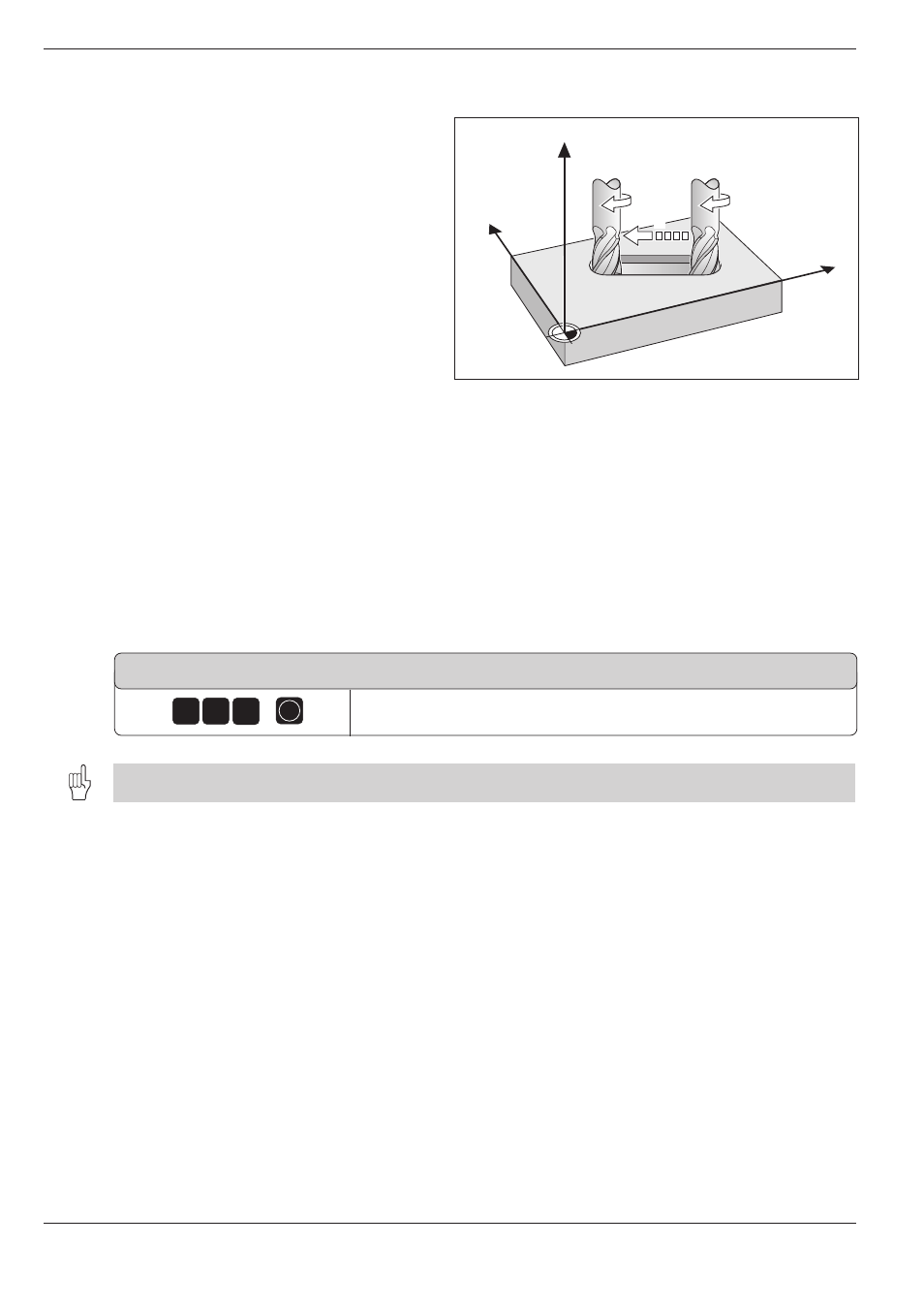
TNC 360
4-16
4
Programming
Fig. 4.11 :
Feed rate F and spindle speed S of the tool
Y
X
Z
F
S
S
1
0
e.g.
0
ENT
4.5 Entering Tool-Related Data
Besides the tool data and compensation, you must
also enter the following information:
• Feed rate F
• Spindle speed S
• Miscellaneous functions M
The tool-related data can be determined with the
aid of diagrams (see page 12-15).
Feed Rate F
The feed rate is the speed in (mm/min or inch/min) with which the tool
center moves.
Input range:
F = 0 to 29 999 mm/min (1181 inch/min)
The maximum feed rate is set in machine parameters individually for each
axis.
To set the feed rate:
Answer the following dialog question in the positioning block:
FEED RATE F = ? / F MAX = ENT
Enter the feed rate F, for example F = 100 mm/min.
The question does not always appear with F MAX.
Rapid traverse
If you wish to program rapid traverse, press ENT for FMAX. If you know
the maximum traverse speed, you can also program it directly. FMAX is
effective only for the block in which it is programmed.
Duration of feed rate F
A feed rate that is entered as a numerical value remains in effect until the
control executes a block in which another feed rate has been pro-
grammed.
If the new feed rate is FMAX, after that block is executed the feed rate
returns to the last numerically entered feed rate.
Changing the feed rate F
You can vary the feed rate by turning the knob for feed rate override on
the TNC keyboard (see page 2-5).
