Appending or inserting the – Grass Valley Xbuilder Vertigo Suite v.4.8 User Manual
Page 71
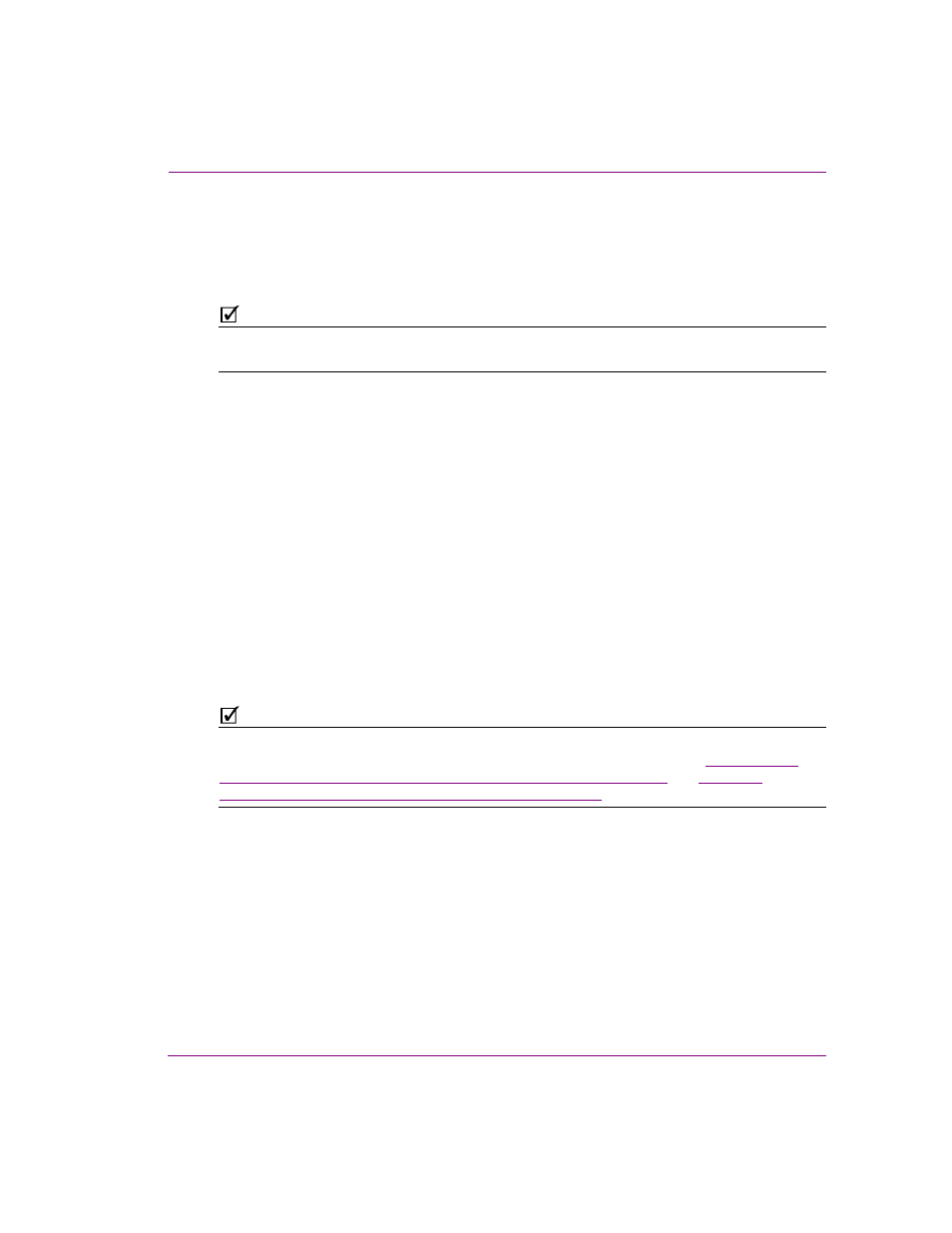
Xbuilder User Manual
6-9
Creating and using playlists
Appending or inserting the contents of a playlist to a playlist
Rather than adding pages, scenes, templates, and clips individually to a playlist, you can
add the entire contents of an existing playlist (including segments and comments) to a
playlist. This avoids having to recreate the contents of a playlist that already exists.
N
OTE
Adding the contents of a playlist to another playlist is a legitimate way of copying embedded
pages from one playlist to another.
As described below, there are three (3) ways to add the contents of an existing playlist
assets to a playlist:
•
Drag and drop the playlist asset from the Asset Browser into the Playlist Editor.
•
Use the A
PPEND
P
LAYLIST
command.
•
Use the I
NSERT
P
LAYLIST
command.
To add the contents of an existing playlist to a playlist by dragging and dropping the
playlist asset:
1.
Select the P
LAYLISTS
root category in the Asset Browser, and navigate to the
appropriate category where the playlist asset is stored.
The assets contained in the Playlists category are then listed/displayed in the panel to
the right of the Asset Browser.
2.
Select the desired playlist asset and drag it into the Playlist Editor.
Notice that a highlighted horizontal line appears in the Playlist Editor as you drag the
pointer over the various rows in the playlist. This line indicates the location of where the
playlist will be inserted in the playlist.
N
OTE
A fully extended Insert Line indicates that the playlist will be added as a primary event, while a
partially extended line indicates that it will be added as a secondary event (see
primary playlist items (clips, scenes, pages, or comments)” on page 6-17
secondary event to a primary event in a playlist” on page 6-18
for more information.
3.
Drop the playlist asset into the playlist by releasing the mouse button.
The entire contents of the playlist asset is added immediately to the playlist, including
all pages, templates, scenes, clips, segments, and comments that were contained in
the playlist asset.
