Repositioning pages within the rundown segment – Grass Valley Xbuilder Vertigo Suite v.4.8 User Manual
Page 105
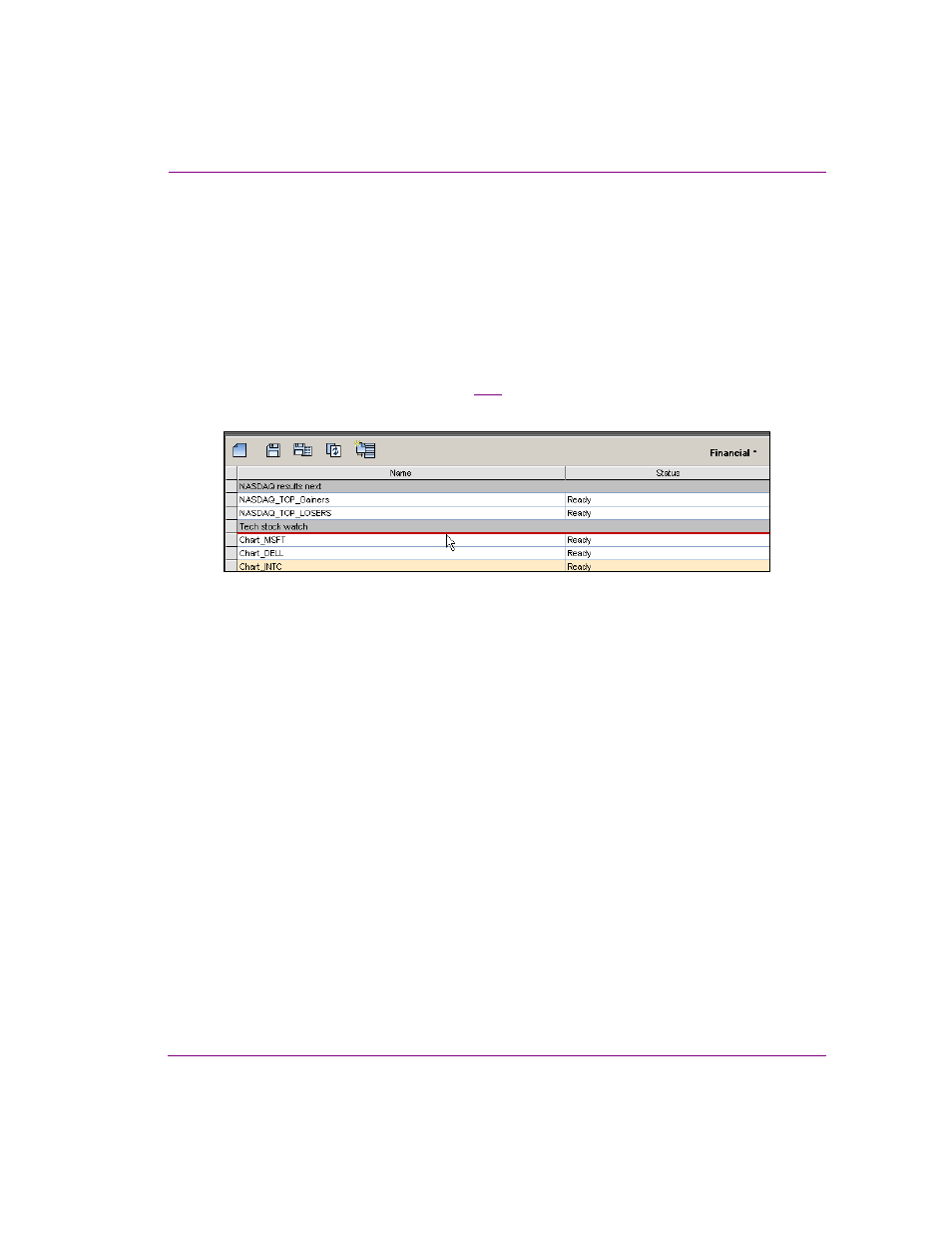
Xbuilder User Manual
7-15
Creating and using rundowns and segments
Repositioning pages within the rundown segment
The order in which pages are listed in the segment determines their playout order as well.
As such, after adding the pages to the segment, you may need to reposition pages within
the segment to reflect the desired playout order.
To reposition a page within a segment:
1.
Select the page that you want to move to a new location.
2.
Click and drag the selected page into the desired segment row.
As you drag, a insert line (red line by default) extends across the table, which indicates
where the item will be placed (figure
7-10
).
3.
Release the mouse button to drop the item in its new location.
Figure 7-10. Drag and drop the page to the desired row location
