Installation and licensing information, Installation and licensing information -2 – Grass Valley Xbuilder Vertigo Suite v.4.8 User Manual
Page 14
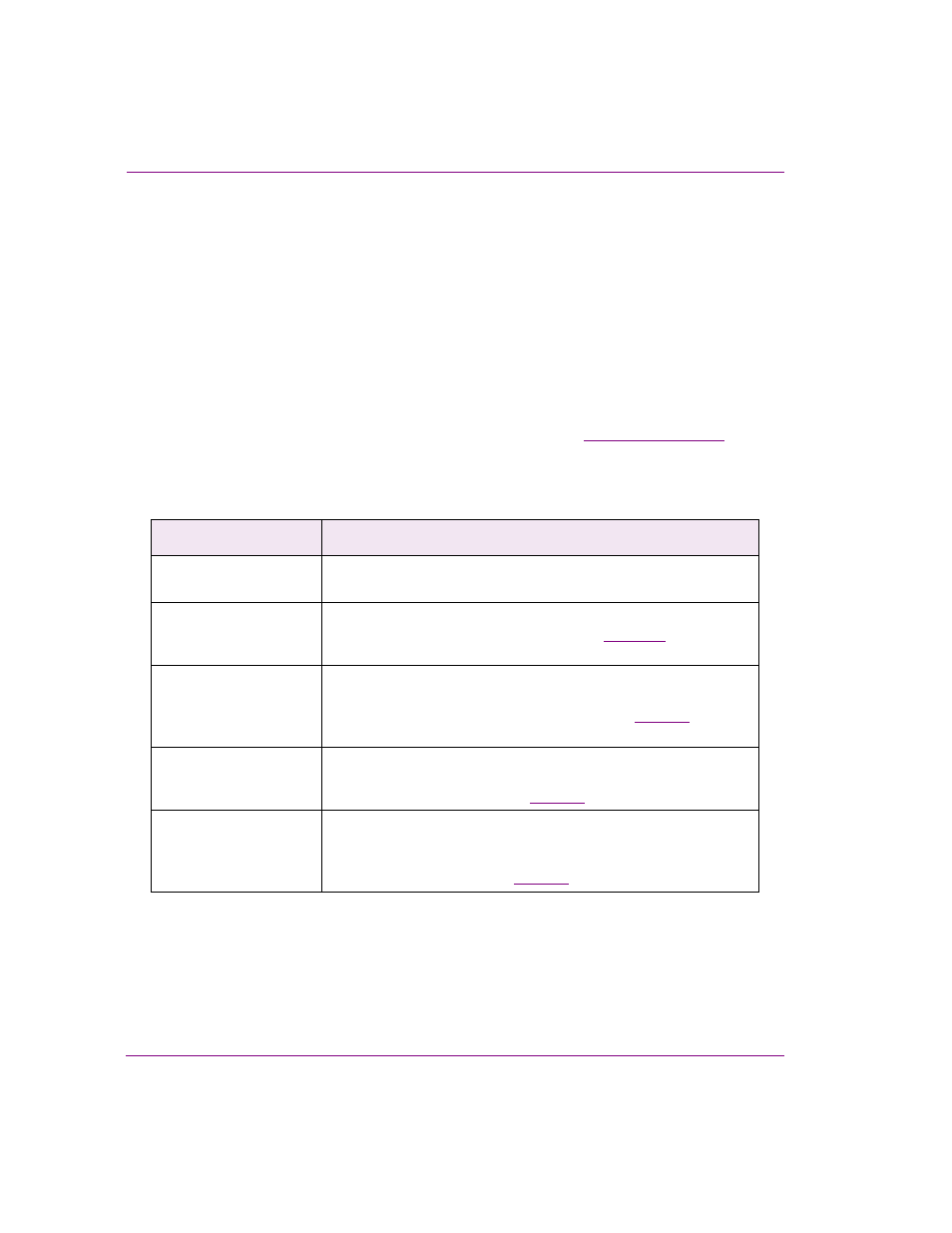
2-2
Xbuilder User Manual
Getting started with Xbuilder
Installation and licensing information
Xbuilder is packaged with the Vertigo Suite software installation wizard. It can be installed
as part of the full installation or as an individual (standalone) component. In both cases, you
simply need to run the installation wizard on a workstation that is on the same network as
the Xmedia Server.
Information regarding the Vertigo Suite’s hardware and network requirements, as well as
instructions for installing and/or upgrading Xbuilder, are available in the Vertigo Suite’s
Release Notes, which can be downloaded from the Miranda Technical Support Services
web site
.
To operate in its full capacities, Xbuilder requires that four (4) software application licenses
(listed below) be installed and validated on the Xmedia Server. Therefore, once Xbuilder is
installed, you must contact the Miranda Technical Support team (
)
to request a license key. Then you must apply and validate the licenses using the
XmediaServer Control Panel. Instructions for acquiring and validating licenses are also
provided in the Vertigo Suite’s Release Notes.
License name
Description
Xbuilder
The Xbuilder license is required to open and operate the base
features and functionality of the Xbuilder application.
XGSoftware
The XG Software license is required to preview graphics using the
VX-Preview (Software CG) application. See
for more
information.
XGEncode
The XG Encode license is required to use Xbuilder’s Render to File
feature, which renders and saves the playout of a template, page,
and/or scene to a file in various clip formats. See
for more
information.
XGEncodeforPlayout
The XG Encode for Playout license is required to render pages
and/or scenes to playout server compatible formats (XDCAM and
IMX compatible MXF files). See
for more information.
QC
The QC license is required to use Xbuilder’s Quality Control (QC)
workflow (O
PEN
M
AKE
L
IST
feature). The QC workflow allows you to
preview and validate graphics before they are published to the target
devices and taken to air. See
for more information.
