Grass Valley Xbuilder Vertigo Suite v.4.8 User Manual
Page 44
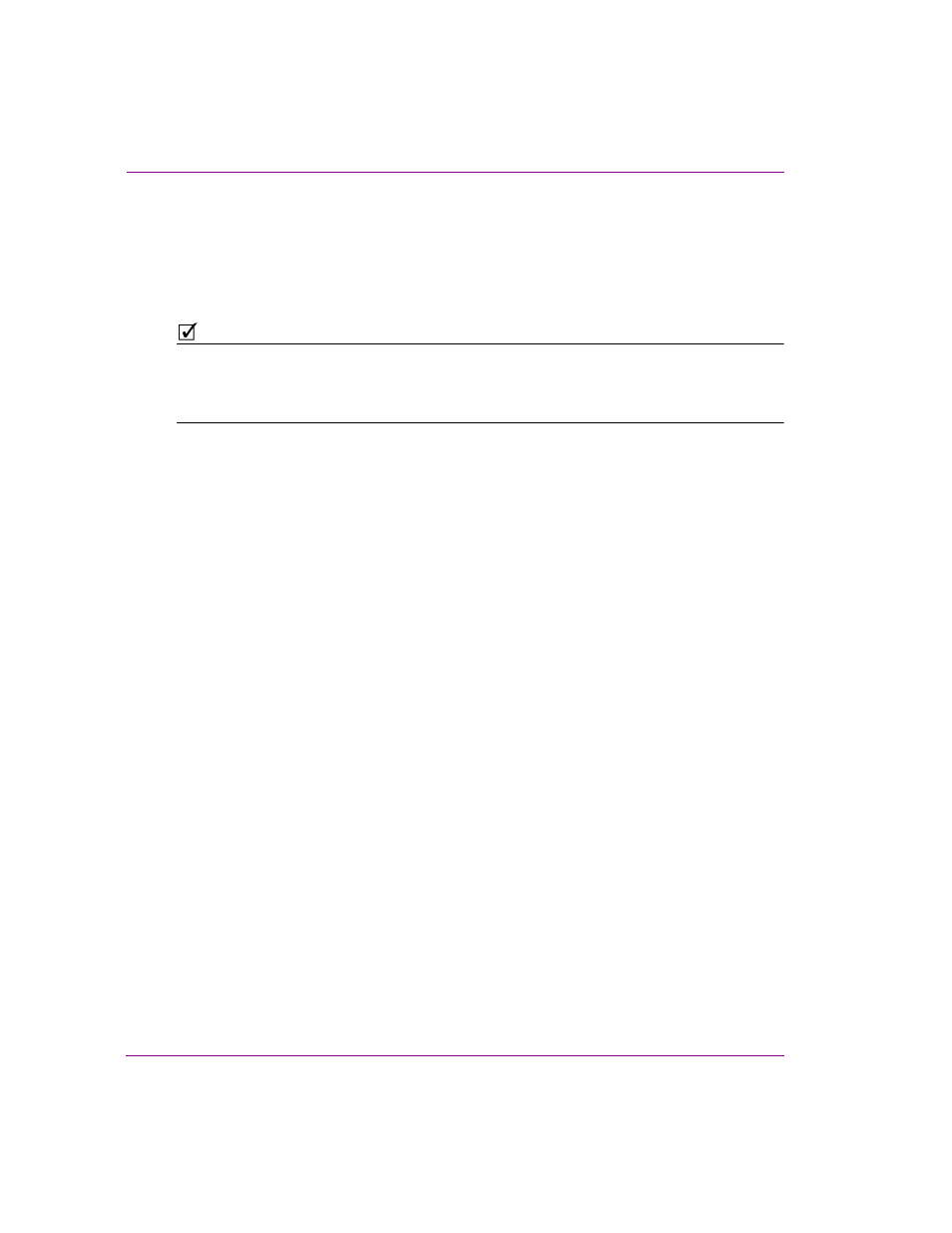
4-6
Xbuilder User Manual
Rendering pages and scenes to a clip file
8.
You can edit the D
URATION
value, if you want it to be different from the value specified
in the Default Duration field in the Render To File settings (step 3).
9.
Press the R
ENDER
button and a publishing status bar appears in the right-corner of the
Template Editor’s toolbar. Once the publishing is complete, the captured video
automatically starts to playout on the preview device and the video file is saved to the
default render path folder.
N
OTE
The rendered video file is saved to the specified location on your system and it is not saved
as a Clip asset on the Xmedia Server. If at anytime you want to use the render clip file as
an asset within the Vertigo Suite, you must use Xstudio or Xplorer to import/ingest the video
file into the Xmedia Server.
