Grass Valley Xbuilder Vertigo Suite v.4.8 User Manual
Page 25
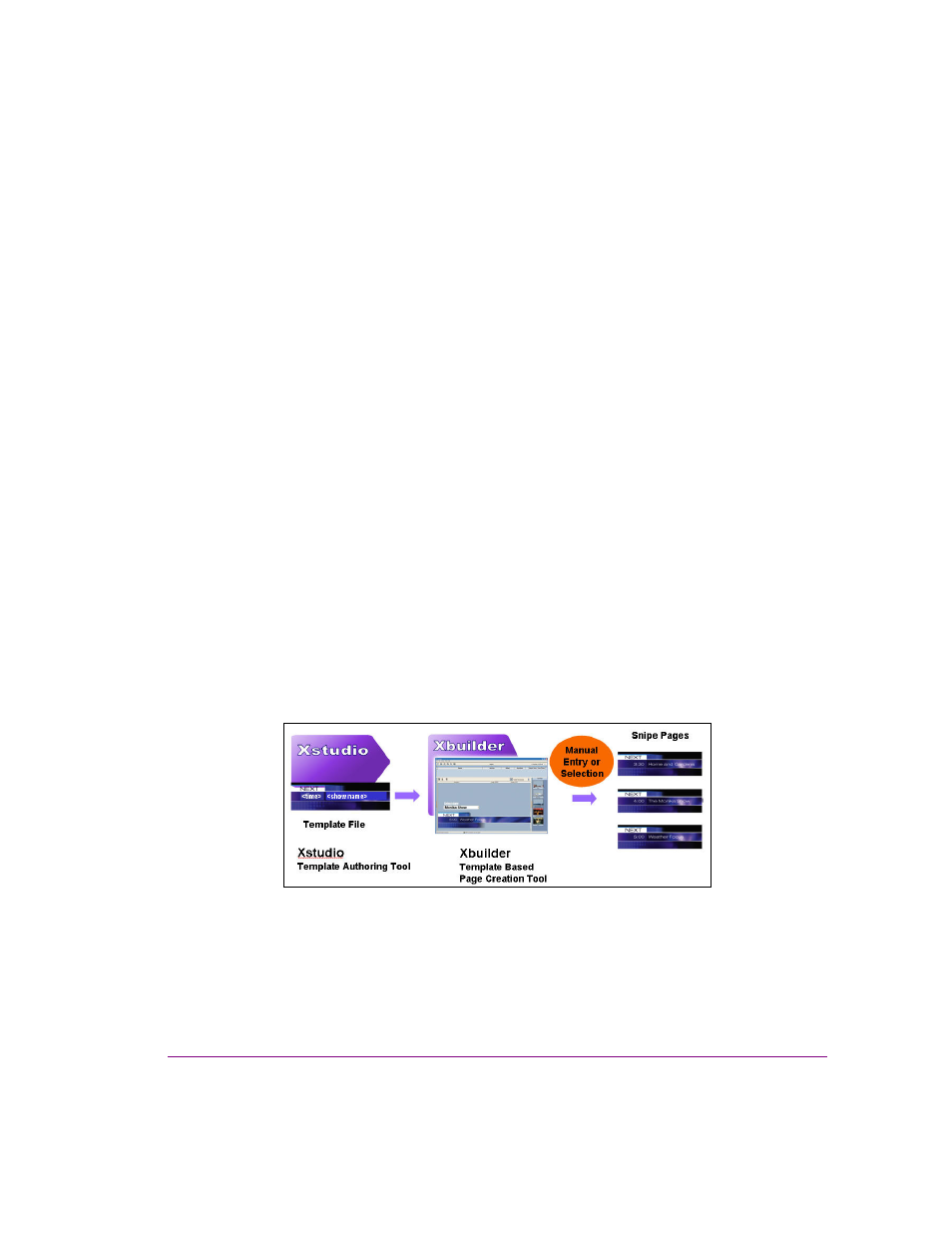
Xbuilder User Manual
3-1
3 C
REATING
,
EDITING
AND
PREVIEWING
PAGES
AND
/
OR
SCENES
In the Vertigo Suite workflow, Xstudio is used to author scenes, which display graphical
elements (i.e. text, images, video clips, and cel animations) on air. Scenes can be
standalone or they can be associated with a template. A template is an interface that lets
operators control and edit parts of the scene without disturbing the scene’s layout or
formatting.
The benefit of using template-based graphics is that once you have created a scene and
template in Xstudio, rather than recreating the control and layout for similar projects, you
can use the template and scene in Xbuilder to create multiple instances of the graphics
(called pages) by simply changing the content (i.e. enter the new text, images, clips, and/or
animations specific to the broadcast). Also note that no matter how many times the page is
edited, the page retains its ties to the template that it was created from. The advantage of
this is that changes to the template are easily propagated to all of the pages that were built
from using that template.
Figure 3-1. Workflow for populating templates and creating pages
There are actually two types of pages that can be created using Xbuilder: shared or embedded.
Both types of pages provide the same playout performance in a playlist. The main consideration
that should be taken into account is whether the page is intended to be included in only one or
many playlists.
