Endering, Pages, Scenes – Grass Valley Xbuilder Vertigo Suite v.4.8 User Manual
Page 39: Clip, File
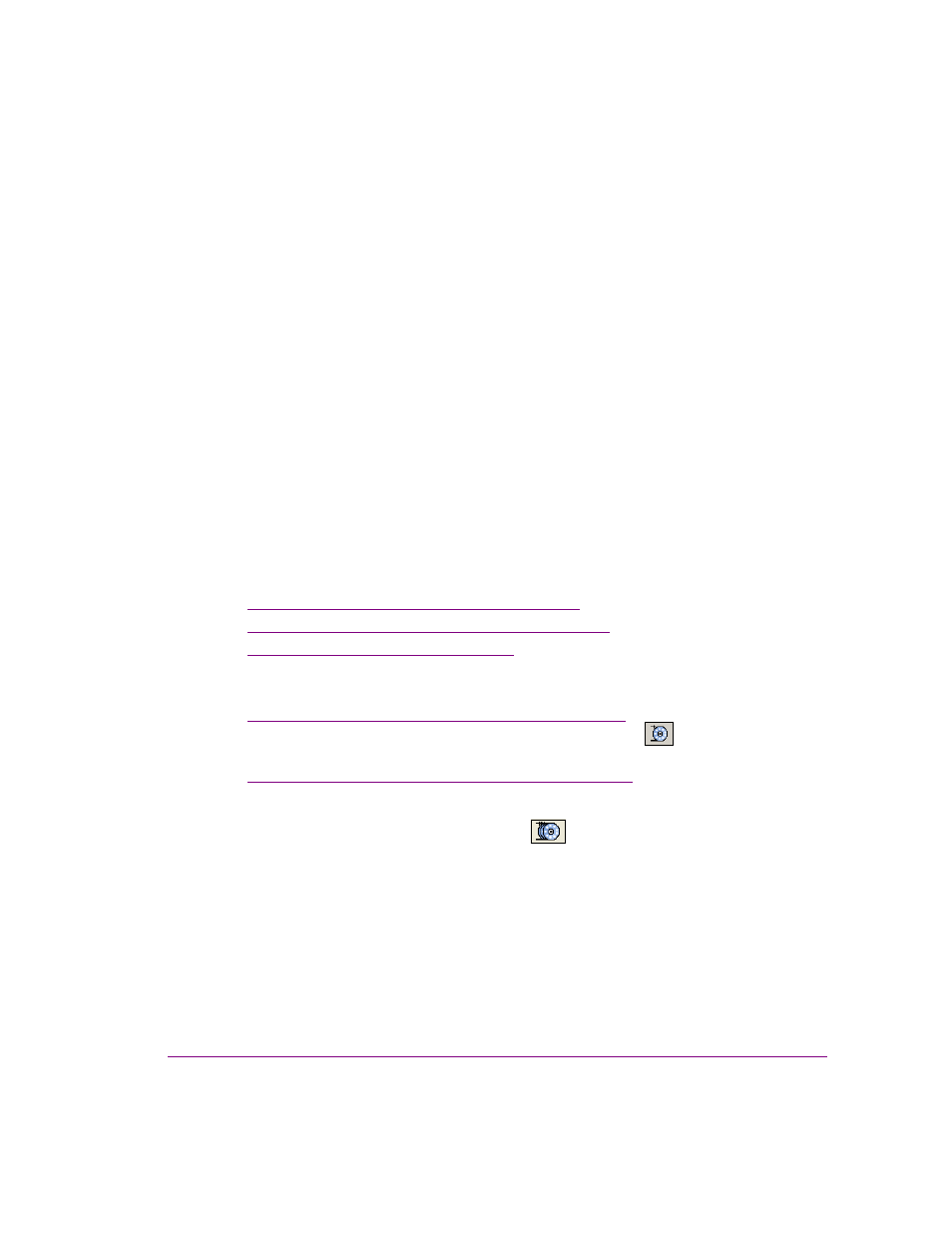
Xbuilder User Manual
4-1
4 R
ENDERING
PAGES
AND
SCENES
TO
A
CLIP
FILE
Xbuilder’s R
ENDER
TO
F
ILE
feature allows you to render and save the playout of templates,
pages and scenes as a video clip files. This is particularly useful when a template, page or
scene contains clips and/or cel animations, since the resulting clip file captures and saves
the full video, audio and animation elements of the scene’s playout.
There are three (3) workflows in which Xbuilder’s Render to File feature is intended to be
used:
•
“Render to VAF for pre-rendered playout” on page 4-2
•
“Render to MXF for playout on a video server” on page 4-3
•
“Render to MPEG for preview” on page 4-4
Regardless of which workflow you choose, Xbuilder provides the following two (2) methods
for rendering pages and/or scenes to a clip file:
•
“Manual rendering pages and/or scenes to a file” on page 4-5
Uses the Template Editor’s R
ENDER
P
AGE
/S
CENE
TO
F
ILE
button
to render and
save the playout of an individual scene to a clip file.
•
“Batch-rendering of pages and/or scenes to a file” on page 4-7
When a Merge List is used to create pages and scenes, all of the resulting pages and
scenes can be rendered and saved as individual video clip files using the Playlist
Editor’s R
ENDER
ALL
ITEMS
IN
PLAYLIST
button .
