Opening an existing page or scene – Grass Valley Xbuilder Vertigo Suite v.4.8 User Manual
Page 33
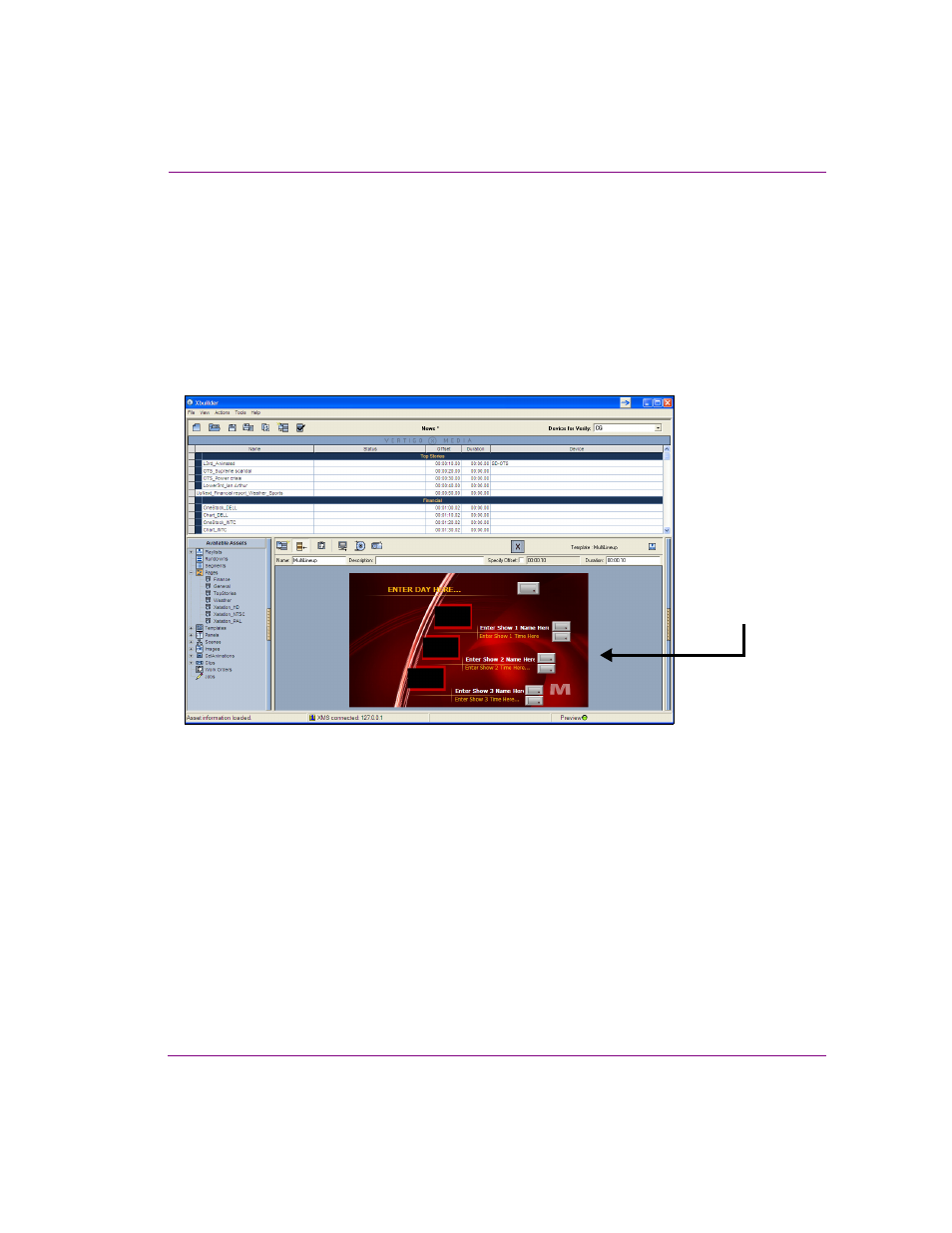
Xbuilder User Manual
3-9
Creating, editing and previewing pages and/or scenes
Opening an existing page or scene
There are two (2) ways to open and display an individual page or scene in Xbuilder:
•
Navigating through the Asset Browser’s P
AGES
or S
CENES
root category and the
page/scene assets are listed or previewed in the panel to the right of the Asset Browser.
Double-click the asset’s name and the page/scene will open in the Template Editor.
Or,
•
With a populated playlist open in the Playlist Editor, double-click a page or scene item
in the playlist and it opens in the Template Editor.
A page open in
the Template Editor
This manual is related to the following products:
