Template editor’s properties, X-icon, Asset name (template or scene) – Grass Valley Xbuilder Vertigo Suite v.4.8 User Manual
Page 129
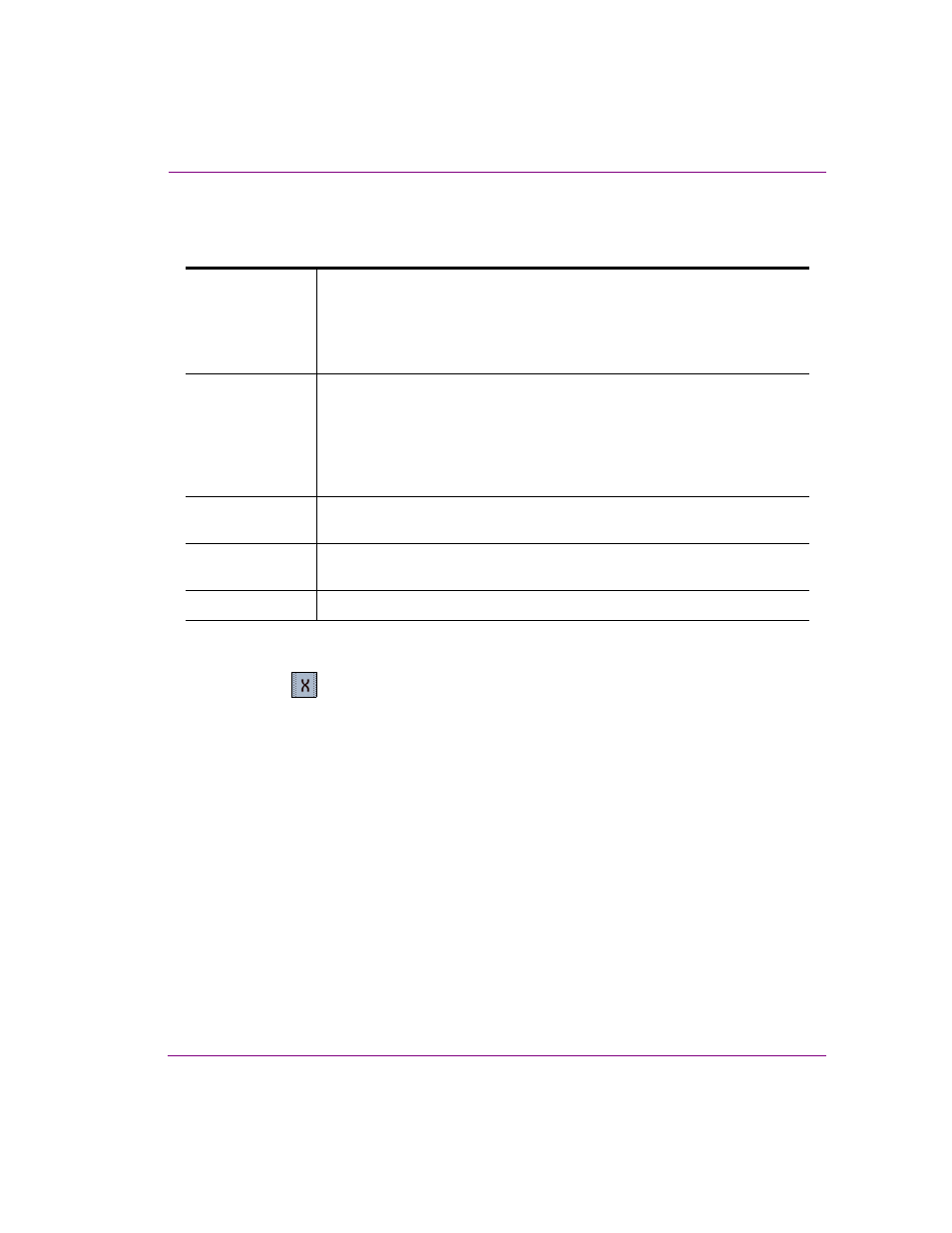
Xbuilder User Manual
8-15
Appendix A - Quick reference to Xbuilder’s menus & toolbars
Template Editor’s properties
The following page properties can be set from within the Template Editor:
X-icon
The X-
ICON
appears in the upper portion of the Template Editor when a template, page
or scene was opened from the Asset Browser. Once any edits have been saved, dragging
the icon from the Template Editor to the playlist allows you to add the page or scene to a
playlist that is open in the Playlist Editor.
Asset name (Template or Scene)
The name of the template or scene that the shared page or scene is based upon is
displayed in the upper-right portion of the Template Editor. This is information is practical if
you want to make changes to the page/scene that goes beyond editing the variable fields,
such as changing the layout or formatting. These types of changes require editing the
template in Xstudio.
Even though shared pages are assets saved in the Xmedia Server, all pages are built from
templates and therefore inherit the properties and formatting settings of the template. As
such, only the variable fields from the template can be changed on the page in Xbuilder. The
implication of being based on a template is that any saved changes to the template in Xstudio
will automatically be transmitted to all of the pages that were created from that template.
R
ECALL
ID
This property is only available to pages (shared pages) and scene assets
opened in the Template Editor.
Allows you to specify a unique identifier for the page or scene. The Recall ID
can later be used to instantly call up the page asset in the Vertigo Suite’s
playout application, Xplay.
N
AME
This property is only available to templates (embedded pages) opened in the
Template Editor.
The default name of the embedded page will be identical to the name of the
template until you type a new name in this field and press either the I
NSERT
IN
P
LAYLIST
AND
S
TART
N
EW
P
AGE
button or the C
OMMIT
AND
C
LOSE
button in the
Template Editor toolbar.
D
ESCRIPTION
Allows you to provide a short textual description of the page or scene for
helping to identify the purpose or contents of the page.
S
PECIFY
O
FFSET
Allows you to specify the time delay between the playout between the open
page/scene and the next consecutive page/scene in the playlist.
D
URATION
Allows you to specify the amount of time the page or scene will remain on air.
