Merge list settings, Merge list settings -10 – Grass Valley Xbuilder Vertigo Suite v.4.8 User Manual
Page 142
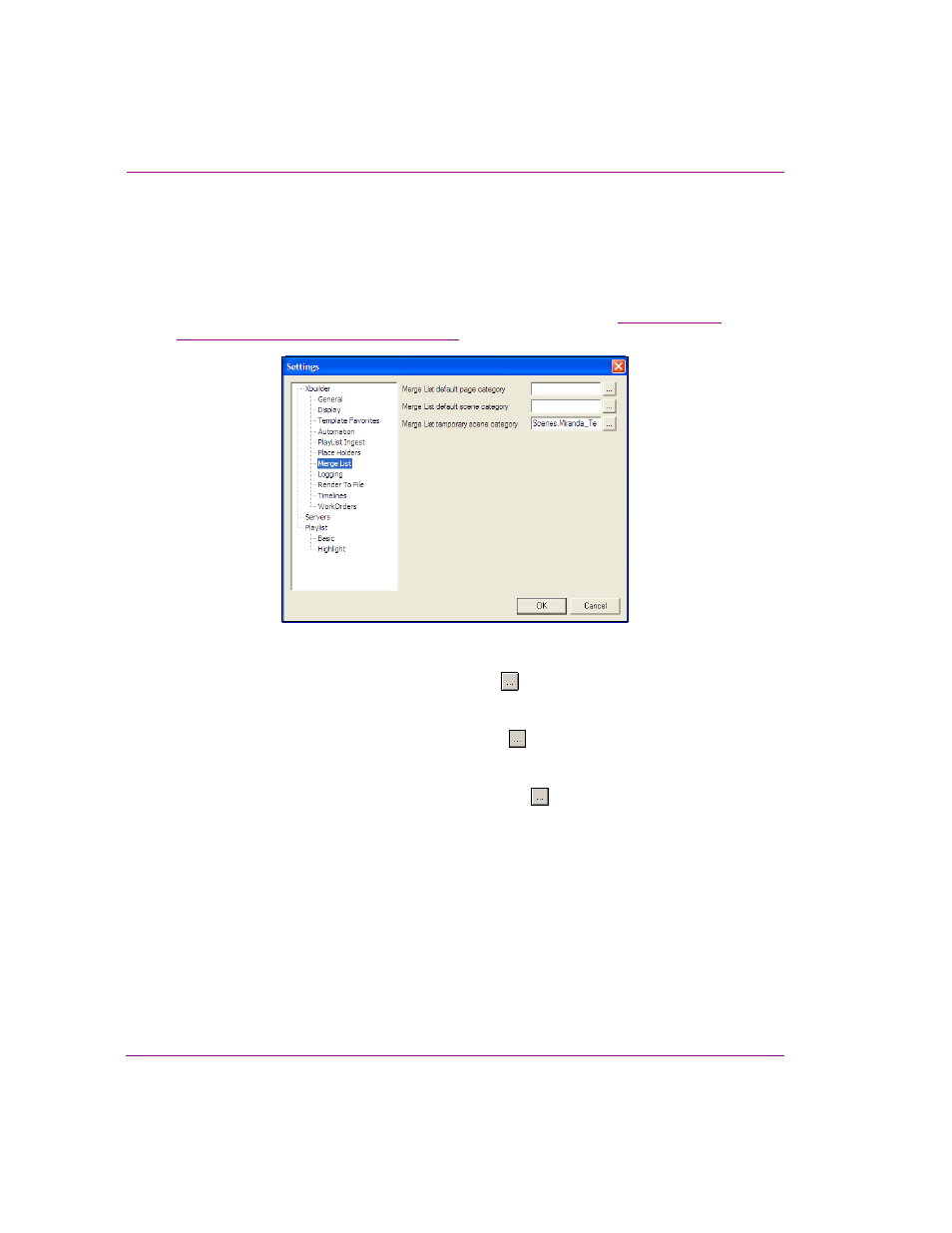
9-10
Xbuilder User Manual
Appendix B - Quick reference to Xbuilder’s settings
Merge List settings
The properties on the Merge List settings page determine the default categories in which
new pages and scenes are placed when they are created using a Merge List. Note that new
scene are first placed in a temporarily category until they are approved, then they are
moved to the scene category. New pages do not go to a temporary category, rather they go
directly to the default category specified in the Merge List settings. See
and/or scene using a Merge List” on page 3-4
for full details and instructions.
Figure 9-7. Merge List settings
•
Merge List default page category - Select the
button to open the S
ELECT
A
C
ATEGORY
window. Then select a destination category or sub-category where all new
pages will be stored once created using the Merge List file.
•
Merge List default scene category - Select the
button to open the S
ELECT
A
C
ATEGORY
window. Then select a destination category or sub-category where the
approved scenes will be stored.
•
Merge List temporary scene category - Select the
button to open the S
ELECT
A
C
ATEGORY
window. Then select a destination category or sub-category where the new
scenes will be stored temporarily until they are approved, in which case they will be
moved to the category specified in the Merge List default scene category setting.
Rejected scenes will remain in this temporary category.
