Creating a make list / air list spreadsheet, Creating a make list / air list spreadsheet -9 – Grass Valley Xbuilder Vertigo Suite v.4.8 User Manual
Page 55
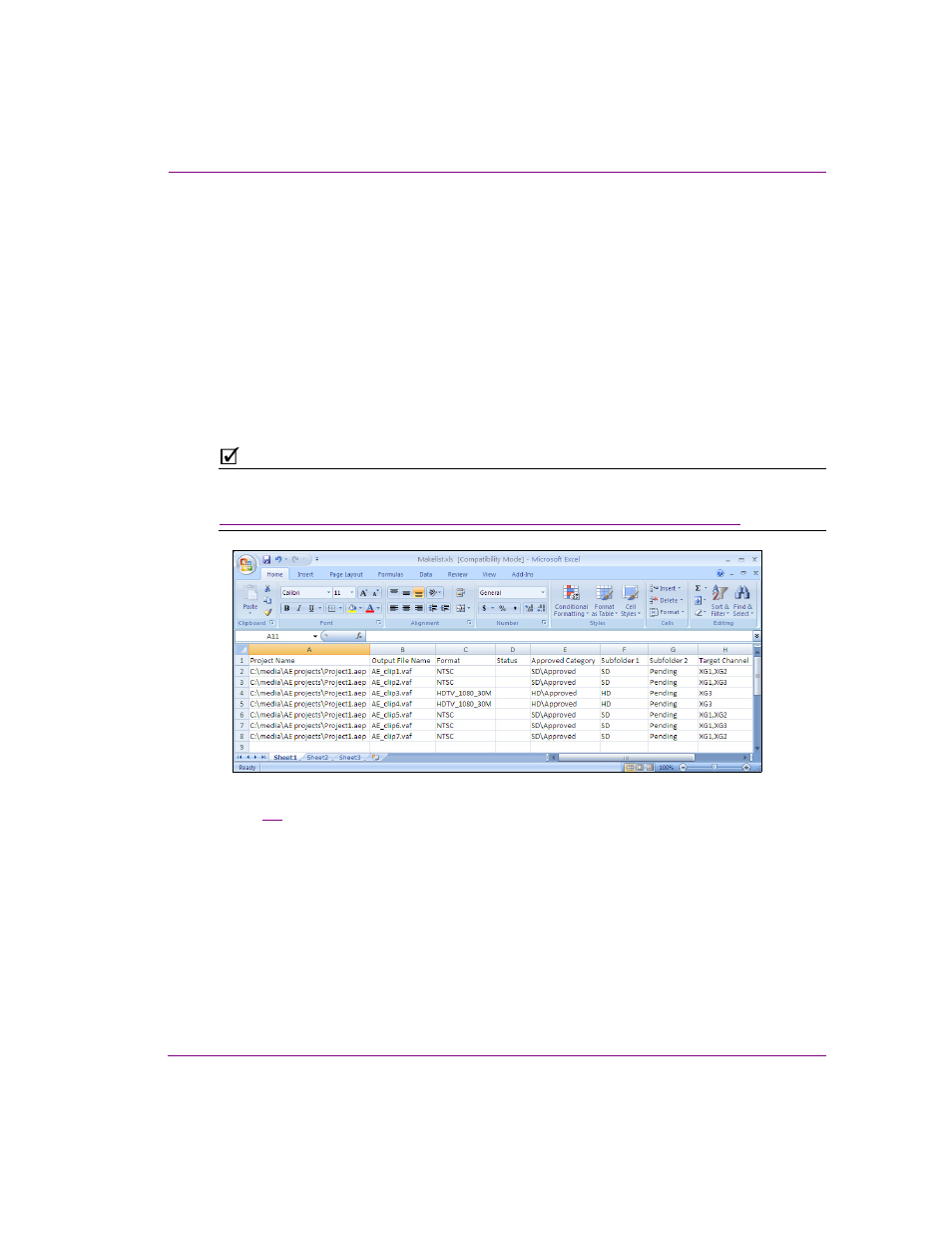
Vertigo Suite v.4.6 Release Notes (GA)
5-9
Performing Quality Control (QC) and Media Check (MC)
Creating a Make List / Air List spreadsheet
Both the QC and MC workflows require you to create a specially formatted Excel
spreadsheet called a Make List (for QC) or Air List (for MC). The same spreadsheet can be
used for both QC and MC tasks since it contains the same mandatory data for creating and
organizing the graphics assets. The main difference between the two files is that the MC
workflow requires that all of the assets in the Air List’s have the S
TATUS
column marked as
A
PPROVED
.
The Make List is an Excel Spreadsheet (.xls) whose data is used by the Vertigo After Effects
Plug-in to create graphics assets (clips or cel animations) based on an After Effects project.
The resulting asset are then stored automatically on the Xmedia Server. The same Make
List is then used to create a playlist in Xbuilder, which is used during the quality control
(preview and validation) and the media check tasks.
N
OTE
To ensure that the Make List contains all of the required columns, a sample Make List is
available to be used as a template:
http://support.miranda.com/portal/software/Vertigo%20Software/Makelist_sample.xls
Figure 5-8. Make List spreadsheet
Figure
demonstrates that the first row in the Make List contains the mandatory column
headers for the data that the After Effects Plug-in and Xbuilder need to create the assets
and playlist. The following list describes the columns and information that must be present
in the Make List spreadsheet:
•
P
ROJECT
N
AME
: The path and filename of the After Effects project. This information is
used by the After Effects plug-in to generate the asset. This information is not used by
Xbuilder.
•
O
UTPUT
F
ILE
N
AME
: The name of the asset that is generated by the After Effects plug-
in. The name must include the extension, so that Xbuilder can tell what the asset type
is (i.e. Clip versus Cel animation) even though the extension does not appear in the
asset name in Xmedia Server.
