1 introducing xbuilder, Introducing xbuilder -1, Ntroducing – Grass Valley Xbuilder Vertigo Suite v.4.8 User Manual
Page 11: Builder
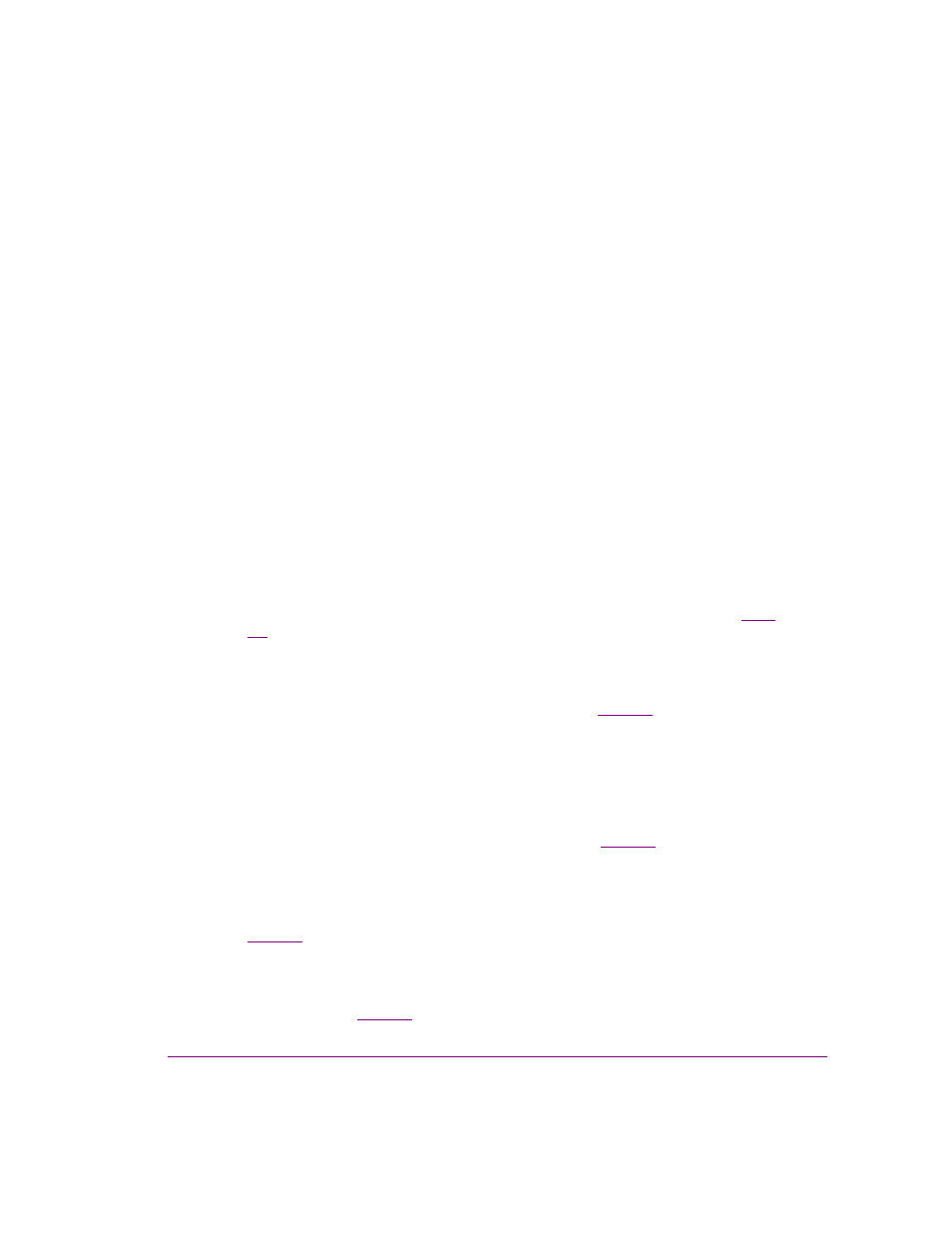
Xbuilder User Manual
1-1
1 I
NTRODUCING
X
BUILDER
Xbuilder’s primary role in the Vertigo Suite is to quickly and accurately build multiple
instances of template-based or pre-rendered graphics for playout. Xbuilder is also allows
you to prepare the new graphics for playout by verifying quality, previewing playout and
organizing the graphics into playlists.
While the remaining chapters provide instructions for how to use Xbuilder, the following list
provides a brief overview of Xbuilder’s main functions:
•
Create and populate graphics pages from a master template
Templates created in Xstudio lock down a graphics’ layout. With no need to recreate
the graphic’s layout, Xbuilder can use templates to quickly create multiple instances of
the graphics where the content is specific to the broadcast. These new graphics called
pages are saved as individual assets whose layout is linked to the template. See
for more information.
•
Render templates to a clip file for the purposes of previewing or playout
Xbuilder can render the playout of templates into various video clip formats, so that you can
preview the graphics playout, or use the resulting clip file to playout the pre-rendered
graphic on a video server or Vertigo playout device. See
for more information.
•
Perform quality control and media check of pre-rendered graphics files
Xbuilder’s Make List feature (QC workflow) allows you to preview and validate
(approve or reject) the pre-rendered graphics that the After Effects Plug-in and the
Make List file created and ingested into the Xmedia Server.
Once the graphics are approved and published to the device(s), Xbuilder’s Air List feature
(MC workflow) allows you to quickly preview and verify that all of the approved graphics
have actually been published to the correct devices. See
for more information.
•
Create sequential playlists to be played out in Xplay
Xbuilder allows you to build playlists, which are ordered sequences of program clips
and branding and promotional graphics elements (i.e. pages, scenes or clips). The
resulting playlists can be edited and played back using the Vertigo Suite’s Xplay. See
for more information.
•
Create rundowns and segments for newsroom applications
Similar to sequential playlists, Xbuilder can create rundowns and segments, which are
ordered lists of the pages, scenes and clips that can be brought into newsroom
applications. See
for more information.
