Playlist ingest settings, Playlist ingest settings -8 – Grass Valley Xbuilder Vertigo Suite v.4.8 User Manual
Page 140
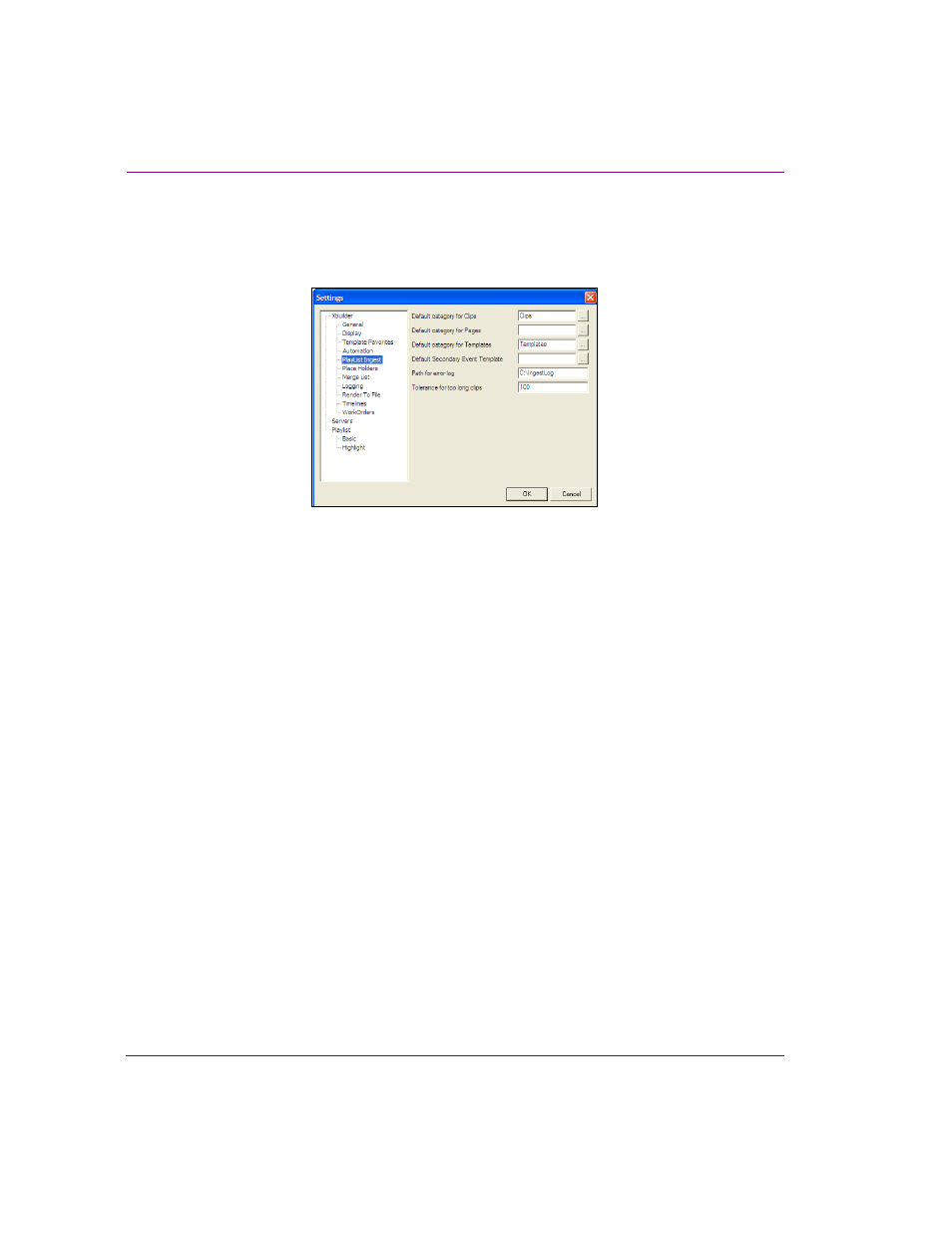
9-8
Xbuilder User Manual
Appendix B - Quick reference to Xbuilder’s settings
Playlist Ingest settings
Xbuilder is able to generate playlists from a traffic file. The following settings are used to
influence how this generation takes place.
Figure 9-5. Playlist Ingest settings
•
Default category for Clips - Specifies the category in which all clips used in the
ingested playlist reside. When a clip name is encountered in the traffic file, a search is
made for the clip in this category. This category is also used to hold place-holder clips
when they need to be created. During the ingest process, the traffic file may refer to
clips that are not present. When this occurs a place-holder clip is created in the
specified category and an associated WorkOrder Job is created.
•
Default category for Pages - Specifies the category in which all pages used in the
ingested playlist reside. When an Action is encountered in the traffic file, a search is
made for a page with the same name in this category.
•
Default category for Templates - Specifies the category in which all templates used
in the ingested playlist reside. When a Live Event is encountered, a search is made for
a template with the same name in this category. When an Action is encountered in the
traffic file, a search is first made for a page with the same name. If that search fails,
then a second search is made for a template with the same name in this category.
•
Default Secondary Event Template - Specifies the default template to use for an
Action when no page or template could be found.
•
Path for error log - Specifies the directory in which the ingest log file is written. The
ingest log file contains a record of what happened during the playlist ingest. It can be
consulted to see if any errors occurred.
•
Tolerance for too long clips - Specifies a time value (in milliseconds). The maximum
value by which the actual duration of a clip can differ from its reported duration in the
traffic file. If the difference between the actual clip duration and the reported clip
duration exceeds this tolerance, (either too short or too long), then the clip is
considered invalid. Xbuilder will display a message box upon completion of the ingest
if any invalid clips are encountered.
