Populating a playlist, Populating a playlist -6 – Grass Valley Xbuilder Vertigo Suite v.4.8 User Manual
Page 68
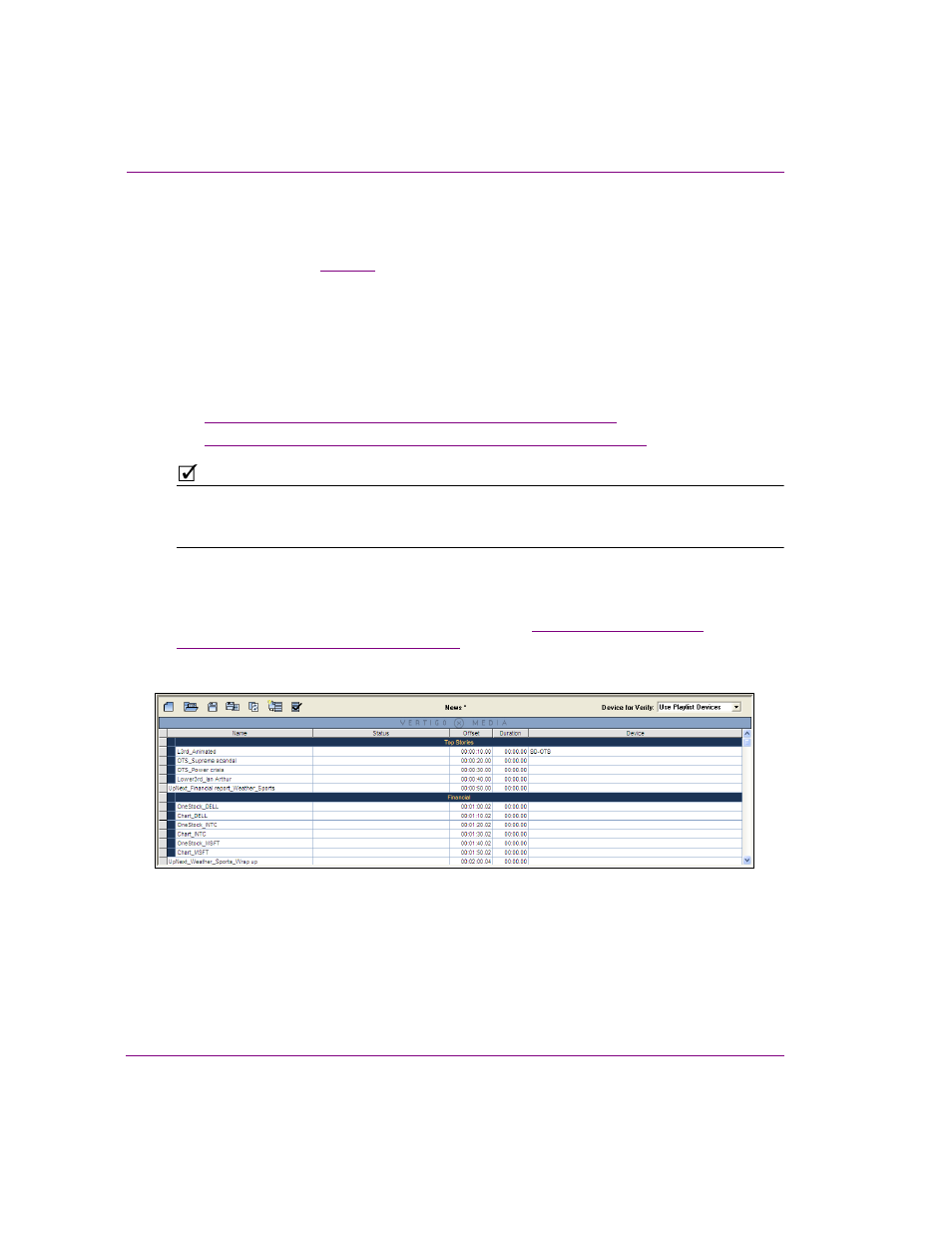
6-6
Xbuilder User Manual
Creating and using playlists
Populating a playlist
Playlists are a sequentially ordered list of the video clips, scenes and graphic pages of a
show. As described on
, there are two (2) types of pages that can be added to a
playlist: embedded pages and shared pages. Since shared pages exist in the Xmedia
Server as distinct assets, they can be used in many different playlists as a common item.
Embedded pages are unique and independent, in that they are not linked to any other
playlists. Any and all edits to an embedded page therefore only affect the playlist that it
belongs to.
The following sections provide instructions for adding embedded and shared pages to a
playlist:
•
“Creating and adding an embedded page to a playlist” on page 6-7
•
“Adding shared pages, scenes and clip assets to a playlist” on page 6-8
N
OTE
Templates that are stored in the Asset Browser can be dragged and added to playlists. In
doing so, an instance of that template is automatically converted into an embedded page
unique to that playlist. In other words, it becomes an embedded page based on the template.
After you have create and saved a few playlists, you might have the need to create a playlist
whose contents is very similar to one that already exists. Rather than adding each page,
scene and clip individually again, you may want to append or insert the contents of the
existing playlist (pages and clips) to the new playlist. See
contents of a playlist to a playlist” on page 6-9
for instructions on using this method for
populating a playlist.
Figure 6-2. An example of a playlist that contains graphic pages, clips, segments, and comments
