Render to vaf for pre-rendered playout, Render to vaf for pre-rendered playout -2 – Grass Valley Xbuilder Vertigo Suite v.4.8 User Manual
Page 40
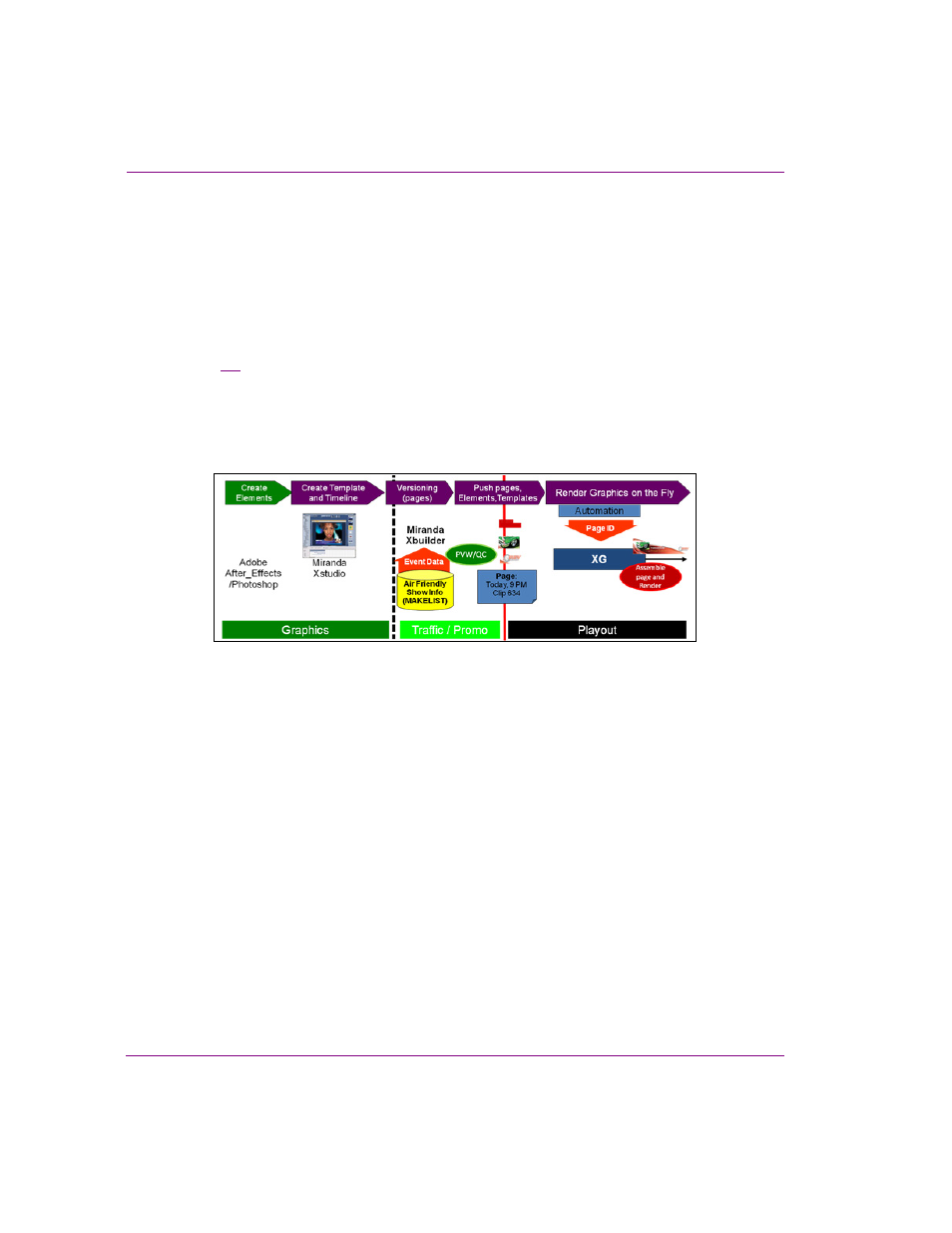
4-2
Xbuilder User Manual
Rendering pages and scenes to a clip file
Render to VAF for pre-rendered playout
Xbuilder’s Render to File feature uses the Vertigo Software CG’s rendering engine to render
pages and scenes into .vaf (Vertigo Animation Format) files. The rendered VAFs can then
be easily ingested (as-is) into the Xmedia Server by setting up a watch-folder using the
Vertigo File Ingest Service for playout on Vertigo XG devices.
The advantage of pre-rendering pages and/or scenes to VAF is that it minimizes risk during
the playout by eliminating live rendering and data insertion.
Figure
demonstrates the Render to file (VAF) workflow in which master templates are
first created in Xstudio. Once the templates are opened in Xbuilder, pages are created by
populating the templates with instance data (either individually or as a batch using a Merge
List). When Render to File is executed, the new pages are rendered and saved to disk (not
the Xmedia Server) as VAF clip files. You can then import the files into the Xmedia Server
and the VAFs can be played out on Vertigo XG devices.
Figure 4-1. Render to file (VAF) workflow
NOTES
•
Rendering VAF files requires the XG E
NCODE
license.
•
VAF is a heavily compressed format and encoding times can be very long.
The encoder is multi-threaded and will scale to the number of available cores.
•
VAF looping points cannot be set in this workflow.
•
VAF clips will automatically be cropped based on the scene’s content.
