Grass Valley Xbuilder Vertigo Suite v.4.8 User Manual
Page 113
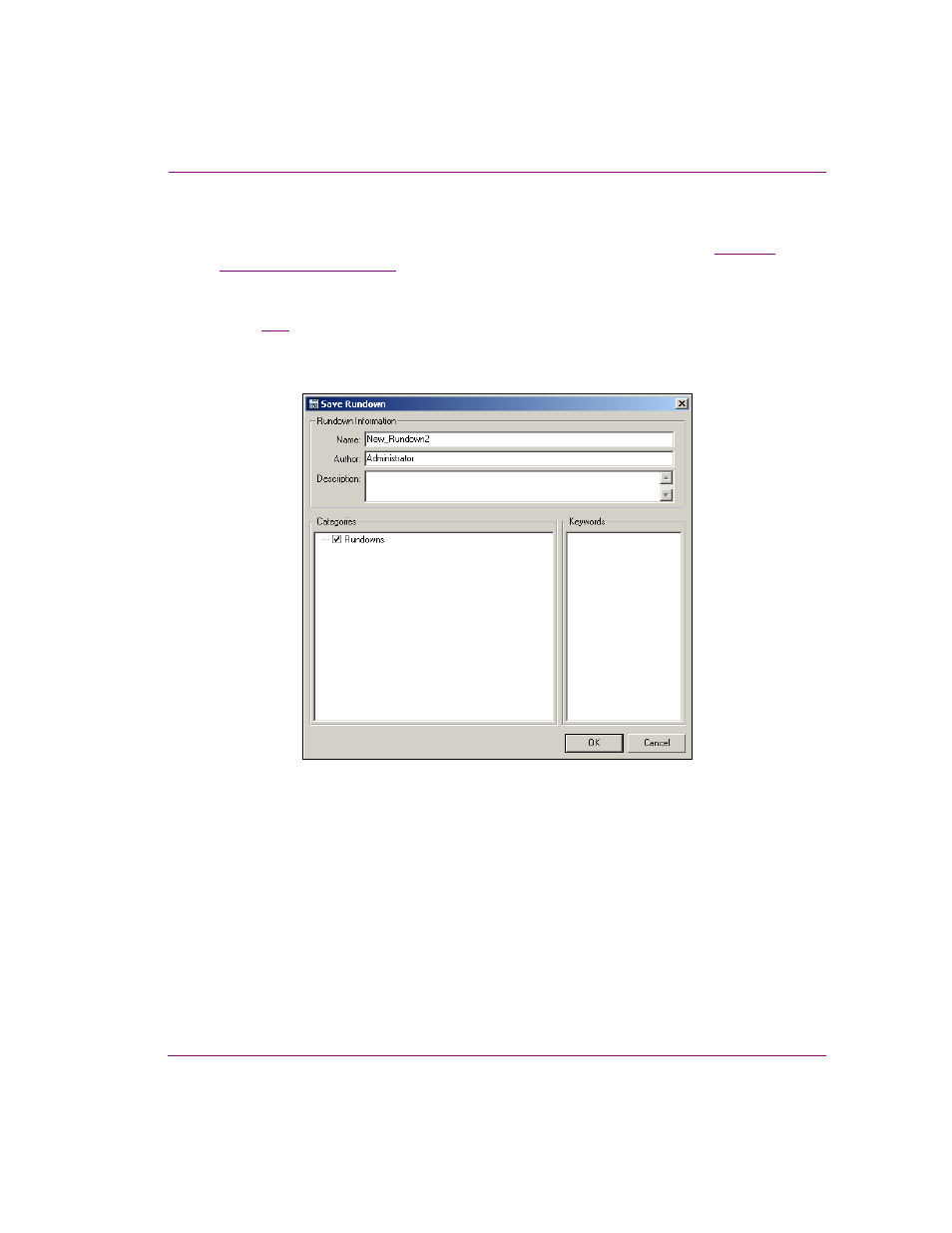
Xbuilder User Manual
7-23
Creating and using rundowns and segments
Saving a rundown under a different name or category
Although the rundown was saved to the Xmedia Server when it was created (see
), you can use the T
EMPLATE
E
DITOR
R
UNDOWN
A
S
command
to save the currently open rundown under a different name or category.
Selecting the F
ILE
>S
AVE
R
UNDOWN
A
S
command, opens the S
AVE
R
UNDOWN
dialog box
(figure
), which allows you to specify a new name for the currently open rundown and/or
save the rundown within a sub-category of the R
UNDOWNS
root category in the Asset
Browser.
Figure 7-14. The Save Rundown dialog box
This manual is related to the following products:
