View menu, View menu -5 – Grass Valley Xbuilder Vertigo Suite v.4.8 User Manual
Page 119
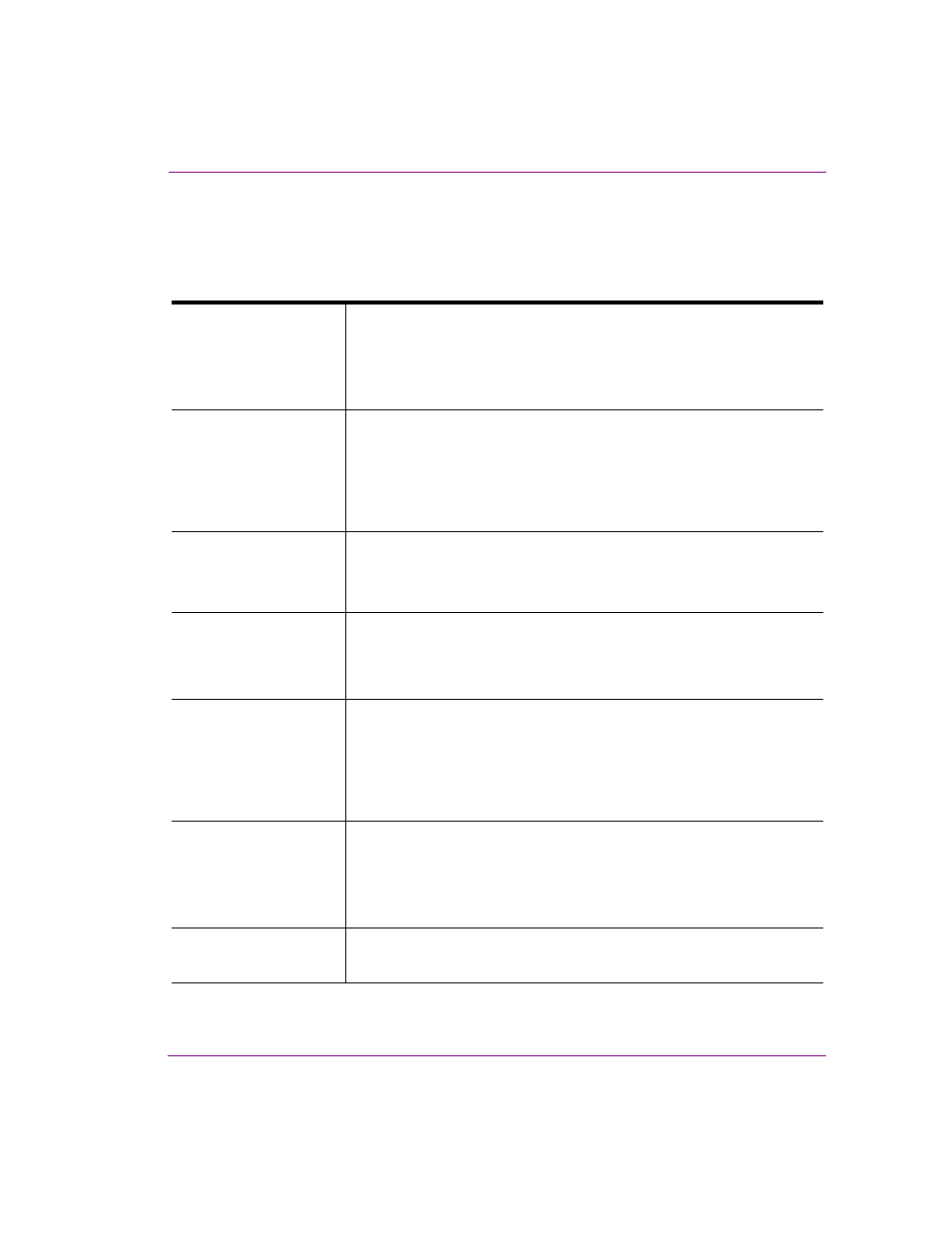
Xbuilder User Manual
8-5
Appendix A - Quick reference to Xbuilder’s menus & toolbars
View menu
The V
IEW
menu contains commands that are related to displaying or hiding browsers and
tools that are used by, or within, the Xbuilder interface. The following table describes the
functionality of the View menu’s commands.
O
PEN
M
ESSAGE
L
OG
When selected, this command displays the message log dialog box, which
records the processes and errors that occur during your Xbuilder session.
When cleared, this command hides the log.
Alternative access:
•
Keyboard shortcut: C
TRL
+M
A
SSET
B
ROWSER
Displays or hides the A
SSET
B
ROWSER
. The Asset Browser is a collapsible
panel on the lower-left side of the Xbuilder interface that allows you to view
and access assets according to their type.
Alternative access:
•
Keyboard shortcut: C
TRL
+A
•
Click the handle along the lower-left portion of the Xbuilder interface.
O
PEN
L
OG
F
ILE
When selected, this command opens the current log file in Notepad from:
C:\ProgramData\VertigoXmedia\Logs
.
The log file stores the processes
and errors that occurred during your Xbuilder session and is useful when
debugging.
S
HOW
/H
IDE
P
ANEL
Displays or hides the lower portion of the Template Editor, which displays
the control objects of an open control panel.
Alternative access:
•
Keyboard shortcut: C
TRL
+L
F
AVORITES
B
ROWSER
Displays or hides the F
AVORITES
B
ROWSER
, which is a collapsible panel on
the lower-right side of the Xbuilder interface that allows you to view and
storage frequently used templates and pages.
Alternative access:
•
Keyboard shortcut: C
TRL
+U
•
Click the handle along the lower-right portion of the Xbuilder interface.
P
ROXY
V
IEW
Determines the format by which the Template Editor displays assets from
the Asset Browser. The two available formats are: thumbnail (proxy)
images, or as detailed lists.
Alternative access:
•
Keyboard shortcut: C
TRL
+W
D
ISPLAY
F
RAMES
Only available when a timeline is active.
Allows you to set the timeline’s top ruler’s units as frames or time code units.
