Creating merge list file in microsoft excel, Creating merge list file in microsoft excel -5 – Grass Valley Xbuilder Vertigo Suite v.4.8 User Manual
Page 29
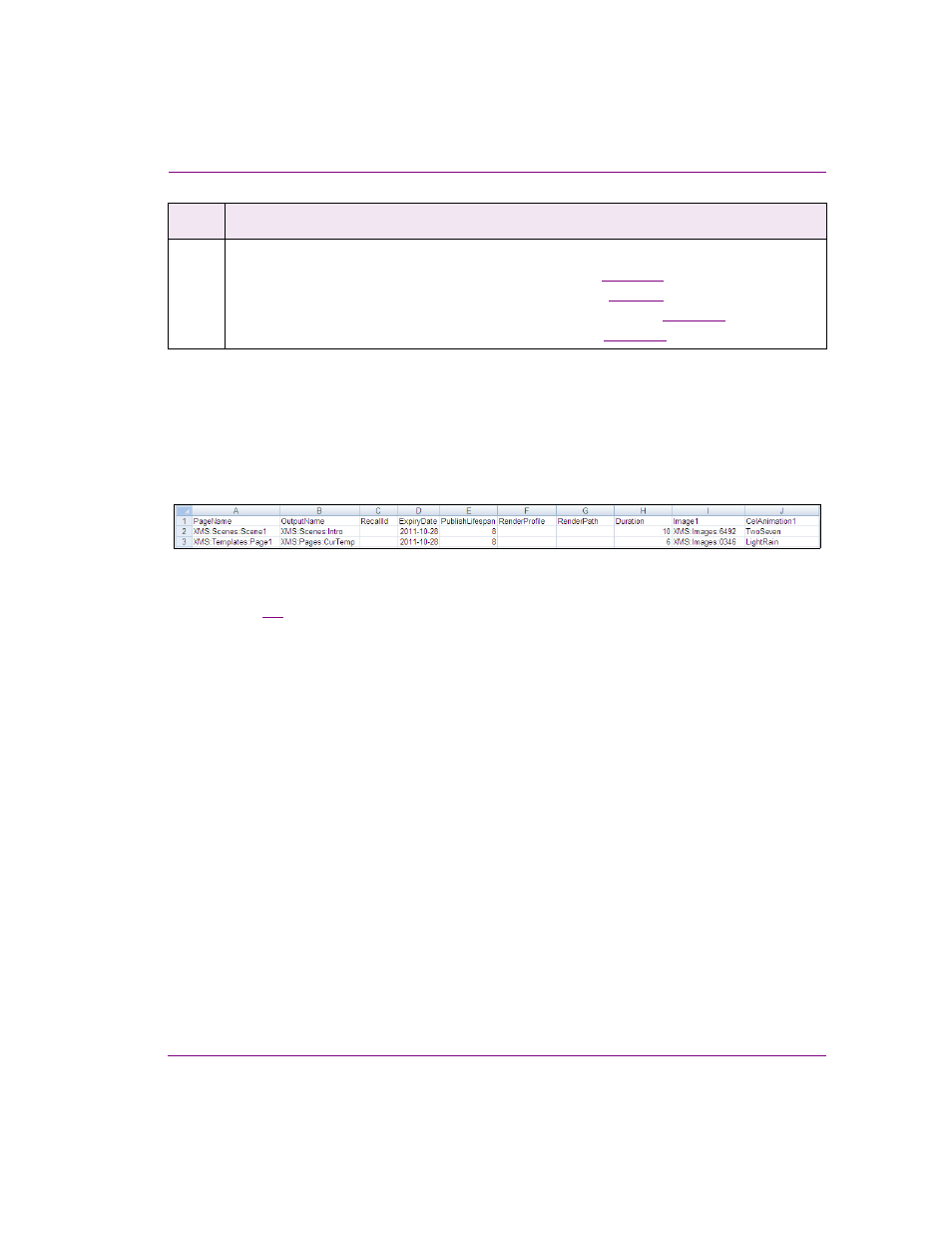
Xbuilder User Manual
3-5
Creating, editing and previewing pages and/or scenes
Creating Merge List file in Microsoft Excel
The Merge List file can be in the form of a Microsoft Excel spreadsheet (.xls only), which
contains specific column headers that allows Xbuilder to create new pages and/or scenes
from existing assets (templates/scenes), apply specific attributes, and/or populate the
asset’s fields.
Figure 3-3. Merge List spreadsheet
Figure
3-3
provides and example of a Merge List spreadsheet and demonstrates that the
first row in the Merge List spreadsheet contains the mandatory column headers for the data
the Xbuilder needs to create the new pages and/or scenes.
The following list identifies and describes the columns and information are mandatory or
commonly used in a Merge List spreadsheet:
•
PageName: The path and asset name of the template that the new page will be created
from or the scene from which the new scene will be based.
•
OutputName: The path and asset name given to the new page or scene. The
outputName specified can be fully qualified. If it is not fully qualified the new page will
be saved to a default path specified in the settings. If no default path is specified will
then save to the asset root category.
•
RecallId: An alpha-numeric identifier given to the new page or scene. (Optional)
•
ExpiryDate: The date when the new page or scene is to be deleted from the repository.
The format is yyyy-mm-dd. (Optional)
•
PublishLifespan: The number of days that must elapse since the last time the new
page or scene has been accessed before it is removed from the published device. This
does not remove it from the repository. (Optional)
•
RenderProfile: The name of the render profile to use when the user wants to render the
page to file. The name of the render profile is defined inside of the render profile xml.
•
RenderPath: The folder where the user wishes the rendered file will be saved.
6
With the new pages/scenes, you can perform the following tasks:
•
Preview the new pages/scenes on a software CG (see
).
•
Render all or an individual page/scene to a clip file (see
•
Create and save a snapshot image of a new page or scene (see
•
Perform edits to the content of new pages/scenes (see
Step
Task Description
