Correcting common setup problems – Grass Valley Profile XP Service Manual User Manual
Page 43
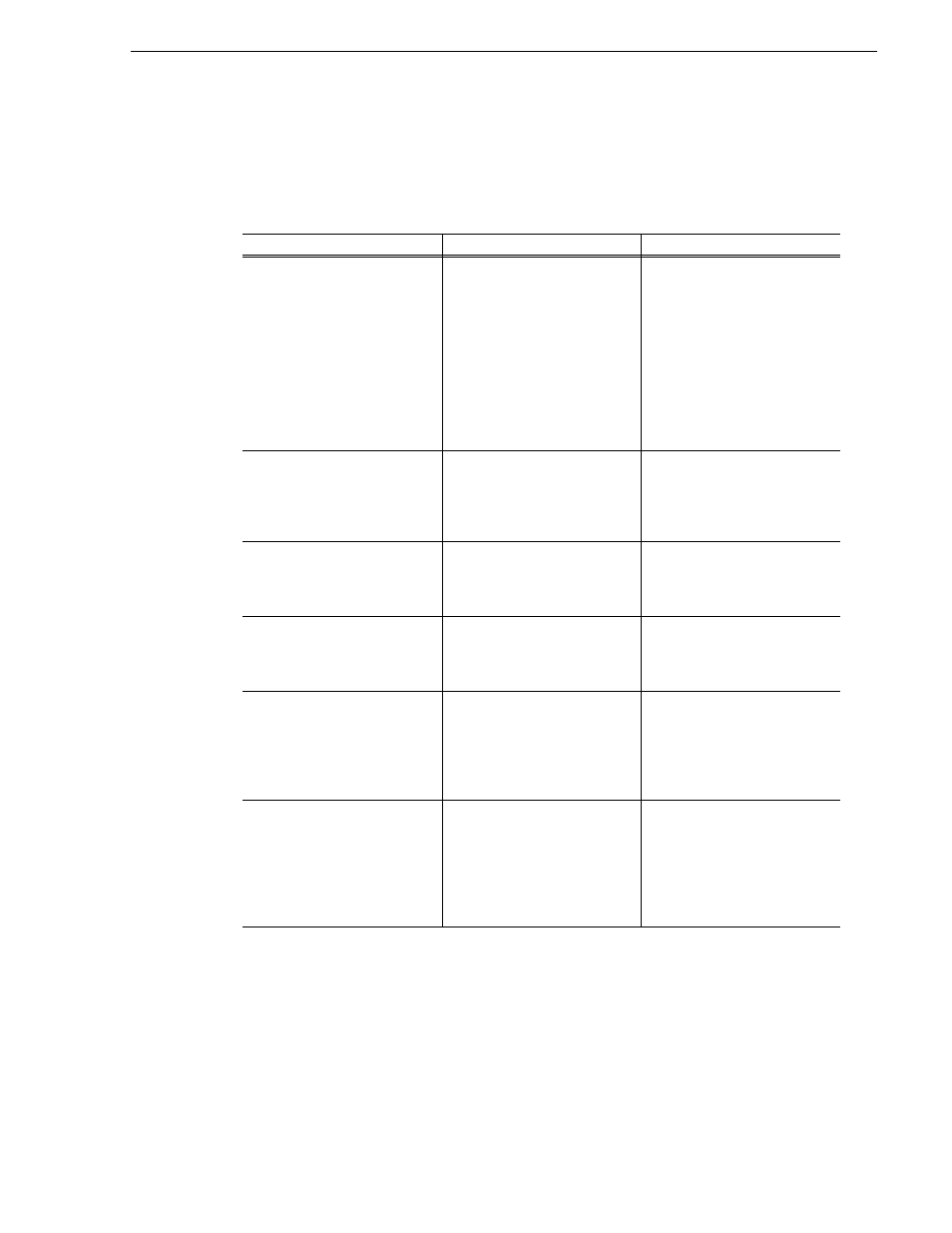
Correcting common setup problems
23 July 2004
Profile XP Service Manual
43
Correcting common setup problems
This troubleshooting aid provides corrective action for some common record/play
problems. Search the table for the problem you are experiencing, then try the
corrective action. Some problems have more than one corrective action.
Problem
Possible Causes
Corrective Action
Application fails to select a
channel or channels when it is
started.
Resource conflict because a
resource needed by the channel
is already in use.
Check for resources that may be
assigned to more than one
channel and correct the problem
Refer to “Using the Warning
symbol to find shared
resources” in the Profile XP
System Guide. Also, make sure
the Channel Configuration
dialog box is closed before
running the application or
selecting channels.
The recorded clip contains
colorbar.
The colorbar generator is
selected as the channel input.
Select the desired video input as
the channel source. Refer to
“Selecting video quality and
crosspoints” in the Profile XP
System Guide.
The recorded clip contains black
or freeze frame.
Loss of input signal.
Verify that you have a valid
input signal. Refer to “Viewing
video input status” in the
Profile XP System Guide.
The channel output is black in
E to E, but playback is fine.
Loss of input signal.
Verify that you have a valid
input signal. Refer to “Viewing
video input status” in the
Profile XP System Guide.
Channel output is always black.
The output you’re monitoring is
not assigned to the channel.
Determine the video output
assigned to the channel by
referring to “Selecting video
quality and crosspoints” in the
Profile XP System Guide, then
verify cable connections.
Freeze frames or black frames
during playback.
The number of record and play
channels operating
simultaneously exceeds the
system storage bandwidth.
Reduce the number of channels
operating at the same time, or
select a lower video quality
preset for the record. Refer to
“Guidelines for selecting Video
Quality Presets” in the
Profile XP System Guide.
